Here we will tell you, how to find Zerodha BO ID, DP ID, and Demat account number. If you are using a Zerodha Demat account unable to find these details of your account then here is the step-by-step process to check your BO ID, DP ID, and Demat account number.
What is Zerodha BO ID & DP ID?
Zerodha BO ID full form is (Beneficiary Owner Identification Number). It is a 16-digit number used to identify your Demat account. It is unique for every client.
Every Demat account has a unique 16-digit number. The first eight digits are the ID number of your DP (Depository Participant). The final eight digits comprise your customer ID number. The combination of the two IDs gives each investor a unique Demat account number.
For example, if your Demat account number (BO ID) is 1208180000123456 then the first 8-digits of this number are the DP ID and the last 8-digits are the Client ID. The last 8-digit number in BOI ID is used to register for CDSL Easiest.
How to Find my BOI ID in Zerodha?
Step 1: Login to the Zerodha application (Kite)
Step 2: Now tap on the User icon and select the “Profile” option.
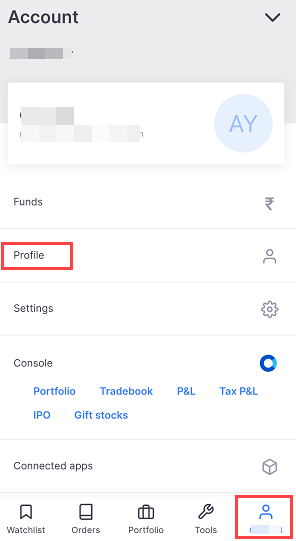
Step 3: Next screen, you can see the Detailed profile section, tap on “Manage Account”
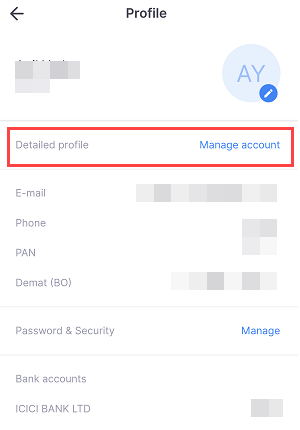
Step 4: You will redirect to your account details, and select the “Demat” option.
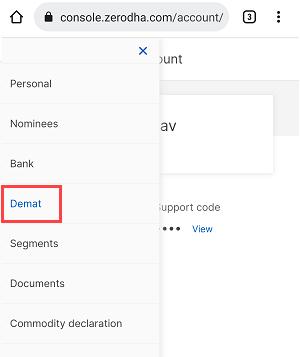
And now you can see your 16-digit Demat account number. Your 8-digit DP ID & 8-digit BO ID.

When you create your TPIN in CDSL, you need to enter the full 16-digit BO ID number and when you register for CDSL easiest, you need to enter the last 8-digit BO ID only. (Please note, the last 8-digit BOI ID is also known as the client ID).
So this is how to check your Zerodha account BO ID, DP ID, and your Demat account number. You can also check these details in your statement file.
