Indian Bank Positive Pay (PPS) allows reconfirmation of cheque details once a cheque has been issued. Customers have to provide the basic details of the cheque like Account number, Date of cheque, Cheque number, trans code, MICR code, payee name, etc to the bank. When the payee submits the cheque for encashment, details of the cheque are validated against the details filled by the customer on the positive pay portal and hence acting as an additional layer of security.
In the post, we will share with your step by step process, how to submit Indian Bank-issued cheque details to the Positive pay system online.
Submit Indian Bank Cheque Details To Positive Pay System Online
1# First you need to login to Indian Bank Mobile Banking application and open “Value Added Services”
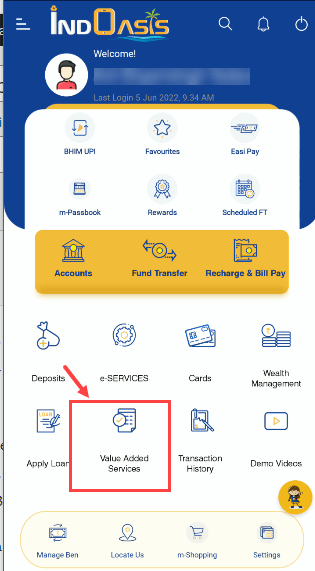
2# In the value-added services section, select “Positive Pay – Cheque Request”
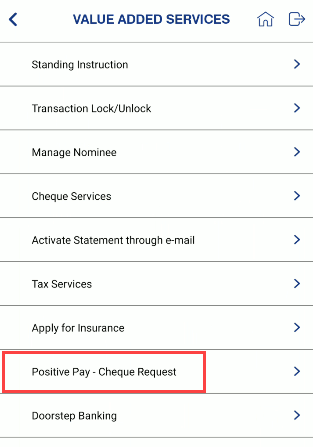
3# Now you can submit your cheque details. Choose your account number, enter your cheque number, cheque date, amount, trans code, MICR code, and payee name. Click on proceed and submit your cheque details.
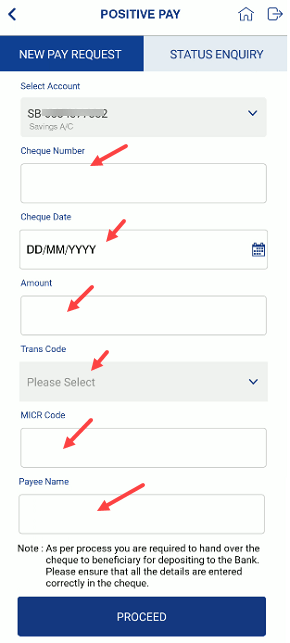
After submitting your cheque details to the Indian Bank positive pay system, you can hand over your cheque to the payee. When the payee deposit this cheque for encashment, the details of the cheque are validated against the details filled by the customer on the positive pay portal. If Cheques wherein there is a mismatch between Positive Pay information and the actual cheque received for clearing would be referred to the customers.
How To check my Indian Bank Cheque details?
To know your cheque number, MICR code and trans code, you can see the below image:
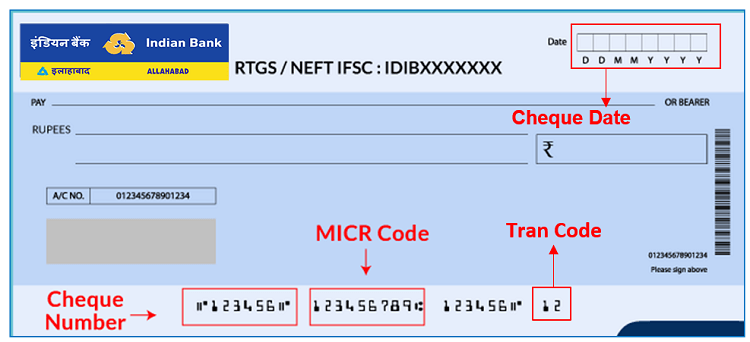
So this way Indian Bank customers can submit issued cheque details to the positive pay system online. If your cheque is valued Rs 5,00,000 and above then it is recommended that customers avail this facility.
