HDFC Bank now lets you change or generate your ATM PIN from the mobile phone. Yes, if you are an HDFC bank customer and want to create a new ATM PIN then you don’t need to visit the ATM machine, just open mobile banking application on your phone and set the ATM PIN for your debit card instantly.
So here we will discuss how to change or create a new ATM PIN for an HDFC Bank debit card through the mobile banking app.
HDFC Bank Debit Card ATM PIN generation from Mobile Phone
1# First you need to login to your HDFC mobile banking application using your MPIN.
2# When you login successfully, open Menu bar options.
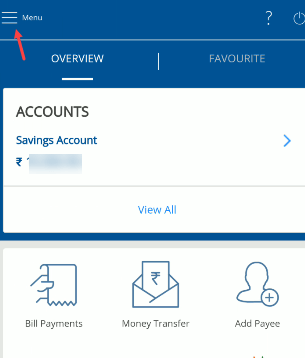
3# In the menu options, tap on the “Pay” option and then choose “Cards” to view your debit card and credit card.
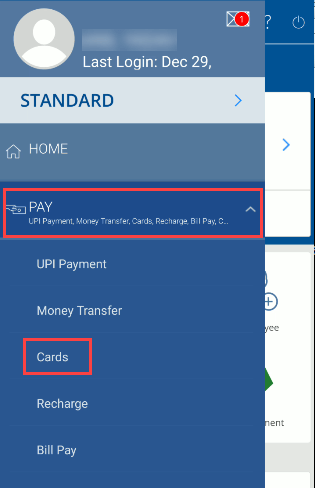
4# In the Cards, you can view your current debit card, just tap on the debit card to view the next options.
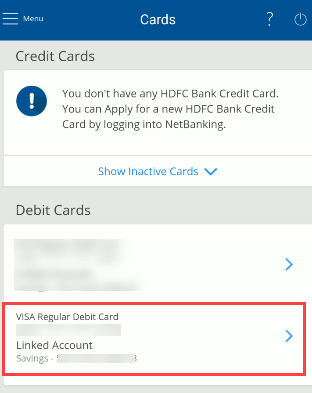
5# You can see “Set PIN” on the next screen, tap to create your new ATM PIN in the next step.
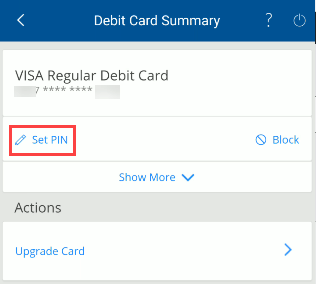
6# Next screen enter your new 4-digit PIN, re-enter to confirm, and click on the confirm button.
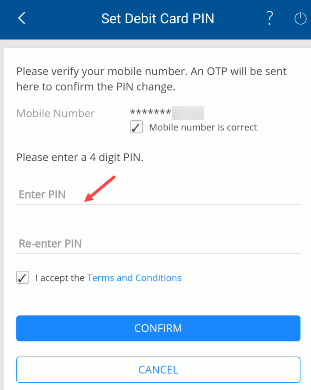
7# Make sure your mobile number is registered with your bank account. You will receive an OTP on your registered mobile number to authenticate your request. Enter the OTP and press the continue button.
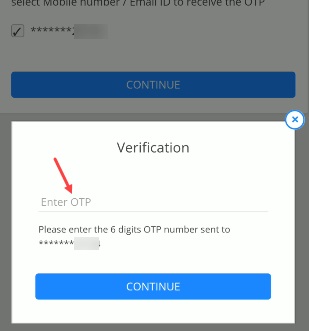
After entering the OTP, you have successfully set your debit card ATM PIN. You can now use your new PIN for transactions. Your old PIN will be deactivated with immediate effect.

With HDFC Mobile banking, you can change or create an ATM PIN online very easily from your mobile device anytime anywhere. If you have just received your new debit card then you can follow the same process and create an ATM PIN for your debit card.
