When you set the UPI number for your PhonePe account, you will be able to receive money from any UPI application and you don’t need to install the same UPI application that the sender is using. So now if you are using PhonePe and your friend is using Google Pay, Paytm, or any other UPI application then he/she can send you money using your mobile number. All you need to do, just set your mobile number as a UPI number in PhonePe.
Now you don’t need to share your UPI ID or bank account details if the sender is using a different UPI application, you can share your UPI Number (mobile number) and he/she can transfer money to your account using your UPI number.
So how to setup the UPI number in PhonePe? The answer is here, follow these steps and create your mobile number as a UPI number.
Set your Mobile Number as UPI Number in PhonePe
(1) The first step is open PhonePe application and tap on the profile icon on the top (left side) as you can see in the below screenshot.
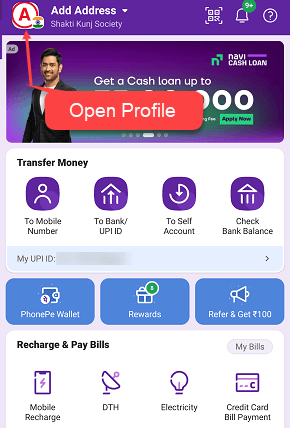
(2) In the profile, you can see “UPI Settings” option, select this option and proceed.
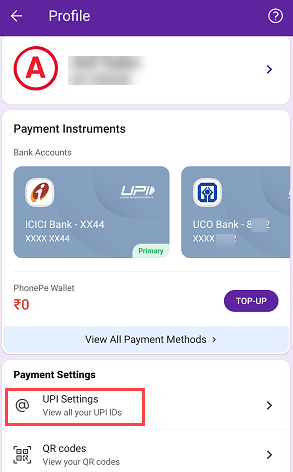
(3) In the UPI Settings, select “UPI Number” and now you can see your primary bank account and your PhonePe linked mobile number. Tap on the “Link to PhonePe” option.
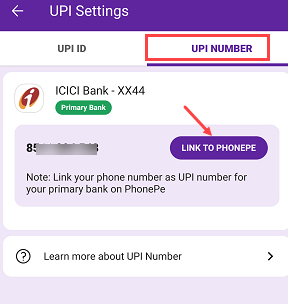
(4) Next screen click on the confirm button and you are done.
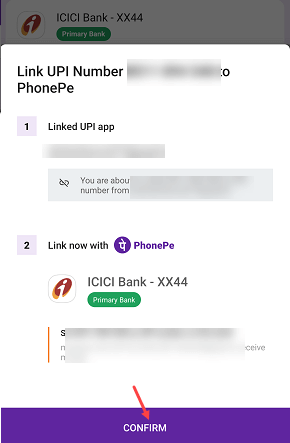
(5) Your PhonePe registered mobile number has now become your UPI number. Now you can share this UPI number with the sender and he/she can transfer money to your bank account from any UPI application and you don’t have to install the same UPI mobile application. The amount will be credited to your primary bank account instantly.
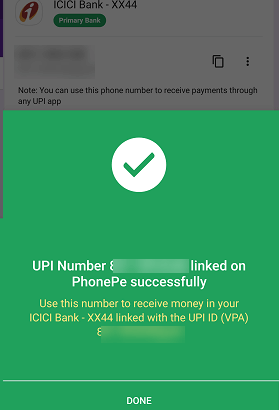
So this way you can setup your mobile number as UPI number in PhonePe application and receive money from any UPI application by sharing your mobile number (UPI number).
