You can receive money in UPI through UPI ID, mobile number, UPI number, and QR code. If you want to receive your payments without revealing your UPI ID, mobile number, and UPI number then you can share your QR code to receive the money. The sender will scan your QR code and transfer money into your bank account through UPI.
Google Pay offers you to generate a QR code for each bank account so if you have multiple bank accounts linked with Google Pay (Gpay) then you will get a QR code for each bank account.
With the Google Pay QR code, you will be able to receive money instantly in your bank account through UPI. The person will scan your QR code using any UPI mobile application, enter the amount and send money to your bank account.
How To View Google Pay Primary Bank Account QR code
If you have a single bank account linked with Google Pay then this bank account is your primary account. You will receive all your payments (money) in this bank account when the sender transfers money using your UPI ID, UPI number or mobile number, and QR code.
To view your primary bank account QR code, open the Google Pay application and open the profile section. Here you can view your profile image with a QR code, just tap on it as you can see in the below image.
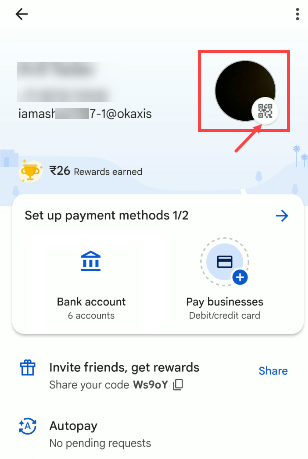
Now you can view your primary bank account QR code. Take a screenshot of your QR code and share it with the sender to receive money.
How To check QR Codes for multiple bank accounts
If you have added multiple bank account added in Google Pay then each bank account has a separate QR code. You can share any bank account QR code to receive money in that account.
To view the QR code of multiple bank accounts, open the profile section and tap on “Bank Accounts”
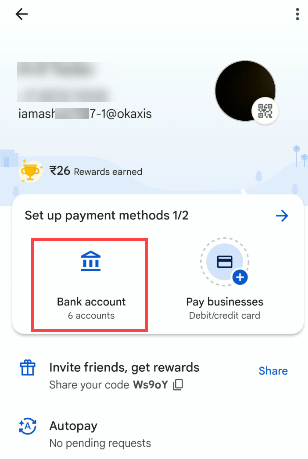
Now you can view your added bank accounts list. Just select any bank account.
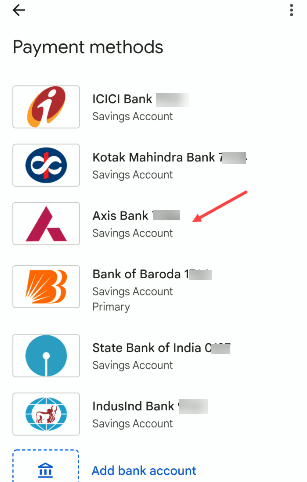
Next screen you can see the “Display QR code” option.
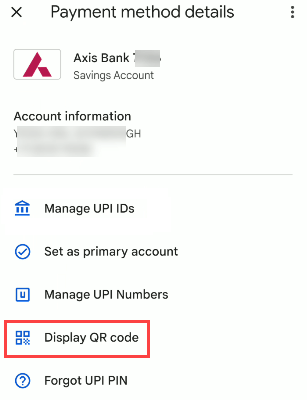
And the next screen you can view the selected bank account QR code. If you want to receive money in the account then share this QR code with the sender.
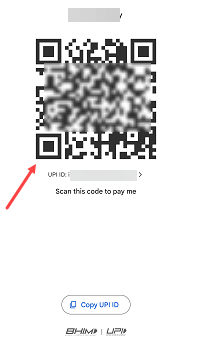
So this way you can check your Google Pay (Gpay) QR code and share it with friends to receive money in your bank account through UPI. Keep in mind that share the code of the same bank account in which you want to receive the money.
