You can add a nominee online in Groww Demat account without any physical work. The process is completely online and you just need to add the nominee details and verify your Aadhaar card using OTP and your nomination form will be submitted.
So here we have explained step by step tutorial, How to add nominee details in Groww using the mobile application.
Groww Demat Account Add Nominee Online (Online Nomination)
(Step 1) Open the Groww application and tap on the profile image. You will find the “Account Details” option below your name in the profile, select and open.
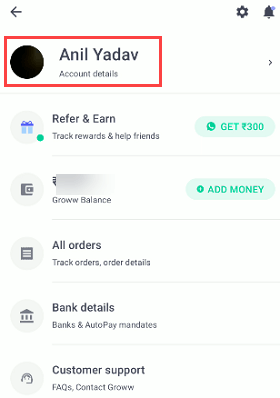
(Step 2) Next screen you can find the “Nominee Details” option, select this option to add a nominee.
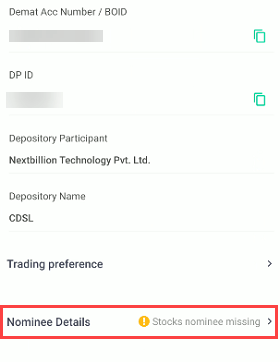
(Step 3) Next screen tap on the “Add Nominee for Stocks” and proceed further.
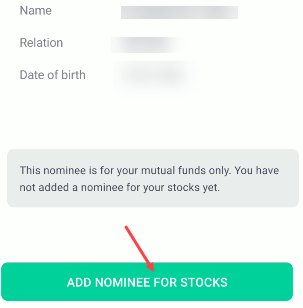
(Step 4) Now add the nominee details. Type nominee full name, select your relation with nominee, Nominee’s date of birth, select ID proof of nominee and enter ID number and submit these details.

(Step 5) Next screen you need to verify your Aadhaar card using OTP. Tap on the ‘Proceed to Aadhaar eSign”
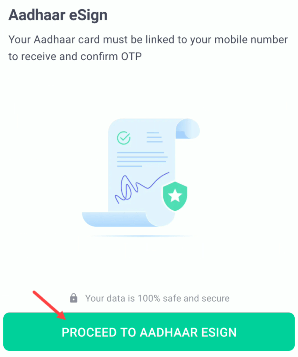
(Step 6) Your digital nomination form will be generated. Now you need to Sign it. Tap on “Sign Now”
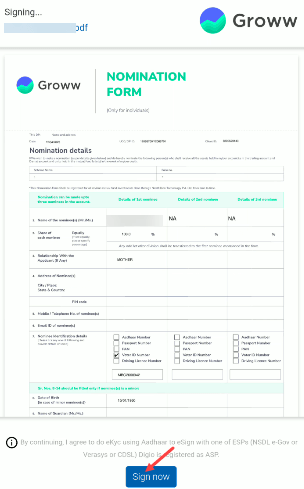
(Step 7) For the eSign process, type your Aadhaar card number and tap on the “Send OTP”
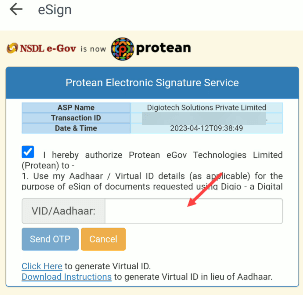
(Step 8) You will receive an OTP on your Aadhaar-linked mobile number. Enter the OTP and tap on the ‘Verify OTP‘
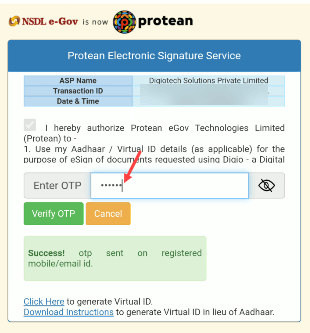
Congrats, your nomination form has been submitted successfully and processed. You can again open the “Account Details” in the Groww application and open the “Nominee Details” section to view your added nominee details. You can add another nominee details by following the same process.
I hope this helps you to add nomination online for your Groww Demat account. If your nomination is still pending then follow the above steps and add nominee for your Groww account.
