When you transfer your shares from one Demat account to another Demat account using CDSL Easiest, you need to verify it using OTP and the easiest pin. Many users asked that they forgot their easiest pin and there is no way to recover it.
So here we will explain step by step online method to reset CDSL easiest pin.
CSDL Easiest Pin Reset Step-by-Step online process
(step 1) The first step is you need to login to your CSDL Easi/Easiest account so visit (https://web.cdslindia.com) and then click on the “Miscellaneous” option and select the “Reset Pin” option as seen in the below screenshot.
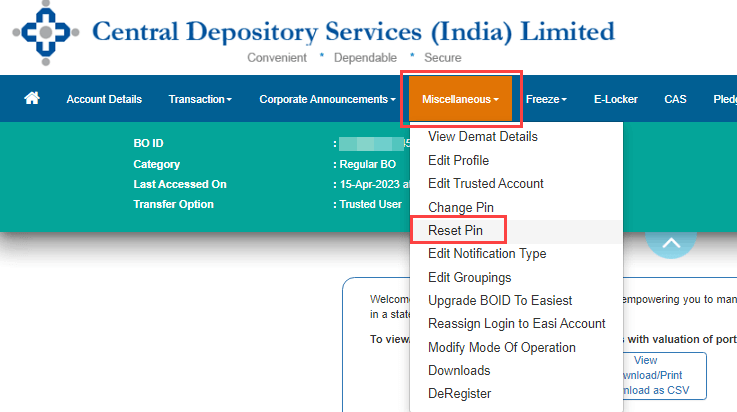
(Step 2) On the next screen, you need to reset your easiest pin using the security question answer. Enter the answer of your security question and submit.
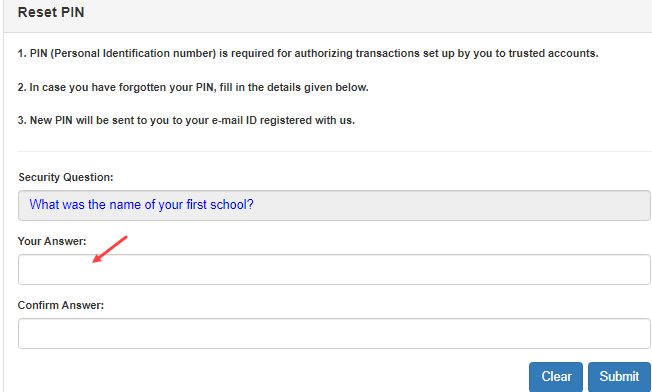
(Step 3) If your given answer is correct then you can see the ‘Pin successfully recovered” popup screen. Your new pin has been sent to your registered email ID. Now you need to change your Pin and set your new pin.
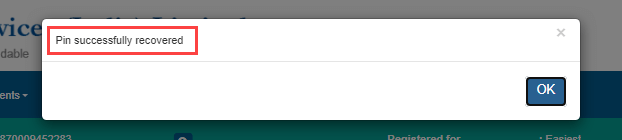
(Step 4) Again click on the “Miscellaneous” option and select the “Change Pin” option as seen in the below screenshot.
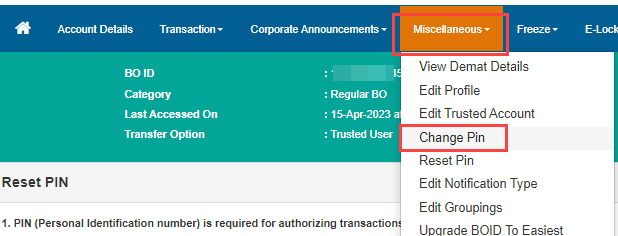
(Step 5) Now type your current pin sent to your registered email address in the Old PIN and set your new alphanumeric pin and submit.
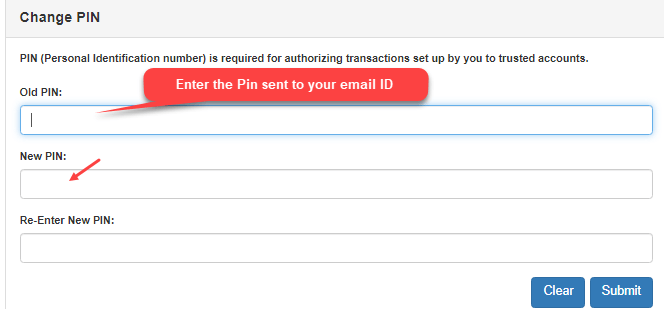
So this way you can reset and change your CDSL easiest pin online when you forgot your current pin.
If you don’t know the answer of your security question then you can DeRegister your demat account from CDSL Easi/Easiest and register again.
To DeRegister your account, just click on the “Miscellaneous” and select the ‘DeRegister” option as seen in the below screenshot. After de-registering your account, you can register again and a new easiest pin will be sent to your registered email ID.
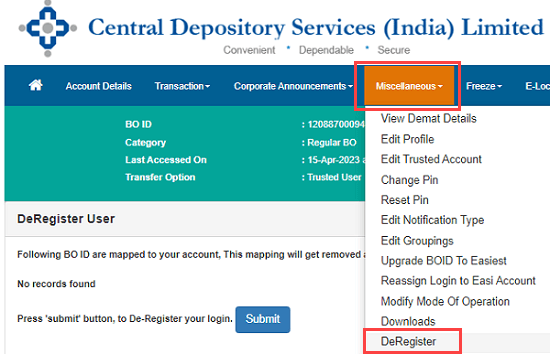
Hope it will help you to reset your CDSL Easiest pin online. You can follow the above process and set a new pin easily.
