Would you like to link your mobile number to your Voter ID Card (EPIC Card)? You can now accomplish this task online, without the need for any physical paperwork.
When you register or link your mobile number with your Voter card, you will be able to download and view your voter (EPIC) card online in PDF format. So follow these steps and link or update your mobile number with your EPIC Card (Voter Card) online.
Register Mobile Number Online With Voter Card
(Step 1) First of all, you need to create your account at (https://voters.eci.gov.in/). Use your mobile number and create your account here.
(Step 2) When your account is ready, just login to your account and on the homepage, click on “View Forms in Draft” option as you can see below screenshot.
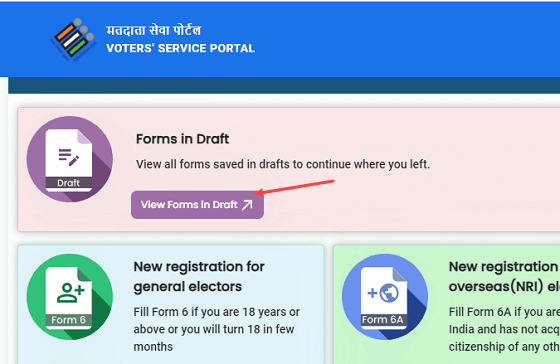
(Step 3) Next screen you need to select “Form 8”
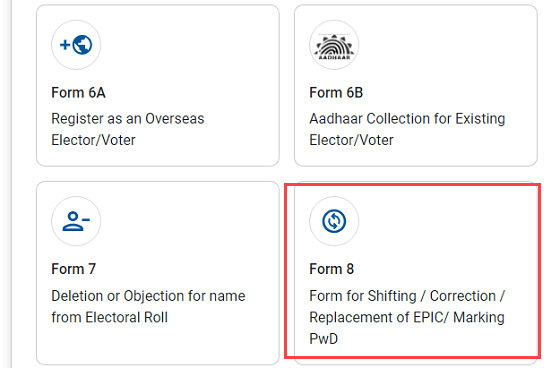
(Step 4) On the next screen, you can choose the “Self” option if your EPIC number has already been added to your account. Otherwise, you will need to select the “Other Elector” option and enter your EPIC number & click on submit
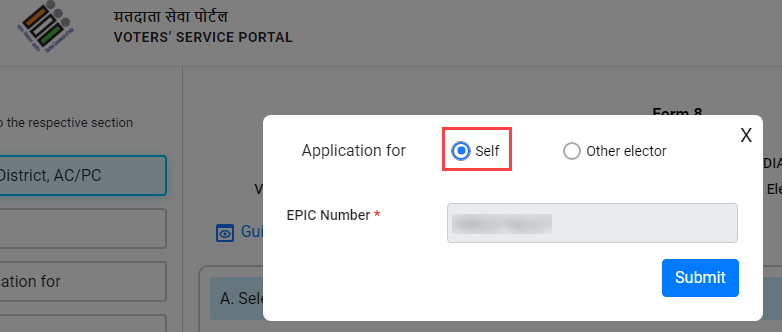
(Step 5) In Application for, select “Correction of Entries in Existing Electoral Roll” option and click OK.
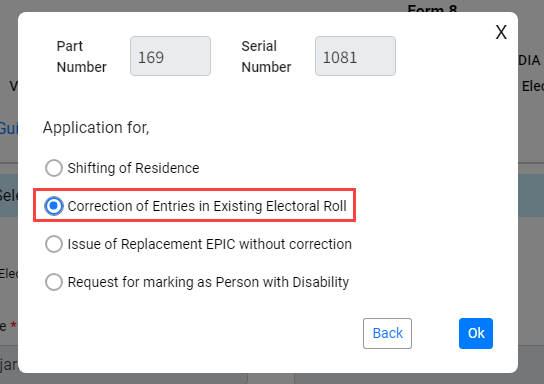
(Step 6) Now click on the “B. Details” section, here you need to select “Mobile Number ( self)” option and type your mobile number and then click on next.
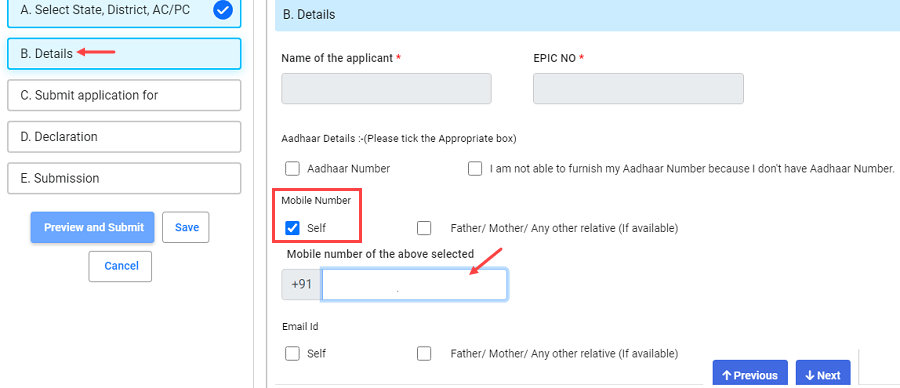
(Step 7) In C. Submit application for section, you need to select the “Mobile Number” option and enter your mobile number and click on the “Send OTP” button.
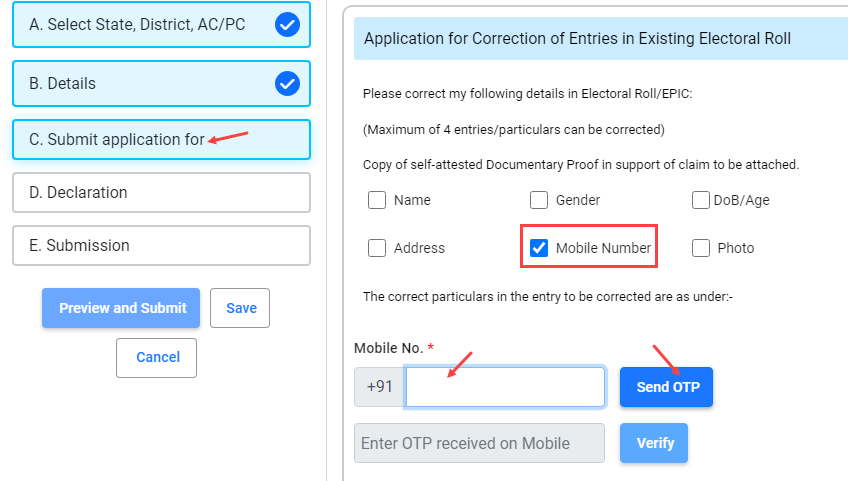
(Step 8) Now verify the OTP received on your mobile number. Enter OTP and coick on Verify. Once it verified, click on next.
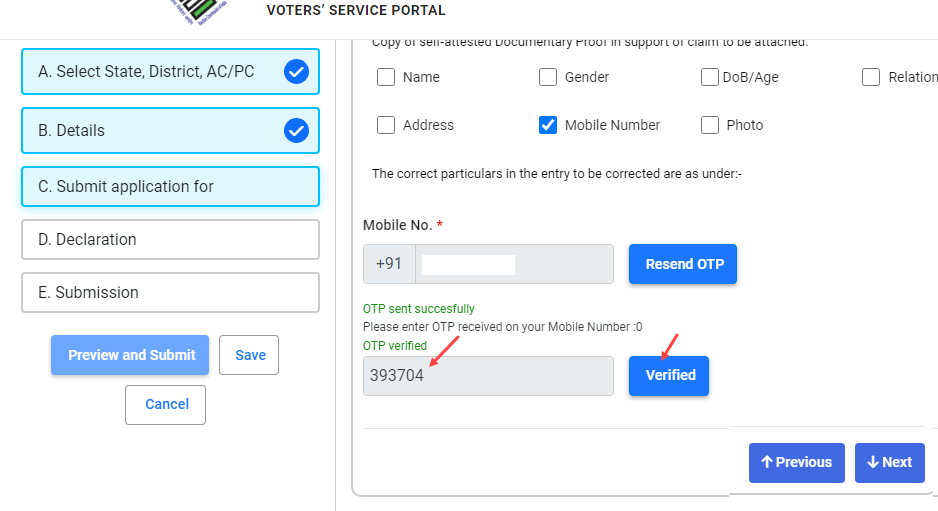
(Step 9) Aftre verifying your mobiile number, next enter your place name and click on next.
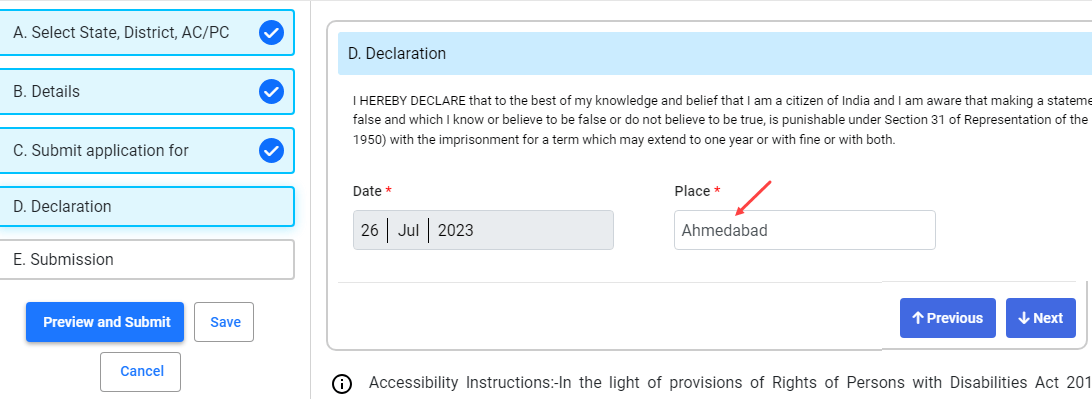
(Step 10) Next you need to click on ‘Preview and Submit” button
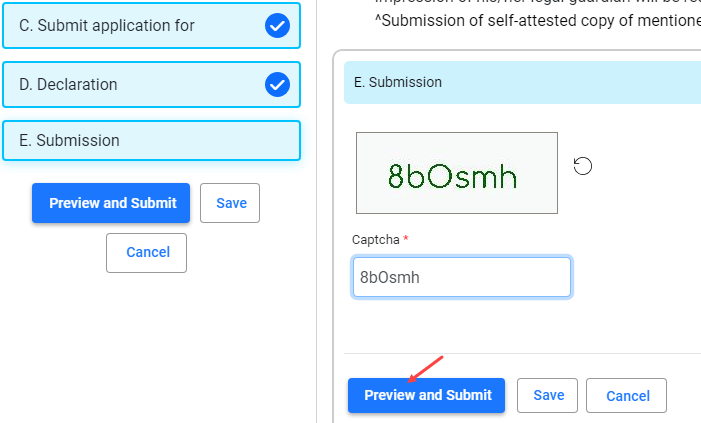
(Step 11) Next screen, review your application and check. If all filled information is correct then click on submit.
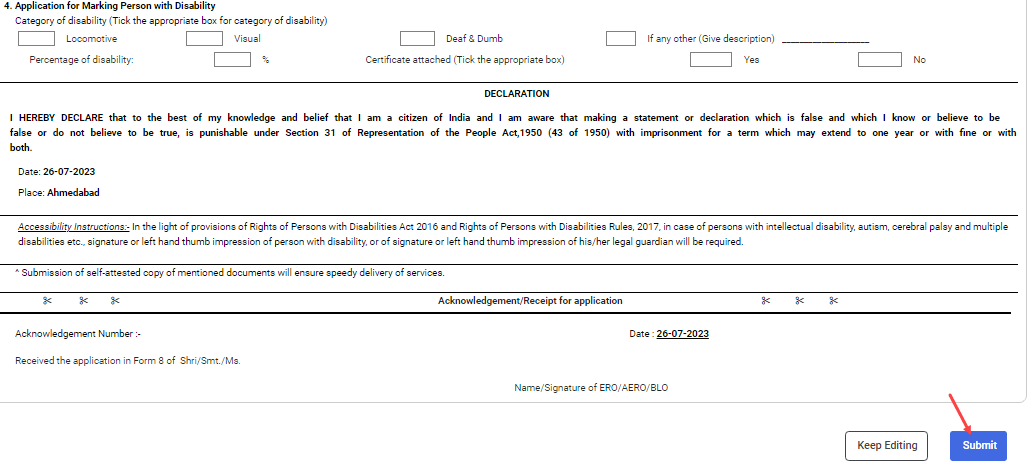
(Step 12) In the final step, click on Yes and submit your application.
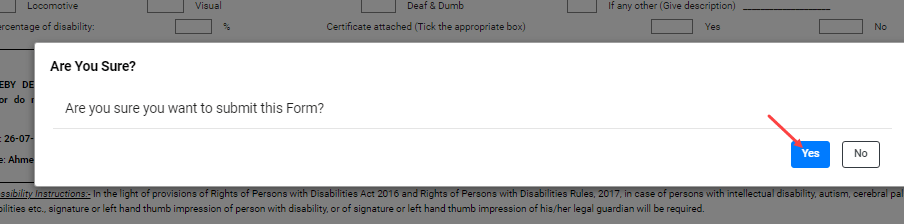
After submitting your application, you will get your reference number to track your application status.
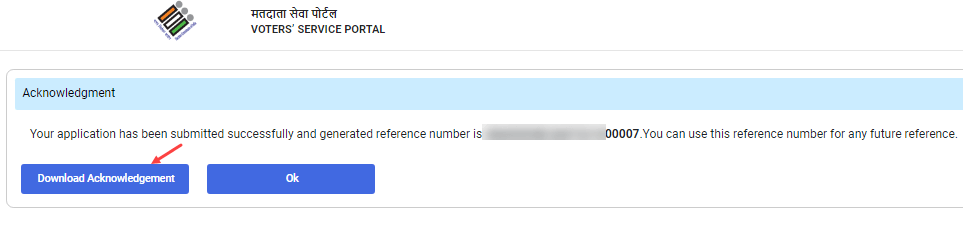
Please wait for 7-10 days and continue to check the status of your application. Once your mobile number is registered with your Voter ID Card, you will be able to download your Voter ID Card (EPIC) online by logging into the Voter Service portal.
