Are you ready to exercise your right to vote? The first step is getting your hands on that all-important Voter ID Card! But what if we told you there’s now a faster, easier way to download it? Introducing the e-EPIC – your digital voter ID card in PDF format, available for instant download online. Say goodbye to long queues and cumbersome paperwork. In this blog post, we’ll show you how simple it is to obtain your Voter ID Card (e-EPIC) online.
Please be aware that you can only download your Voter ID Card online if your mobile number is registered with it. Otherwise, it is not possible to download it online. Follow this step-by-step guide to register your mobile number online with Voter ID Card
Get Your Voter ID Card Instantly: Download PDF Online
(Step 1) To download your Voter ID Card online, please create an account at the Voter service portal (https://voters.eci.gov.in/Homepage). Simply provide your mobile number and follow the necessary steps to set up your account.
(Step 2) Now login to your account and click on the “E-EPIC Download” as you can see in the below screenshot.
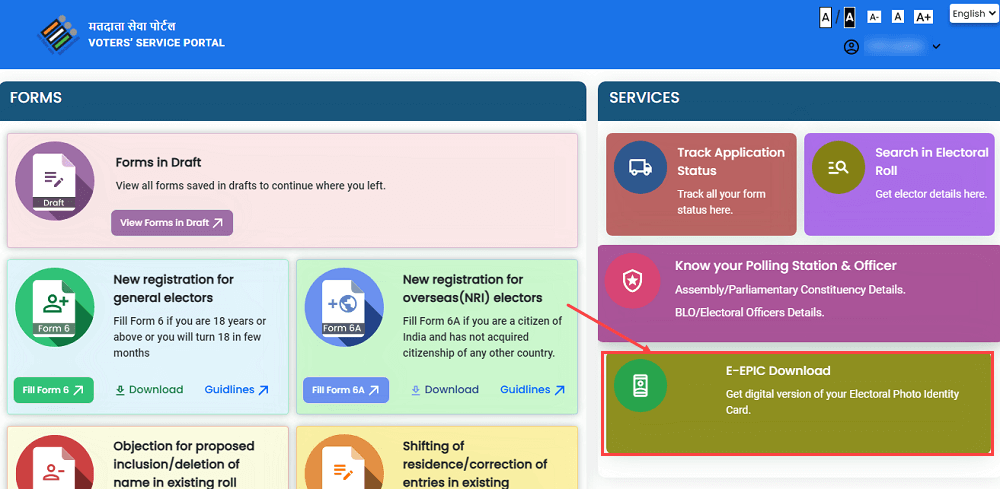
(Step 3) Next screen enter your EPIC Number (Voter ID Number) and select your state then click on search. (If you don’t know your EPIC number, search here)
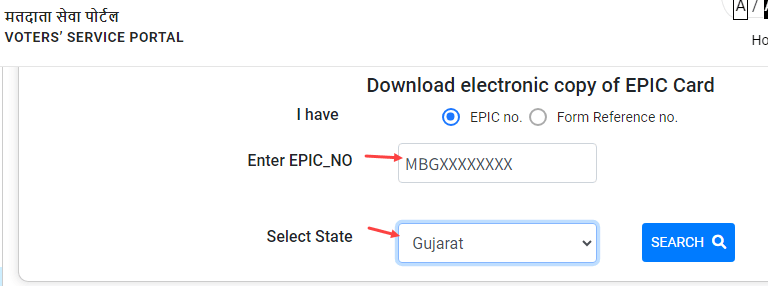
(Step 4) Next screen you need to click on the “Send OTP” button to get your OTP on your registered mobile number.

(Step 5) Next step, enter your OTP sent on your Voter ID Card registered mobile number and verify.
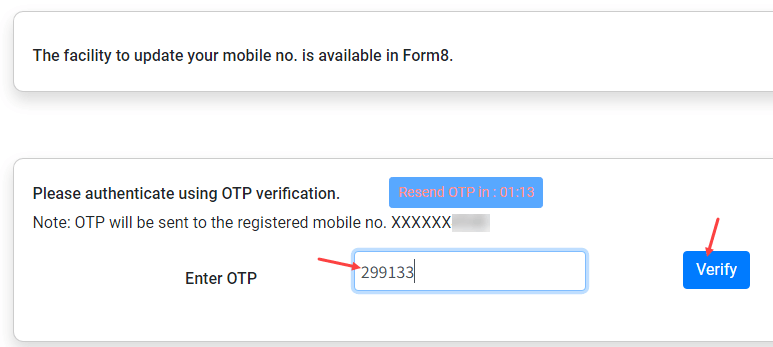
(Step 6) And finally, download your Voter ID Card (e-EPIC) by clicking on the “Download e-EPIC” button. Your Voter ID Card (e-EPIC) PDF file will be downloaded.
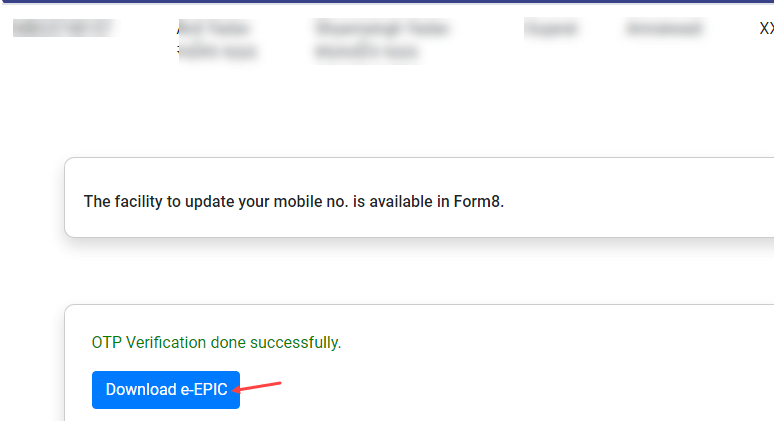
FAQs
Q.1: Where Can I Find My Voter ID Card in Epic Online?
Ans: You need to create your account at Voter Service Portal (voters.eci.gov.in) and then you can login and download your Voter Card. Remember your mobile number should be registered with your Voter Card.
Q.2: What Are the Benefits of Having a Voter ID Card in Epic Online?
Ans: You can access your Voter ID card digitally and no need to submit an application for the physical card.
