Today we will guide you on how to confirm whether your Aadhaar card and voter card are linked with each other or not. Both the Aadhaar card and voter ID card are important documents that can serve as valid forms of identification.
Kindly follow these step-by-step instructions to check whether your Aadhaar and Voter card have been linked or not:
Check Aadhaar & Voter Card Linking Status Online
(Step 1) Please visit Voter Service Portal (voters.eci.gov.in/Homepage) and create your account using your mobile number. Click on “Sign Up” and register yourself.
(Step 2) Now login to your Voter Service Portal account and on the home page, click on “View forms in Draft”
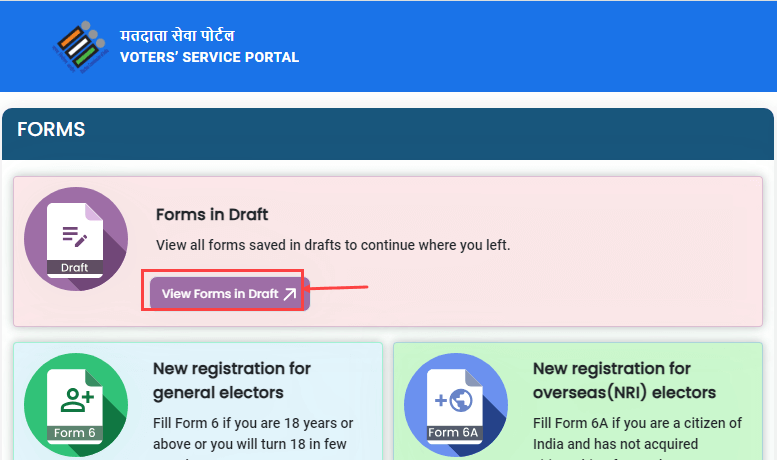
(Step 3) Now click on “Form 6B (Aadhaar collection for Existing Elector/Voter)”
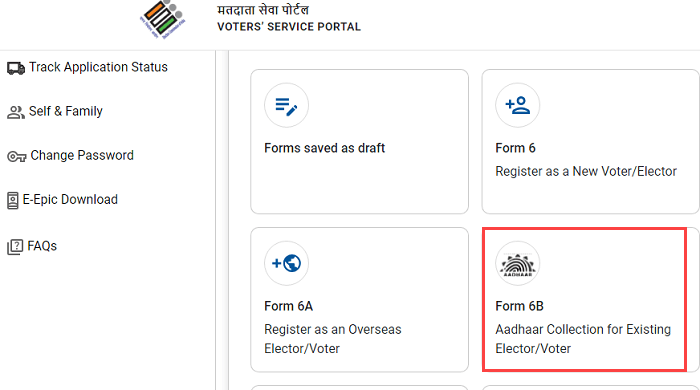
(Step 4) Now type your EPIC number and click on the “Verify & Fill form” (Please note, the EPIC number is your Voter ID card number printed on your voter card. You can also find your EPIC number online)
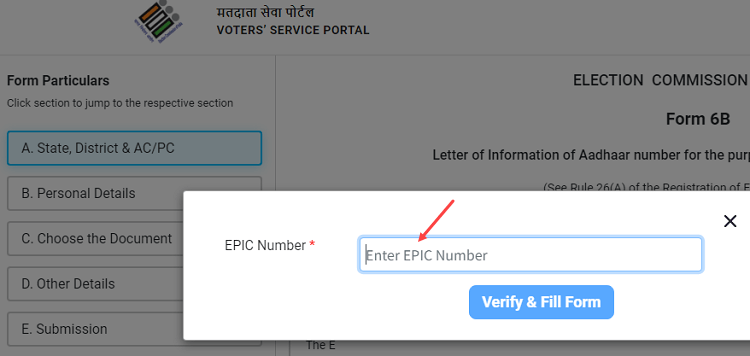
(step 5) Once you have submitted your EPIC number, a message will appear on your screen stating “This EPIC number is already linked,” as shown in the screenshot below. This indicates that your Aadhaar card has already been linked with your Voter card and there is no need to link it again.
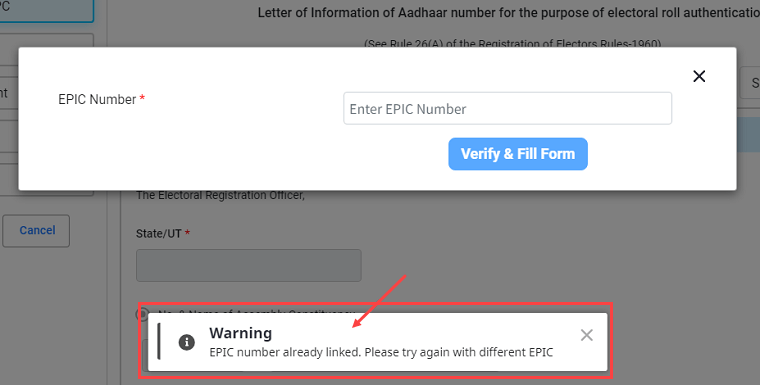
In case your Aadhaar card is not linked, you may not receive this warning message. However, you can proceed to complete the subsequent steps, fill out form 6B, and submit your request for linking.
FAQs
Q.1: Is it mandatory to link your Aahaar card with a Voter card?
Ans: No, currently it is not mandatory.
Q.2: How to know if my Aadhaar card is linked (seeded) with my Voter ID card (EPIC)?
Ans: You can check it online. Please follow the above steps and check your linking status online.
