Are you looking to update your mobile number registered with your Axis Bank credit card? If your previous number is no longer active and you wish to link your new number with your Axis card, we can guide you through the process step by step.
The Easiest Way to Change Axis Credit Card Mobile Numbers Online
(Step 1) You need to login to your Axis Mobile Banking application to update or change your credit card registered mobile number. Proceed to login, and on the home screen select the ‘More” option.
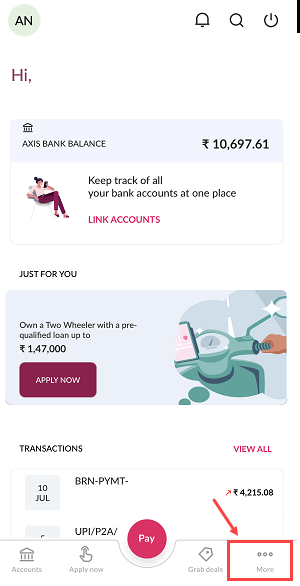
(Step 2)On the next screen, please choose the “Services” option and then access the “My Profile” section, as illustrated in the screenshot below.
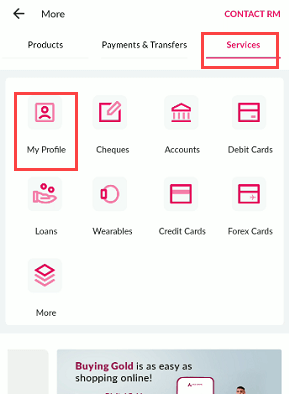
(Step 3) In my profile section, you will get the “update mobile number” option, select and proceed further.
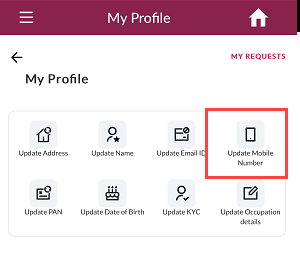
(Step 4) Next screen select this “Credit Card” mobile number and tap on Update mobile number.
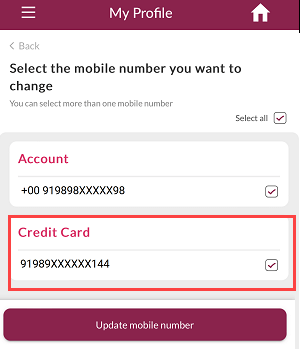
(Step 5) Please enter your latest mobile number which you want to link with your credit card and proceed.
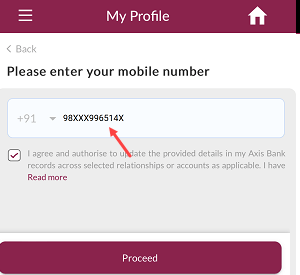
(Step 6) Next screen select verification method. If you have Axis Bank Debit Card then select the “Debit Card+Pin” option. You can also select the “Customer ID+ Password” option if net banking is active for your saving account. If you have an Aadhaar card and an Aadhaar-linked mobile number then select the “Aadhaar+OTP” option.

(Step 7) If you have selected “Debit Card+PIN” then enter your debit card number, expiry date and ATM PIN and submit.

(Step 8) If you have selected “Customer ID+Password” option then enter your net banking login user ID and password and submit.
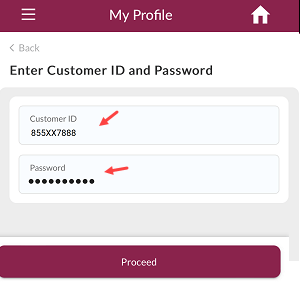
(Step 9) After completing the verification process, your mobile number will be changed or updated instantly. You will start receiving SMS alerts on your new mobile number.
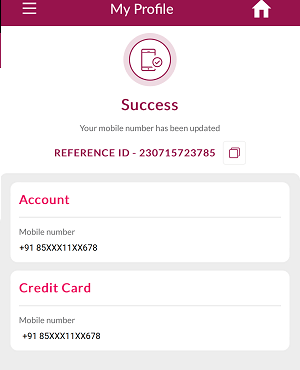
Don’t have a Debit Card & Net Banking? The Validate through Aadhaar+otp
If you do not possess a Debit card or net banking, you can opt for the “Aadhaar+OTP” alternative. Simply input your Aadhaar card number and authenticate it by using the OTP transmitted to your Aadhaar registered mobile number.
You can also select the “Old mobile number” option if you have access to your old mobile and authenticate it by using the OTP received on your old mobile number.
