Are you contemplating the termination of your Mutual Fund SIP (Systematic Investment Plan) on your Angel One demat account? By deciding to cancel your SIP, you will bring an end to all scheduled upcoming SIP payments, while safeguarding your existing investments, which will continue to thrive securely.
But what precisely does it mean to cancel a SIP?
Cancelling a SIP essentially signifies discontinuing your ongoing Systematic Investment Plan. When you opt to cancel your SIP, you are essentially putting a halt to the regular contributions you’ve been making to your chosen mutual fund scheme.
Various circumstances may lead you to consider cancelling your SIP. For instance, you may have achieved your financial objectives, or you might require the funds for other pressing expenses. Alternatively, you could be dissatisfied with the performance of the fund you’re invested in.
The significant aspect to remember is that when you cancel an SIP, the principal amount you’ve already invested remains securely within the selected mutual fund scheme. These investments continue to generate returns,
Let’s see the step-by-step process of how to proceed with cancelling your SIP through your Angel One Demat account:
Cancelling Your Mutual Fund SIP on Angel One
(Step 1) Open the Angel One Mobile Application and securely log into your account. Once inside, navigate to the dedicated “Mutual Funds” section.
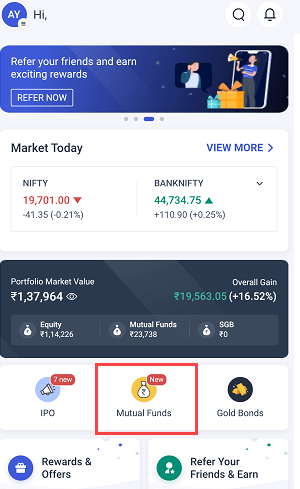
(Step 2) Within the comprehensive Mutual Funds section, you’ll come across the “SIPs” icon (as illustrated in the accompanying screenshot). Open the “SIPs” section, and then select the SIP mutual fund scheme that you intend to terminate.
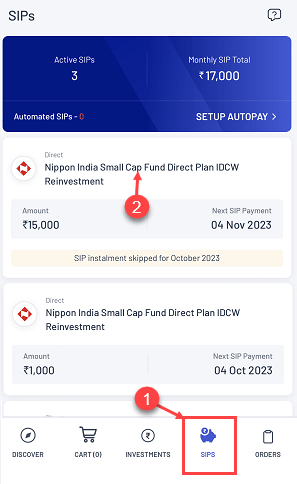
(Step 3) On the subsequent screen, you’ll find the “Cancel SIP” option. Tap on this option, initiating the cancellation process.
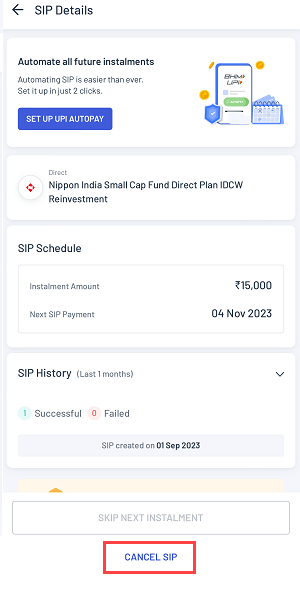
(Step 4) To complete your cancellation request, you’ll be prompted to provide confirmation. Simply select the “YES CANCEL” option, and your request will be processed accordingly.
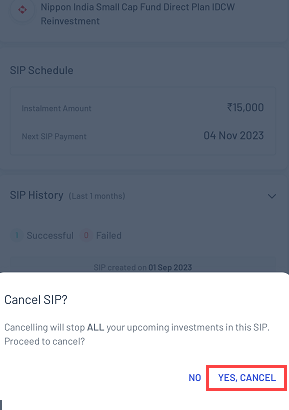
With these steps completed, your SIP will have been successfully cancelled. Subsequently, you’ll stop receiving SIP reminders, and automatic debits for this particular SIP will be discontinued. Crucially, your invested capital will remain securely within the chosen SIP mutual fund scheme, where it will continue to accrue and grow.
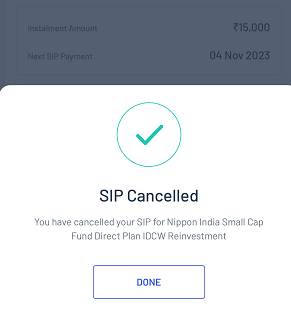
We trust that this comprehensive guide has provided you with the insights and instructions necessary to effectively cancel and halt your mutual fund SIP through the Angel One demat account. If you’ve decided to discontinue further investments in your current SIP mutual fund scheme via SIP, you now have the option to proceed with the “Cancel SIP” alternative.
You can also activate a cancelled SIP again in the mutual funds section, simply go to the “SIPs” and choose the “Cancelled SIP” option.
