Need to change your HDFC Bank mailing address? No problem! Our simple guide will walk you through the process step-by-step. Our guide will walk you through each step of the way on how to update your address using HDFC Bank’s net banking service. With this step-by-step process, you can easily modify your account address and ensure that your bank statements and other important documents are delivered to the right place.
To change your address, there are a few things you need to keep in mind. Firstly, you have to provide a self-attested scanned copy of your Address Proof. The following documents are accepted as proof of address for Resident Customers: Passport, Driver’s License, Voter’s Card, and Aadhaar Card.
Now, let’s dive into the process of how to change your HDFC account address online using net banking.
Update Your HDFC Bank Account Address Online in Minutes
(Step 1) The first thing you need to do is head over to the HDFC Net Banking page (https://netbanking.hdfcbank.com/netbanking/) and log in to your net banking account by entering login credentials. If you haven’t activated your net banking account yet, you can do so online using your Debit Card.
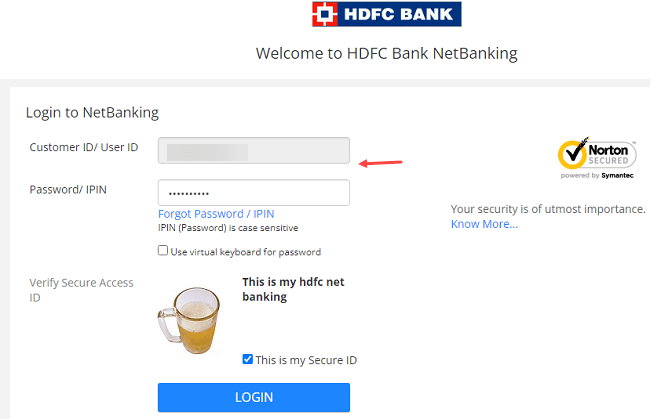
Step 2: Once you’ve logged in, you need to click on the “Profile Details” option located on the top right side of the page. Please check the below screenshot for more guidance.
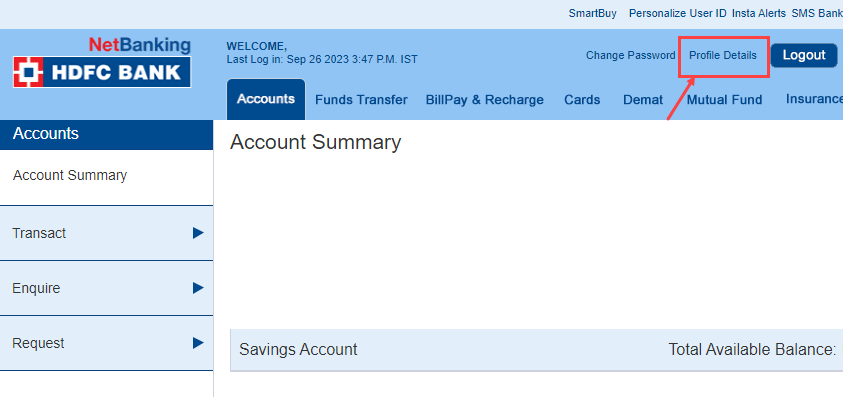
Step 3: To update your address in the Profile Details section, simply choose the “Update Address” option and then scroll down until you see the “Update” button, which you should click to complete the process.
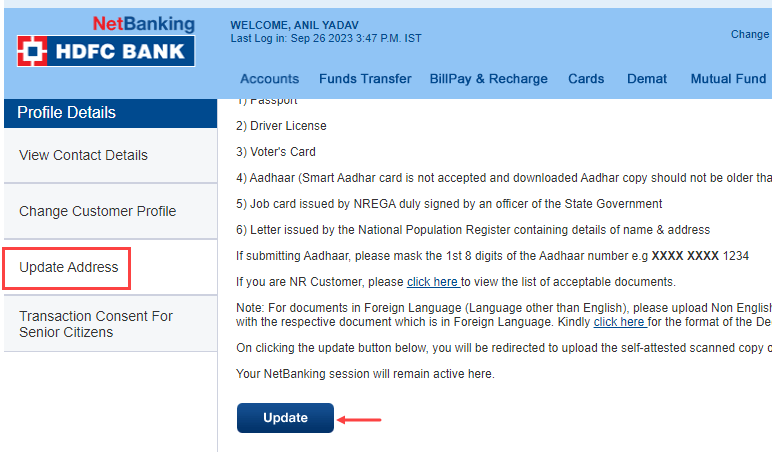
Step 4 To update your address, a new window will appear. It’s important to enter your new address accurately, ensuring that it matches the address on your document. Once you have verified the details, simply click on the “Continue” button to proceed.
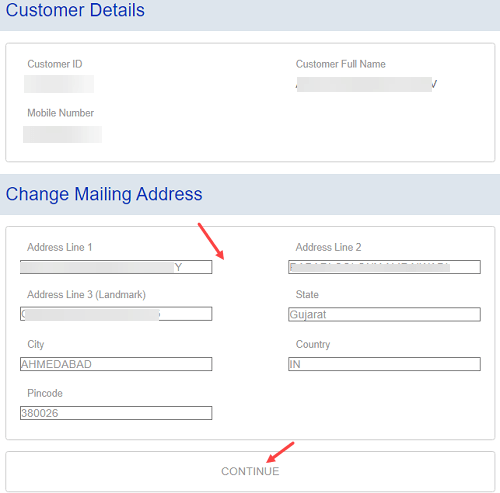
Step 5: To complete the final stage of the process, you will need to carefully select the proof of address document that is required. To do this, you should first locate the + button and click on it. This will allow you to easily select the file that you need and then upload it with ease. Once you have uploaded the file, it is important to take the time to carefully review the terms and conditions before submitting your request.
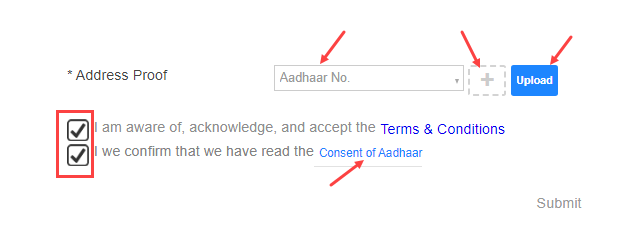
You have now successfully submitted your request to update your HDFC bank account address. The bank will review your request and, if your supporting document is valid and matches your new address, your address will be updated within 10 business days. You will receive a notification once your address has been updated.
If you wish to confirm whether the address on your HDFC bank account has been updated or not, you can do so by logging in to your Net banking account. Once you are logged in, navigate to the “Profile Details” section and select “Update Address.” This will enable you to view your most recently updated address information.
When applying to change your address online, it’s crucial to remember that your application can be rejected if the document you provide is deemed invalid. Therefore, it’s essential to select a document that is valid and submit a self-attested scanned copy of it. This involves printing out your address proof and signing it before uploading it. By doing so, you can ensure that your application is processed smoothly and your address is updated without any issues.
We hope that this step-by-step guide has helped you in changing or updating your HDFC Bank account address online using net banking.
