When you are issued a new Axis Bank Credit Card, the online transaction feature is disabled by default. This is a precautionary security measure to ensure that your card is protected from unauthorized usage. However, if you wish to make online purchases, you will need to activate the online transaction feature on your card.
In this post, we’ll guide you through the straightforward process of activating online transactions for your Axis Bank Credit Card.
Steps to Activate Your Axis Bank Credit Card for Online Transactions
(Step 1) Launch Axis mobile banking and login. Now tap on “More” as you can see in the below screenshot.

(Step 2) You will find “Credit Card” option here, simply click and proceed.
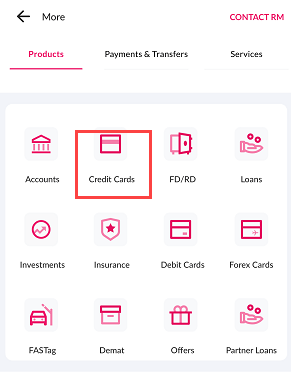
(Step 3) Now you can see the credit card control panel. Tap on the “Control Center” option where you can manage your credit card.
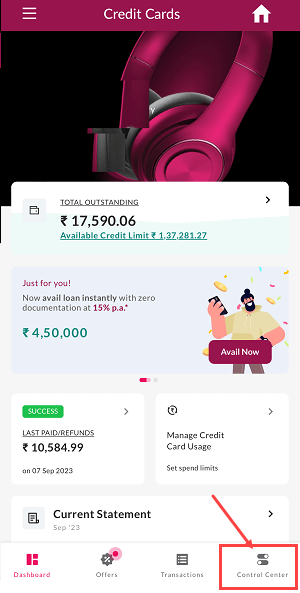
(Step 4) Now you can see the “Domestic Usage” option in the control centre. Just open this option.
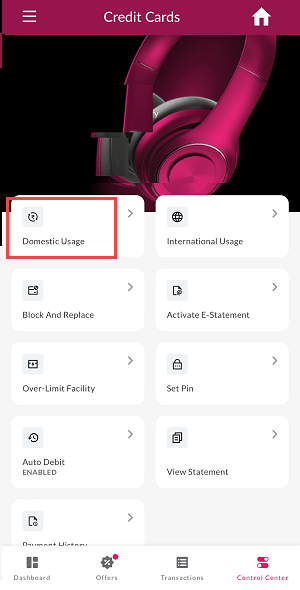
(Step 5) Next screen you need to enable the “Online Shopping” option to activate online transactions for your credit card. You can also set a per transaction limit for your card. Just activate online shopping and set the limit and submit.
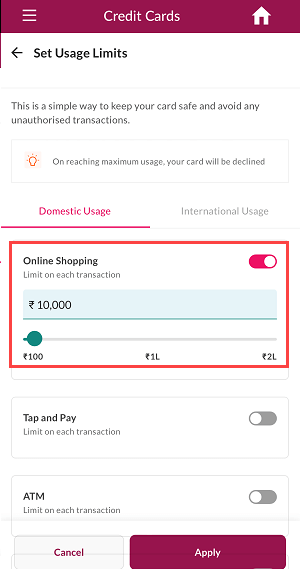
(Step 6) Enter your login mPIN to verify your request.
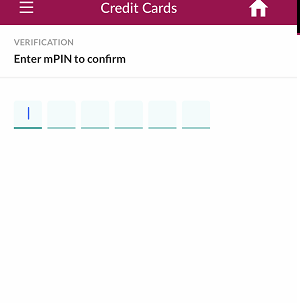
(Step 7) Congratulations, Your Credit card is now ready to use online. You can now make payments, and shop online with your credit card.
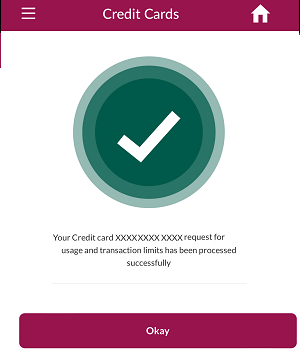
If you are using Net Banking, then you can also activate online transactions for your credit card by login in to your Internet banking account.
Tips for making secure online transactions:
- Only shop on websites that you trust.
- Look for the “https://” prefix in the website address. This indicates that the website is secure.
- Use a strong password for your online accounts.
- Do not share your personal or financial information with anyone.
- Be careful about opening email attachments or clicking on links in emails.
- Keep your computer’s antivirus software up to date.
By following the simple steps outlined in this guide, you can empower yourself to make secure online purchases, pay bills conveniently, and access a world of digital financial services at your fingertips. I hope this guide has provided you with the information you need to activate online transactions for your Axis Bank credit card easily and efficiently.
