Adding multiple bank accounts to your Zerodha Bank account is a convenient way to manage your finances. If for any reason you are experiencing issues with your current bank account, you can easily link another bank account to your Zerodha account and use the new bank account to add funds and withdraw money. This feature allows you to have greater control over your investments and ensures that you can always access your funds when you need them.
To add a new bank account, simply follow these step-by-step process:
Add a new bank account for funding and withdrawing from your Zerodha demat account
(Step 1) You can easily add a new bank account to your Zerodha Demat account using the Kite mobile application. Just login to the Kite and go to the account settings by tapping on the “User” logo located at the bottom right side. (Check the below screenshot for details)
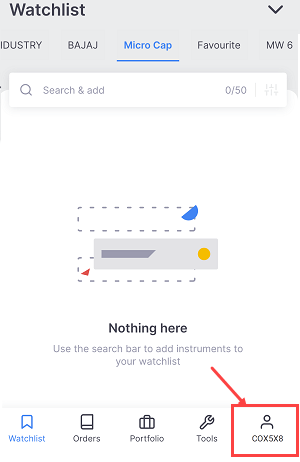
(Step 2) In the account settings, you will find the “Profile” option. Choose this option and go to next step.
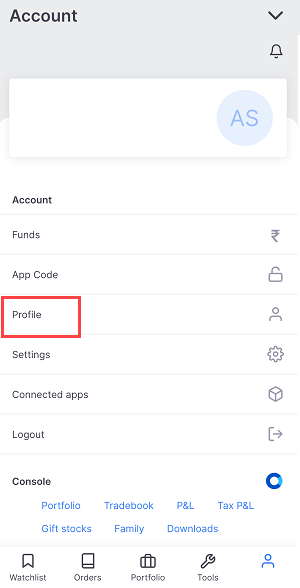
(Step 3) Now select “Manage Account” option in the profile.
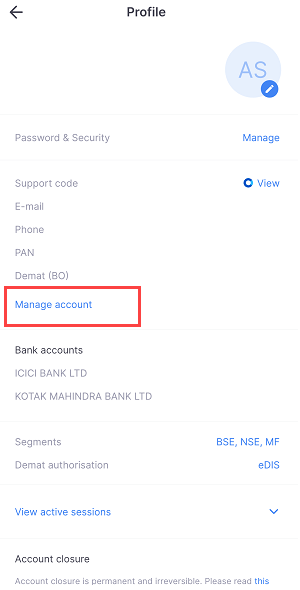
(Step 4) Once you click on the Manage account, you will be redirected to the Zerodha website in your browser. Tap on the “Blue Arrow Button” to open options. (Check the below image for details)
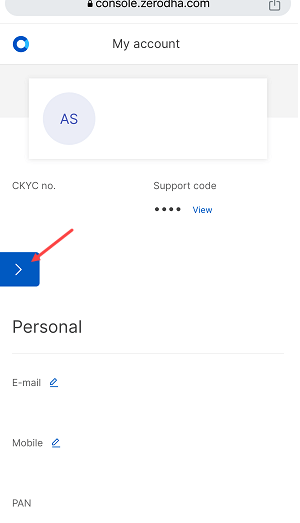
(Step 5) Now you will see the “Bank” option to add a new bank account. Select this option and proceed to the next step.
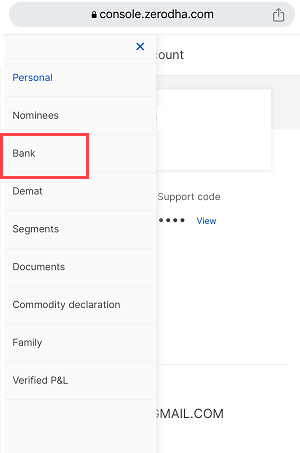
(Step 6) Next screen you need to tap on the “Add bank account” to add new account.
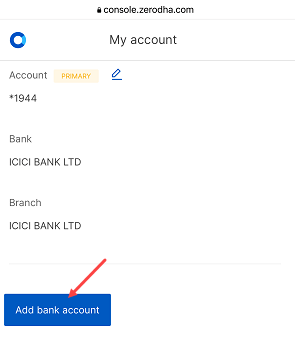
(Step 7) Now you need to provide your bank account information. Please provide your account number and the corresponding IFSC code. If you wish to make this new bank account the primary (default) account, you can select the “Set as primary” option, otherwise, you can leave it as is. To verify your identity, please select the “Mobile/Email” option to receive an OTP and click on “Send OTP“.

(Step 8) In the last step, you need to submit the OTP received on your mobile number and click on the verify.
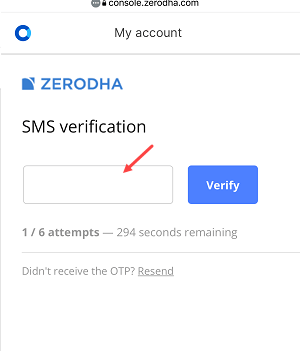
Done! You have successfully added a new bank account to your Zerodha Demat account. Once your request has been submitted, you will receive a confirmation email from Zerodha. The new bank account will be added to your demat account within 72 hours.
