Follow These Steps To Get Central Bank of India CIF Number Online
Central Bank of India CIF number is very important to enable mobile banking and net banking. Our simple guide will help you to find it online
Many Central Bank of India customers struggling to get their CIF number (Customer information file) offline. If your CIF is not printed on your passbook then don’t worry, in this post, we will share the instant method to check your CBI CIF number online.
Get your Central Bank of India (CBI) Account CIF Number Instantly on WhatsApp
(Step 1) Do you know, Central Bank of India customer care service is also available on WhatsApp so you can connect with customer care online and get online help. Just save (+91 6364 861 866) number in your phone list.

(Step 2) Now launch the WhatsApp application, and tap on Central Bank of India (The number you have saved) to open the chat screen. Now send Hello OR Hi. You will receive a reply message, select the “existing customer” option and submit.
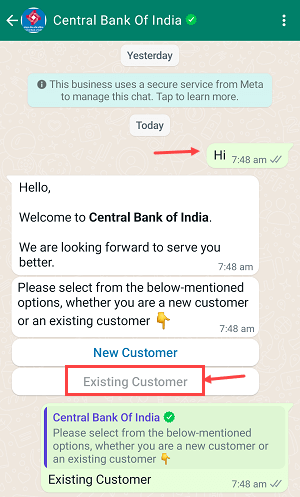
(Step 3) Now wait for 4-5 minutes. The customer care agent will join the chat soon. When a customer care person joins the chat, just tell him to share your CIF number as you are unable to find it. You can simply send “Please tell me my CIF number as Im unable to find it”
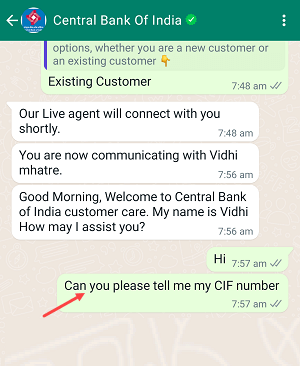
(Step 4) Before sharing your CIF number with you, the customer care person will ask account number and your name to confirm your identity. Share your correct account number and name.
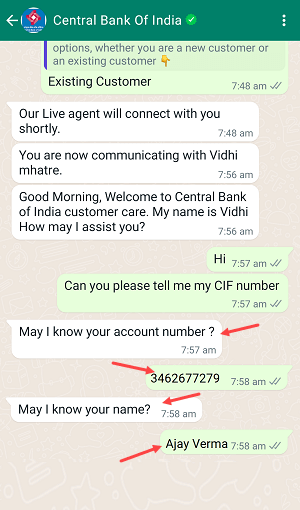
(Step 5) After sharing your account number and name details, the customer care person will check your details and validate your identity. Now customer support person will share your CIF number in the reply message. Now you can close that chat.
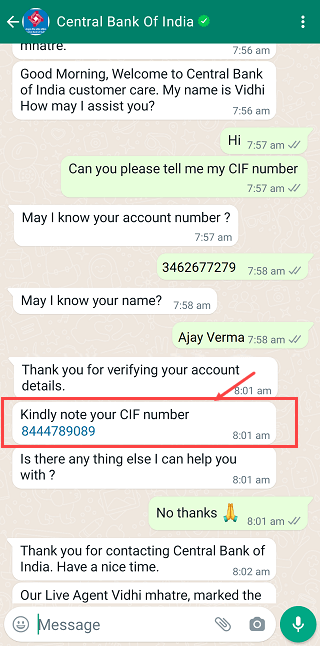
I hope you find this helpful to get your Central Bank of India account CIF number online on WhatsApp. If the mPassbook application is active on your phone then you can also check your CIF number there.
Please note, that your WhatsApp mobile number and Bank account mobile number should be the same.
Q&A
(1) What is the difference between my Central Bank of India account number and CIF number?
- Your Account number is just like the ID number of your bank account and is used to track your transactions and receive money in your bank account. While your CIF number also known as customer ID keeps all your account and personal details like your name, address, and DOB.
(2) Is there any offline way to know my CBI CIF number?
- When you open an account and receive your physical passbook, your CIF number is also printed on your passbook front page with other details. You check it.
(3) What is the use of CIF number?
- You need to enter your CIF number when you register for mobile banking and net banking. Also, it is your default user ID to login Internet banking account.
(4) When I connected with an agent on WhatsApp, he refused to give my CIF number, why?
- If you are using a different number on WhatsApp (not your bank-registered mobile number) then for security reasons the customer care person can’t share the CIF number with you. Better register on WhatsApp with your Bank registered mobile number and ask for your CIF number.
