How To Block/Unblock Axis Bank Credit Card Transactions
You can block your credit card transactions online and secure your card from online fraud. You can also unblock your card anytime
If you are an Axis Bank Credit card user and want to temporarily block your credit card for security reasons then you can do this online from your mobile phone. When you temporarily block your Axis Credit card, all transactions will be blocked and you can’t use your card anywhere like online payment, ATM withdrawal, or POS payment.
Axis Bank Credit Card Block/Unblock feature lets you protect your card from unauthorised transactions. If your credit card security is compromised then you can temporarily turn OFF your card and later you can enable your card for transactions.
Temporary Block/Unblock Axis Bank Credit Card Transactions
You can manage your Axis Bank Credit card from your mobile phone with the Axis mobile banking application. Follow these steps:
(Step 1) Open your Axis Mobile Banking and on the home screen, you will find the “More” option, tap on this option to view the credit card section. You can also use the search button to find the credit card section.
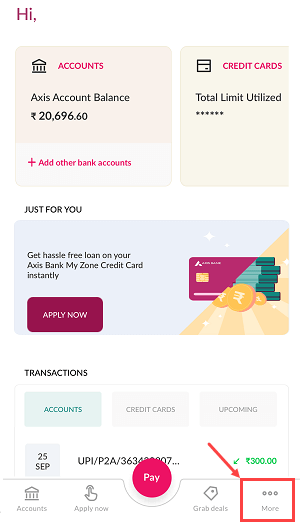
(Step 2) Now you will find the “Credit Cards” section in products. Select this option to view your credit cards.
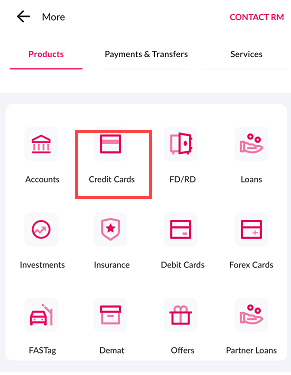
(Step 3) In your Credit cards screen, you can see the “Control Center” option to manage your card usage. Select this option and proceed.
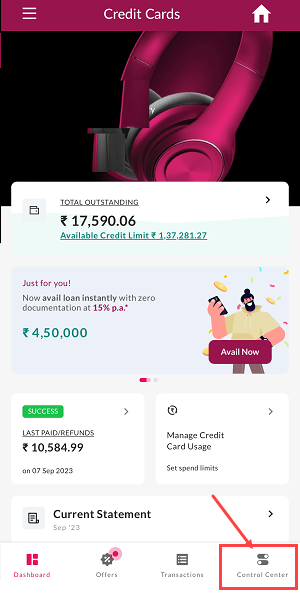
(Step 4) In the control center, you can see the “Domestic Usage” option, first, select this option.
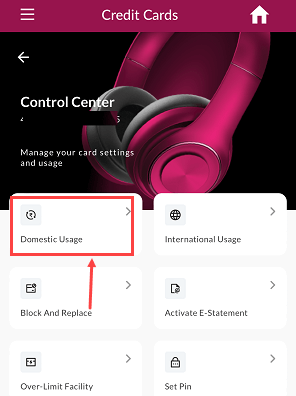
(step 5) In domestic usage, to block your Axis Credit Card transactions, just turn OFF all options like Online shopping, POS, ATM, Tap and pay and tap on the apply button.
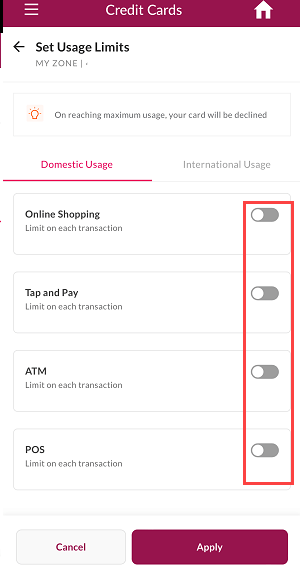
(Step 6) Similarly go to International usage and turn OFF all transactions and tap on Apply button.
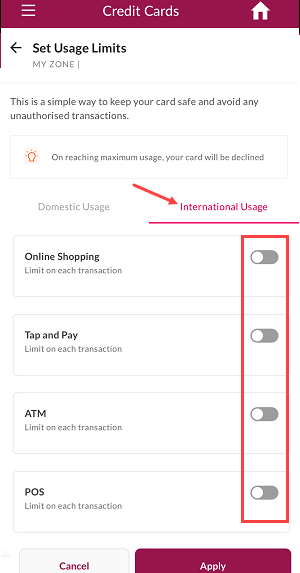
(Step 7) Enter your login MPIN to confirm your request.
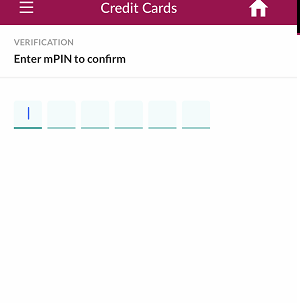
(step 8) All Done! Your Axis Bank Credit Card is now temporarily blocked and all transactions like online usage, ATM withdrawal, POS and Tap & Pay are temporarily suspended. Now if you use your credit card on any of these channels, your transaction will be declined.
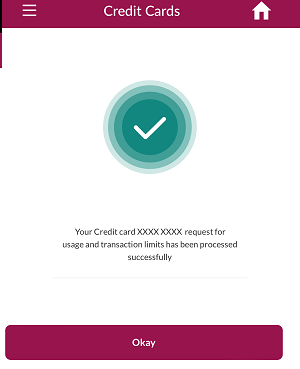
How to Unblock Axis Bank Credit Card Transactions Again?
Very simple! Just login to mobile banking, go to the credit card control centre and turn ON all options for Domestic and international usage like online shopping, ATM, POS and Tap & pay and submit.
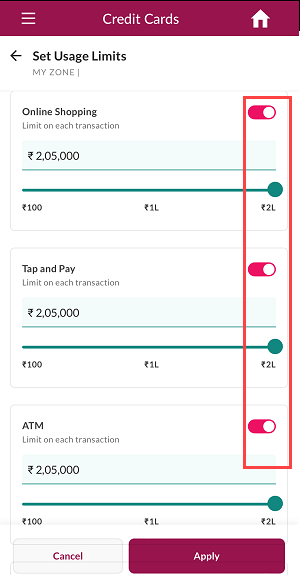
This way you can enable and disable transactions for your Axis Bank credit card and block/unblock your card temporarily.
You can also use Internet banking to block/unblock your Axis Bank Credit card online. In net banking, you can click on the “Cards” section and select the “Credit Cards” option as you can see in the below screenshot.
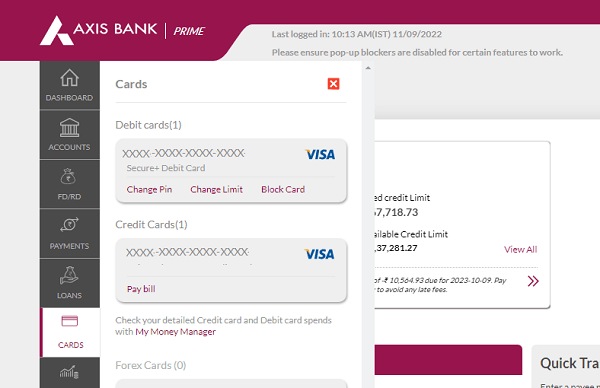
Q&A
(1) Is there any way to temporarily block my Axis Credit card to protect against unauthorized transactions?
- Yes, Axis Bank offers mobile banking and net banking facilities where you can manage your credit card usage and temporarily block all transactions for your card with just a single click. Once you temporarily block your card, no one can use your card. You can unblock your credit card transaction again anytime.
(2) I am wondering why my Axis Bank credit card transactions are being declined every time?
- Maybe you have blocked all transactions for your card. Login to mobile banking OR Net Banking and enable transactions for your card.
(3) If I block my Axis Credit card, can I Unblock it Online?
- Yes, you can unblock your credit card transaction anytime.
