2 Ways To Link/Update Aadhaar Card With Axis Bank Account
You don't need to visit the Axis Bank to link your Aadhaar card with your bank account. These two simple methods will save your time
In order to comply with Know Your Customer (KYC) regulations, it is mandatory to link your Aadhaar card with your Axis Bank account. If you haven’t linked your Aadhaar card with your bank account, then your KYC process remains incomplete and pending. This means that you may face difficulties in conducting certain banking transactions until your KYC is completed. Therefore, we highly recommend that you link your Aadhaar card with your bank account at the earliest to avoid any inconvenience.
Here we will discuss two online methods that you can follow and link your Aadhaar card with your Axis Bank account. If your Aadhaar card is already linked and you want to update it then you can follow the same steps:
Axis Bank Account & Aadhaar Card Linking Using Mobile Banking
(Step 1) If Axis Mobile Banking is active on your phone then launch the application and login with your MPIN. After login, tap on the “More” option as you can see in the below screenshot.
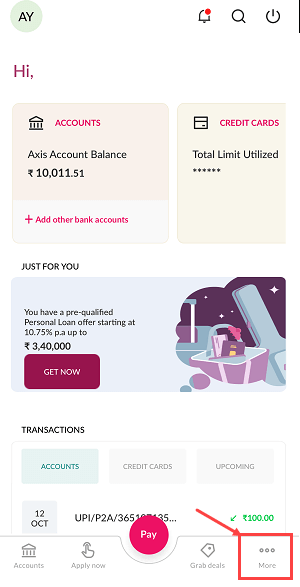
(Step 2) Once you open the “More” option, you will find the “Services” option where you can access many online services. Here you need to tap on the “Accounts” option.
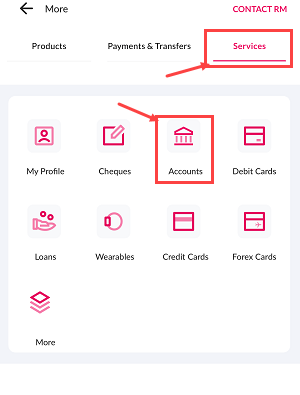
(Step 3) Next screen you can see the “Update & Seeed Aadhaar” option. Select this option and proceed further.
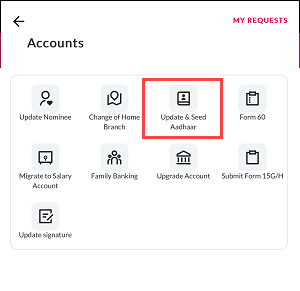
(Step 4) On the next screen, you need to submit your 12-digit Aadhaar card number OR you can enter VID (Virtual ID number) instead of Aadhaar. Then click on the “Generate OTP” button.
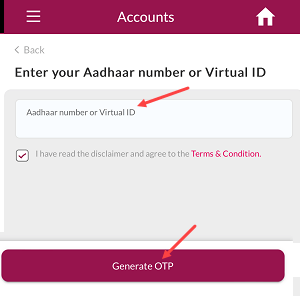
(Step 5) Once you tap on the Generate OTP button, you will receive a one time password (OTP) on your Aadhaar-linked mobile number. Check your message box and enter the OTP here and tap on submit.
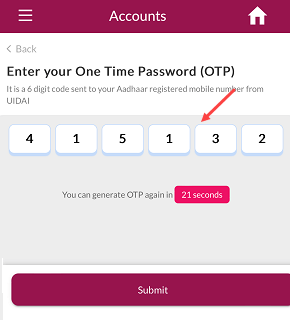
(Step 6) Once you verify your Aadhaar with OTP, your Aadhaar card will be linked to your Axis Bank account. If your Aadhaar card is already linked then your details will be updated.
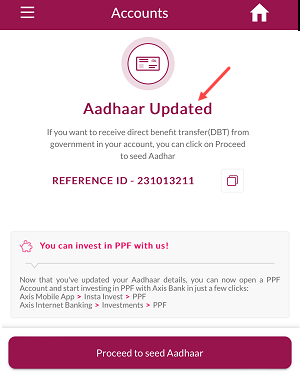
Link Aadhaar with Axis Bank Account by login to Net Banking Account
If mobile banking is not active then you have another option to link your Aadhaar with your Axis Bank account and it is “Net Banking”
You can login to your Axis Bank Internet banking and follow the same steps to link your Aadhaar.
- Open the Axis Net Banking page and login.
- Once you log in, you can see the “Services” menu option. First, click and open it.
- In the services, click and expand the “Accounts” section.
- In the Accounts, you will find the “Update And Link Aadhaar” option.
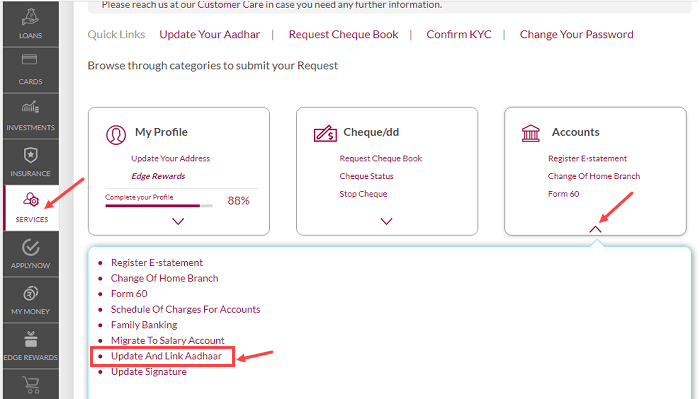
In the next step, as we discussed earlier, you need to enter your Aadhaar card 12-digit number OR VID number and click on “Generate OTP”. Then you will receive OTP on your Aadhaar-linked mobile number. Enter the OTP and submit. Once you submit the OTP, your Aadhaar card will be linked or update with your Axis bank account.
Q&A
1. How can I link my Aadhaar with my Axis Bank account using the Axis Mobile Banking application?
- If you have Axis Mobile Banking active on your phone, you can log in with your MPIN and follow these steps:
- Tap on “More.”
- Choose “Services.”
- Click on “Accounts.”
- Select “Update & Seed Aadhaar.”
- Enter your Aadhaar number or VID.
- Click “Generate OTP” and enter the OTP received on your Aadhaar-linked mobile.
- Submit to link or update your Aadhaar with your Axis Bank account.
2. What if my mobile banking is not active? How can I link my Aadhaar through Axis Net Banking?
If mobile banking is not active, you can use Axis Net Banking. Follow these steps:
-
- Log in to your Axis Bank Internet banking.
- Click on “Services.”
- Expand the “Accounts” section.
- Choose “Update And Link Aadhaar.”
- Enter your Aadhaar number or VID.
- Click “Generate OTP” and enter the OTP received on your Aadhaar-linked mobile.
- Submit to link or update your Aadhaar with your Axis Bank account.
3. What is the purpose of linking Aadhaar with my Axis Bank account?
- Linking Aadhaar to your bank account helps in fulfilling Know Your Customer (KYC) requirements and enables you to receive government subsidies, pensions, and other benefits directly in your bank account. It’s also essential for financial transactions and verification.
4. Do I need to visit a physical branch to link my Aadhaar with Axis Bank?
- No, you can link your Aadhaar with your Axis Bank account through the Axis Mobile Banking application or Axis Net Banking, which can be done online without visiting a branch.
5. What is a Virtual ID (VID), and can I use it to link Aadhaar with my Axis Bank account?
- Yes, you can use a VID (Virtual ID) in place of your 12-digit Aadhaar number to link your Aadhaar with your Axis Bank account. A VID is an alternative to the Aadhaar number for privacy and security reasons.
6. What should I do if I haven’t received the OTP for Aadhaar linking?
- If you haven’t received the OTP, make sure your Aadhaar is correctly linked to your mobile number. You can also request a resend of the OTP through the provided option during the linking process.
7. Can I update my Aadhaar details if they have changed through this process?
- Yes, the process can be used to update your Aadhaar details if they have changed or if you need to link an updated Aadhaar card with your Axis Bank account.
8. Are there any specific documents required for this process?
- The primary requirement is your Aadhaar number or VID. Make sure your mobile number is linked with your Aadhaar for OTP verification.
