How To Get Punjab National Bank Virtual Debit Card Online
Punjab National Bank Virtual Debit Card is a free and you can use it for online payments and transactions. It is easy to manage from mobile banking
Punjab National Bank account holders can now apply for a virtual debit card online to make online payments. This facility is free and can be applied for online. Instead of using your physical debit card online, you can use your virtual debit card.
What does the term “Virtual Debit Card” mean?
A virtual debit card is a free digital version of a debit card that can be used to make online purchases, pay bills, and perform other transactions without the need for a physical card. It is linked to your bank account and allows you to access your funds online.
You can easily apply for a PNB virtual debit card through the PNB One mobile banking application and manage it from there. It is a convenient and secure way to make transactions online without having to carry a physical card.
How to get your PNB Virtual Debit Card for Free
(Step 1) You can easily apply for a free PNB virtual debit card by login in to your mobile banking application. Open PNB mobile banking and go to the “Services” section, you will find this option at the bottom.
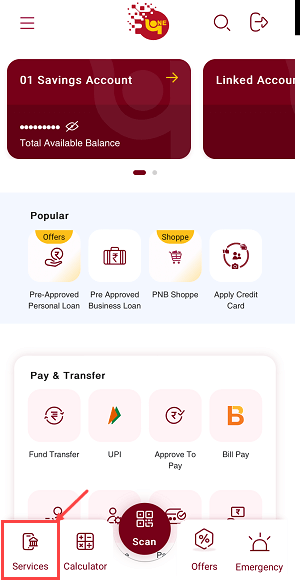
(Step 2) When you open the services, tap on the “Debit Cards” option where you apply and manage your debit card. In the Debit cards, select the “Virtual Debit Card” option.
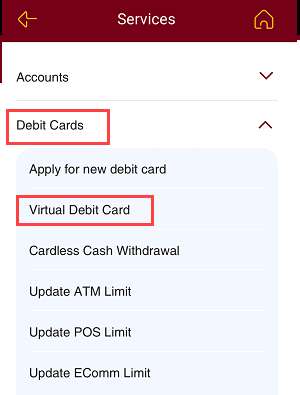
(Step 3) In the virtual debit card screen, click on the “Request Virtual Debit Card”
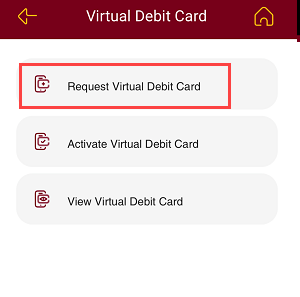
(Step 4) You need to select your bank account number on the next screen and select card type classic and submit.
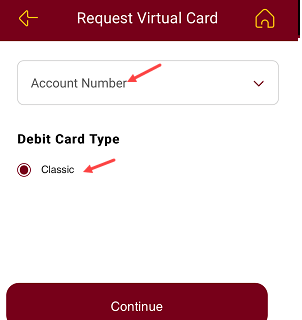
(Step 5) Now you just need to confirm your request, Tap on the submit button.
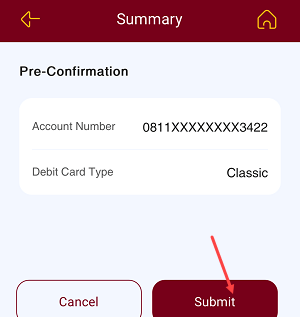
(Step 6) Done! Your new virtual debit card is now ready. You can see the success screen. Now you need to activate your virtual debit card before using it online. Tap on the “Activate Card” option. You will receive OTP on your registered mobile number to complete the activation process.
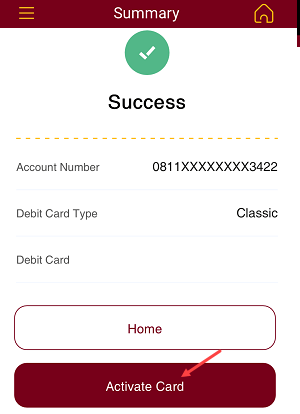
(Step 7) After activating your card, now you can use your virtual debit card online for bill payments, online shopping etc. To view your card details, tap on the “View Virtual Debit Card” option.
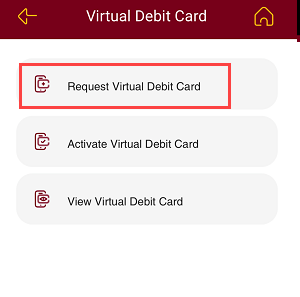
(Step 8) You can now check your virtual debit card details like 16-digit card number, expert month and year and 3-digit CVV number. All these details are required when you make payments online.
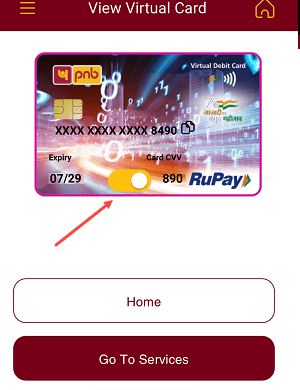
Where Can I use my PNB Virtual Debit Card?
This PNB virtual debit card can only be used for online payments such as bill payments, online shopping and purchases. You cannot use it at an ATM or POS.
To use your Virtual debit card online to make a payment, all you need to do is select the debit card option when prompted to pay, enter your virtual debit card’s 16-digit number, CVV, and expiry month and year, and submit. You will need to authenticate the transaction using the OTP sent to your mobile number, and you will be done.
