How To Create Canara Bank ATM PIN With Net Banking (2024)
Canara Bank net banking is one of best way to manage your debit card online, you can also create your ATM PIN very easily
If you are a Canara Bank customer and looking to create a new ATM PIN for your Debit card then here we will guide you on this. We will tell you how to create your ATM PIN through Canara Internet banking.
If you have just received your new Canara ATM Debit card and you want to create an ATM PIN for your new card OR you forgot your current ATM PIN or want to change it then follow these steps and create your new ATM PIN through Net banking.
New Online Method To Create Your Canara Bank ATM PIN Online with Net Banking
(Step 1) The first step is, to open the Canara Bank Internet banking login page (https://canarabank.com) and login into your account by entering your user ID and login password.
(Step 2) Once you login to the Internet banking account, on the home screen you will find the “Cards” tab, you need to select and click on this tab.
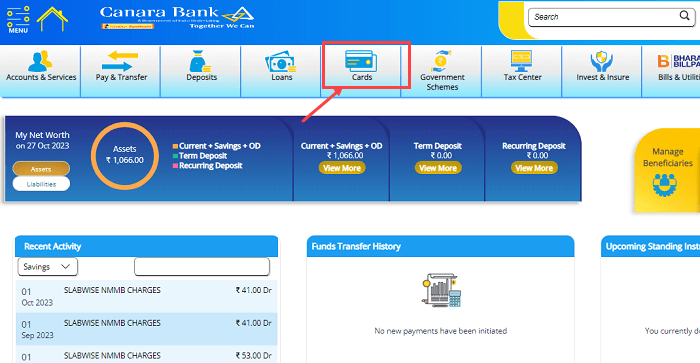
(Step 3) Once you open the cards, you will find the “Manage Debit Card” option where you can manage your debit card. Click and open this option.
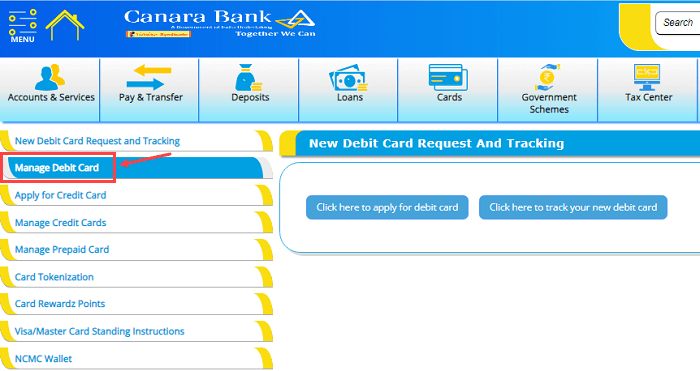
(Step 4) In the manage debit card, you select your Debit card number and then click on the “Pin Generation” button as you can see in the below screenshot.
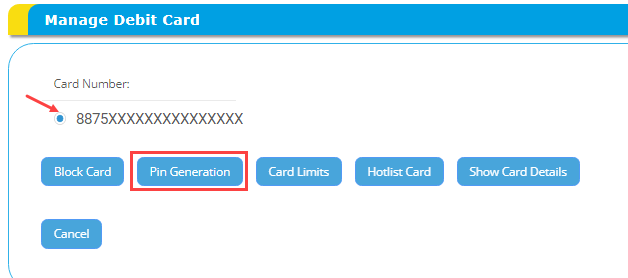
(Step 5) Next screen you need to enter your Debit card expiry month and year. Enter bot details and click on the submit.
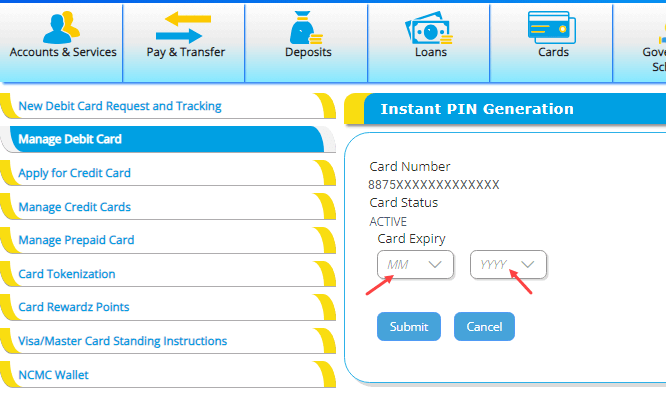
(Step 6) And finally, enter your new ATM PIN, re-enter and confirm your new PIN and click on the “Reset” button.
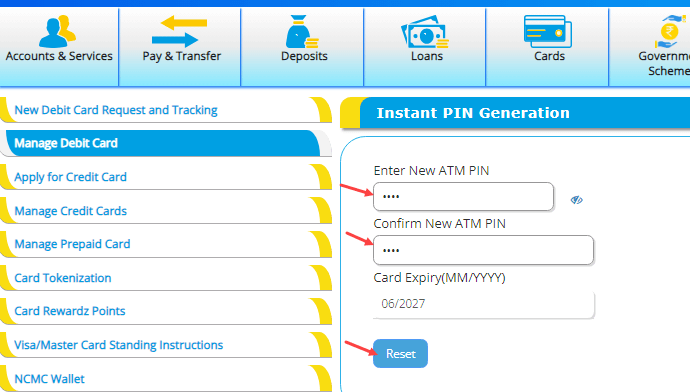
(Step 7) And this is the last step, you will receive one-time password (OTP) on your Canara registered mobile number. Enter the OTP and validate your ATM PIN request.
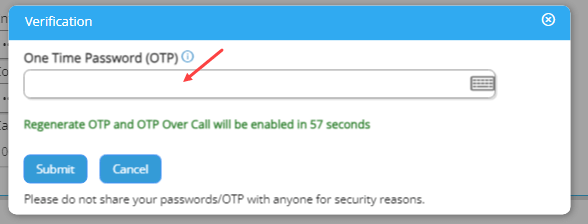
Once you enter and submit the OTP, your Canara Bank Debit card ATM PIN will be created and will see a success screen.
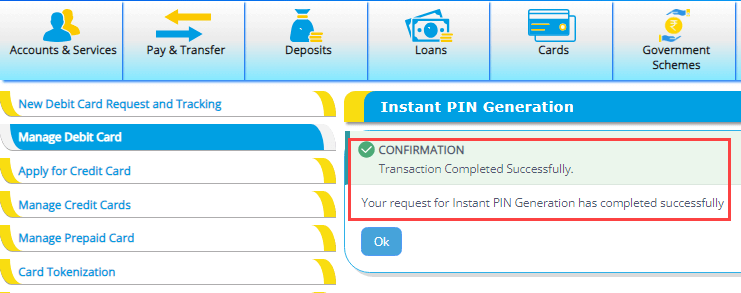
Now your new ATM PIN is ready to use. You can now use your new PIN for ATM withdrawals and POS payments.
Follow the same steps if you forget your Canara ATM PIN or Want to change it
As I told you earlier, you can follow the same steps and create ATM PIN for your Canara Bank Debit card:
- If you want to change your Canara Debit Card ATM PIN
- You can follow the above steps if you forgot your ATM PIN
- If your Debit card is new then you can create your ATM PIN by following the above step-by-step process.
