Unified Payment Interface (UPI) has become one of the most popular payment methods for sending and receiving money in India. There are many UPI applications available on the Play Store that offer UPI payment services. Almost all banks offer their own UPI applications and platforms to use UPI payment services.
If you are a customer of Kotak Mahindra Bank, you can now easily create your UPI account directly on your mobile banking app. This will allow you to create your UPI ID (VPA) and receive money from other UPI users, as well as make payments to others. Read also: Check your Kotak bank account balance by Missed call
In this article, we will explain to you step by step with screenshots, how to create your UPI ID on Kotak Mobile Banking.
Create your UPI ID on Kotak Mobile Banking Step-by-Step Guide
When you create your UPI ID on Kotak Mobile Banking, your UPI ID will be created with the @kotak handle name to make it easier for other users to identify your bank when you share your UPI ID with them.
You can create a unique and easy-to-remember UPI ID using your 10-digit mobile number. Alternatively, you can also create a custom UPI ID of your choice. Here’s a step-by-step process with screenshots: Read also: Know whether your Kotak bank account is Linked With Aadhaar?
(Step 1) Launch your Kotak Mobile Banking app on your phone and login to your account.
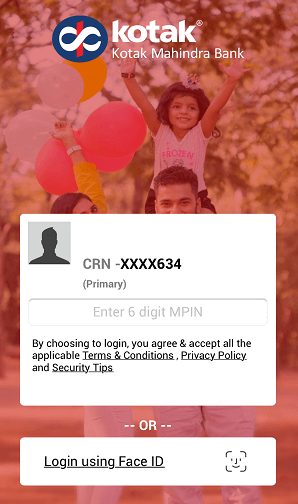
(Step 2) You will find the “BHIM UPI” option in the payment and transfer section on the main home screen as you can see in the below screenshot.
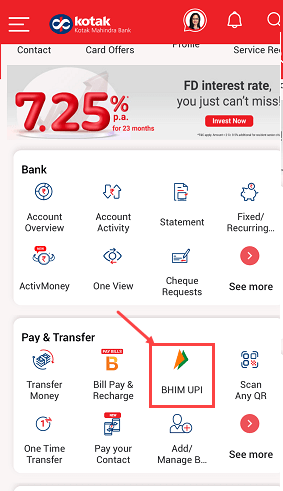
(Step 3) Next screen, tap on the “Manage UPI ID/Number”
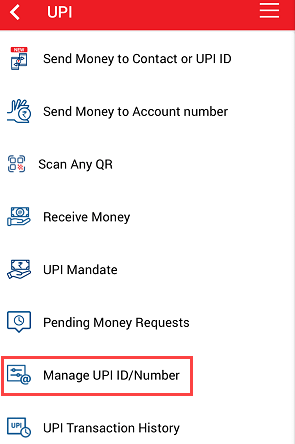
(Step 4) In the manage UPI ID/number, you can now create your UPI ID. Just tap on the “Create now” OR “Create UPI ID” option.
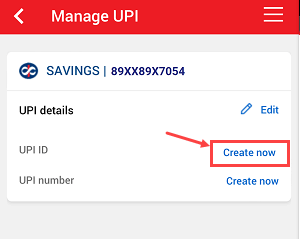
(Step 5) Next screen type your UPI ID and check availability. Your new UPI ID will be created with the @handle name.
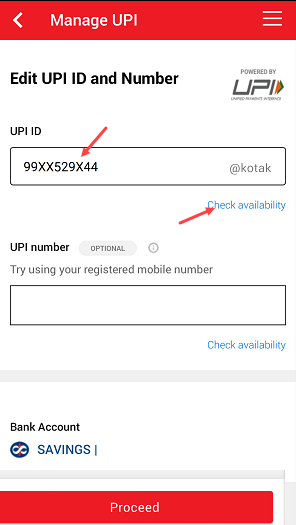
(Step 6) When your desired UPI ID is available, you can click on the proceed button and complete the process.
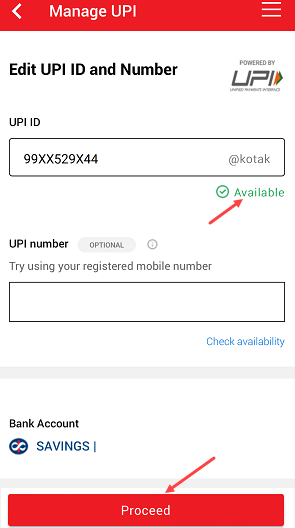
(Step 7) Congratulations! Your UPI ID has been successfully created on Mobile Banking with the handle name @kotak. This UPI ID is linked to your bank account, which means that when someone sends money to your bank account through UPI using this ID, the money will be credited directly to your bank account.
- If you wish to change OR edit your UPI ID then you can choose the Edit option and modify your UPI ID anytime.
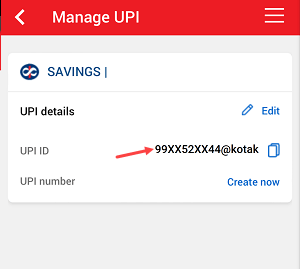
I hope this step-by-step guide will assist you in creating a unique UPI ID for your Kotak Bank account using Mobile Banking. If you wish to create a UPI ID for your Kotak bank account that is easy to remember and use with the @kotak handle name, you can use Kotak mobile banking UPI service to obtain your UPI ID for your bank account.
