Paytm UPI Lite is just like your digital wallet to pay small amounts through UPI without entering the UPI PIN. Today we will guide you step by step on this.
When you pay through UPI, you need to authenticate the transaction with UPI PIN every time. But now Paytm UPI Lite lets you pay a small amount (up to 500) instantly without a UPI PIN. This feature has been launched for faster payment without compromising security. Read also: How to Add New UPI ID on Paytm
Follow our step-by-step below and learn how to use the Paytm UPI Lite facility.
How To Activate Paytm UPI Lite
(Step 1) Open the Paytm Profile setting by clicking on the profile picture located at top left side as you can see in the below screenshot.
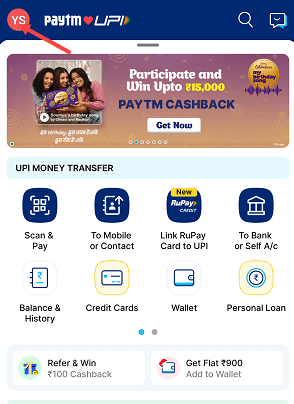
(Step 2) Once you opened Profile settings, tap and open “UPI & Payment Settings”
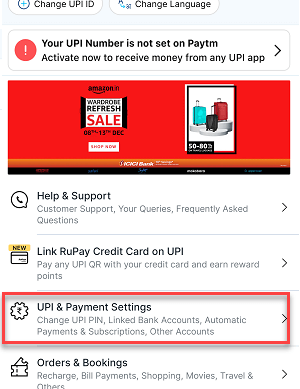
(Step 3) In the UPI settings section, you can see “Activate UPI Lite” in Payment Accounts, click to activate.
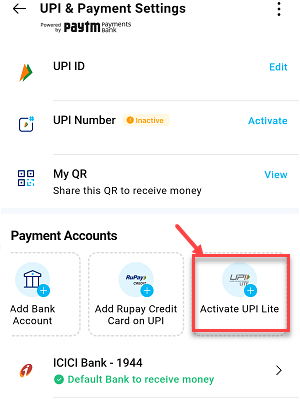
(Step 4) You need to add a balance to activate the Paytm UPI Lite service. You can transfer it back to your bank account anytime. The maximum limit is INR 2000. Enter the amount and select your Bank account to load money.
- (Please note, that your selected Bank account to add money will be used in future to add money, you can’t use other bank accounts to add money in UPI Lite).
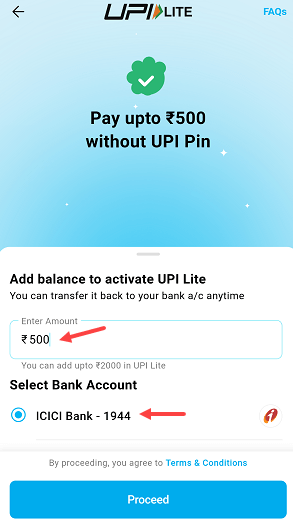
(Step 5) You need to enter the UPI PIN to confirm your transaction. Once you authenticate your transaction, money will be added to your Paytm UPI Lite account and it will be activated.
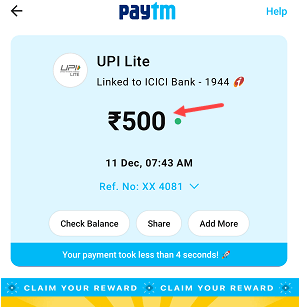
Congrats, your Paytm UPI Lite activated successfully and money has been added to your Lite account. You can use UPI Lite balance to pay online/offline (at shops) and transfer money to any bank account without UPI PIN. The maximum limit for per transaction is INR 500. Read also: How to remove and unlink bank account from Paytm
How To Pay Using Paytm UPI Lite Balance Without UPI PIN
You can pay up to INR 500 per transaction to any UPI ID, QR code, UPI number, Mobile number and Bank Account without entering the UPI PIN. Pay at shops, transfer small amounts to friends and family’s bank accounts, and Pay online without UPI PIN.
- To Pay with your Paytm UPI Lite, just scan the QR code or enter the UPI ID/mobile number or Bank account, enter the amount (Max. 500) and proceed to Pay.
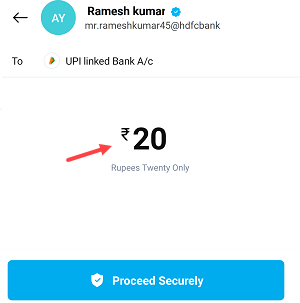
- To pay with your UPI Lite account, select the “UPI Lite” option in (From) and tap on the Pay button. As you can see in the below screenshot, I have selected the UPI Lite option.
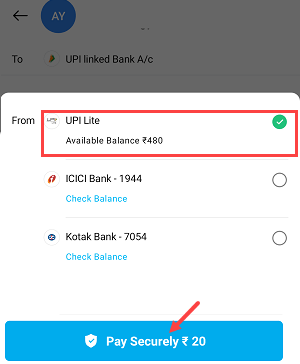
And the next screen you don’t need to enter the UPI PIN, the money will be sent to the beneficiary bank account instantly. You can see the successful transaction screen.
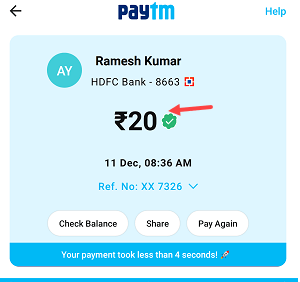
Manage Paytm UPI Lite & Add More Balance
You can manage your Paytm UPI Lite account in the “UPI & Payment Settings” section OR just tap on the “UPi Lite” option on the home screen.
- When you login to your Paytm application, on the main home page you can see the “UPI LITE” option with your UPI ID as you can see in the below screenshot image. Tap on the UPI Lite to add more balance to your account.
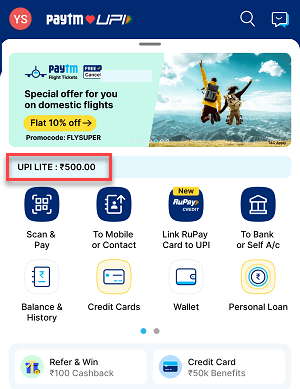
You can also visit “UPI & Payment Settings” where you can see the “UPI Lite” option. Click to add more balance to your account.
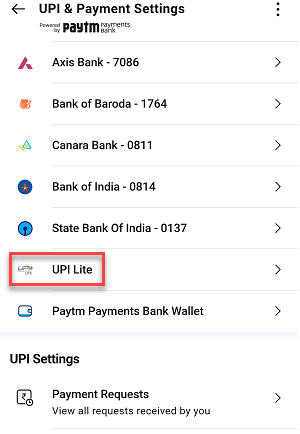
Paytm UPI Lite is best the option to make online/offline UPI payments below INR 500 without a UPI PIN. Even you can transfer money to any bank account. If you want to pay small amounts without a UPI PIN then activate Paytm UPI Lite now.
