It is possible to close your ICICI Direct Demat account online if you are an ICICI Bank customer. If you hold a savings and Demat account with ICICI Bank, then you can easily close your demat account online through net banking.
Today, we will guide you through the step-by-step process of closing your ICICI direct demat account online via net banking. If you’re an ICICI Bank savings account holder, then you can follow this guide.
Before you proceed, please be aware that you need to withdraw all funds from your Demat account, transfer your holdings to another Demat account, or sell them and pay any outstanding dues or charges. Failure to do so may result in your account closure request being rejected, and you will need to submit it again. Read also: How to add Nominee for ICICI savings account
How To Close ICICI Demat Account Online through Net Banking (Step by Step)
To begin with, we need to link our ICICI Demat account to our savings account via Net Banking. Once your demat account is linked with your savings account, you can easily request to close your demat account. The request will be processed and completed within 7 working days.
So let’s link our ICICI demat account with our savings account:-
(Step 1) Login to your ICICI Net Banking account and click on “Customer Service — Service Requests”

(Step 2) Now click on the “Link Accounts/policies” section where you will find “Link Demat User ID to existing User ID”
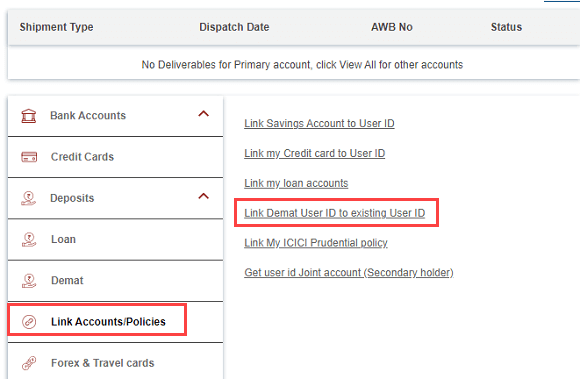
(Step 3) Enter your Demat account number and click submit. Check your ICICI Direct mobile app if you need help finding it.
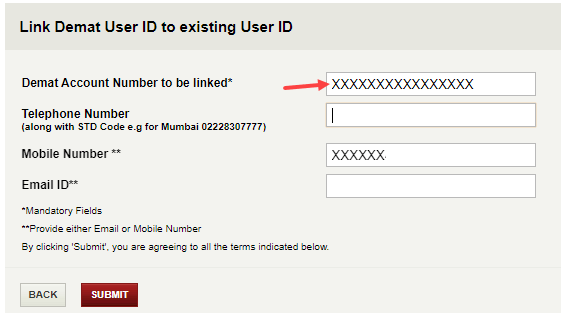
(Step 4) You will need to authorize your request through OTP and click on submit.
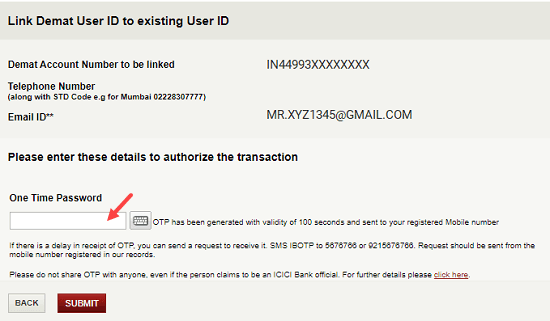
(Step 5) Your request has been sent and your Demat account will be linked with your savings account within 24 hours. On the next day, your request will be completed.
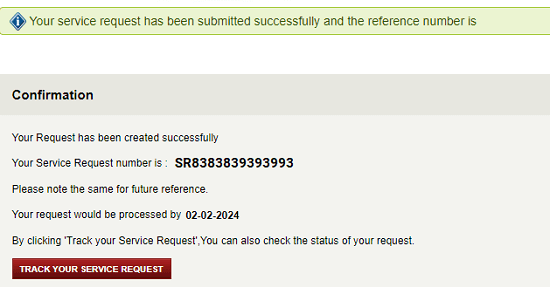
Once you link your ICICI Demat account to your savings account, you can easily close your ICICI Direct Demat account online by logging into net banking.
Submit ICICI Direct Demat Account Closure request through Net Banking
(Step 1) Login to ICICI Net Banking and click on the “Customer Service — Service Requests”

(step 2) Now click on the “Demat” option and you will find the “Request for Closure of Demat Account” option.
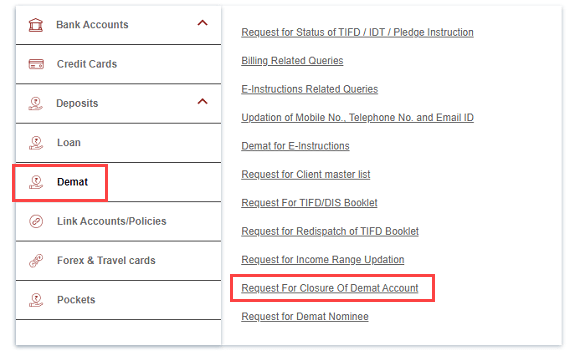
(Step 3) Now select your Demat account number, select the reason for closure (any) and submit your request.

(Step 4) You need to confirm your account closure request through OTP. Once you submit OTP, your ICICI Demat account closure request will be sent. You can see the success screen.
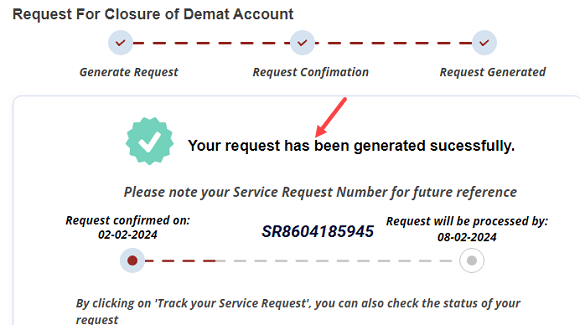
Your ICICI Direct Demat account closure request will be completed within 7 working days and your account will be closed permanently.
After closing your ICICI Direct Demat account, you can log in to mobile banking, ICICI Direct app, or net banking and visit the Demat section to confirm whether the account has been closed or not. If you wish to, you can reopen your Demat account with ICICI Direct.
