Currently, I am using the Groww Demat Account application to apply for IPOs. The application process is very easy and I have not faced any issues so far.
Groww is a popular Demat account application for retail customers, with over 50 million installs. If you are a Groww user and want to apply for an IPO but are unsure of the process, here we will tell you the complete process.
The full form of IPO is Initial Public Offering. When a private company decides to make its shares available to the public for the first time, it launches an IPO. This allows the company to raise funds by selling its shares to investors, who then become shareholders of the company. If you are allotted an IPO, you become a shareholder of that company. Read also: How to start mutual fund SIP on Groww App
Here is a step-by-step guide on how to apply for an IPO using the Groww app:
Apply IPO on Groww Demat Account App (A step-by-step guide)
(Step 1) First of all, open your Groww Demat account application and log in with your PIN. Once you log in, you will find the “IPO” option where you can apply IPOs. Open IPO dashboard.
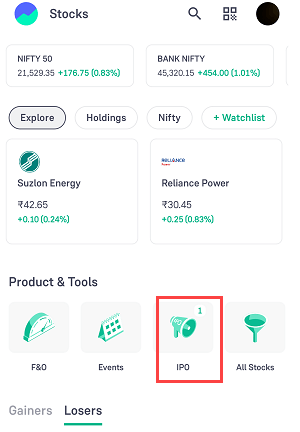
(Step 2) You will find all the IPO lists here, select your IPO and tap on Apply.
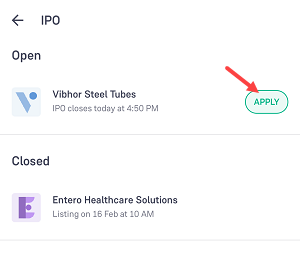
(Step 3) On the next screen, enter the number of lots you want to apply for, and then press the continue button. If your bank account has just under 20,000 INR, you can only apply for one lot.
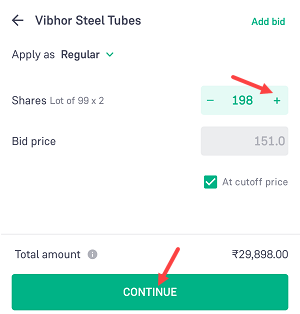
(Step 4) Please enter your UPI ID (VPA) to create a UPI mandate request. If you are not aware of your UPI ID, kindly open your UPI application and check for it. Once you have entered your UPI ID, click on ‘Apply for IPO’.
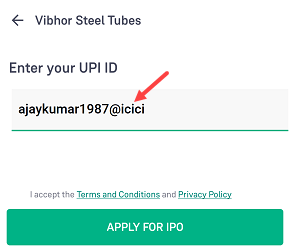
(Step 5) Your IPO application has been created and UPI mandate request has been sent to your UPI application for your approval. You need to accept the IPO mandate before 5 PM, otherwise, your mandate will expire and you need to apply again.
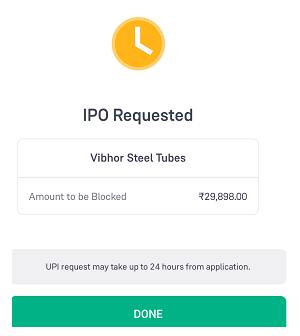
(Step 6) Please wait at least 15 minutes for the IPO mandate request to be received on your UPI application. If you apply for an IPO during market hours, you will receive the mandate request within 30 minutes. Once you receive the IPO mandate request, log in to your UPI application and go to the “UPI Mandate” section where you can see the “Pending Request” OR “Request received” option.
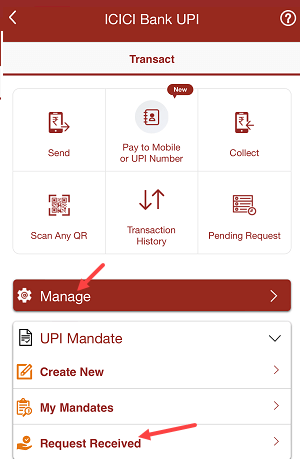
(Step 7) You can view your IPO mandate request, tap on the proceed button to approve the mandate.
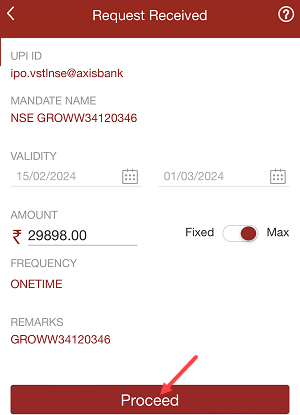
(Step 8) We have successfully approved the IPO mandate request. The amount will be blocked in your bank account and you will receive a message from the bank.
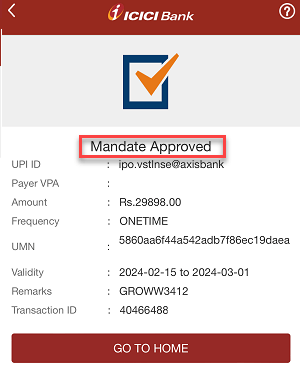
(Step 9) Come back to the Groww Application IPO application screen and you can see your Application submitted successfully. You can check the status of your application here.
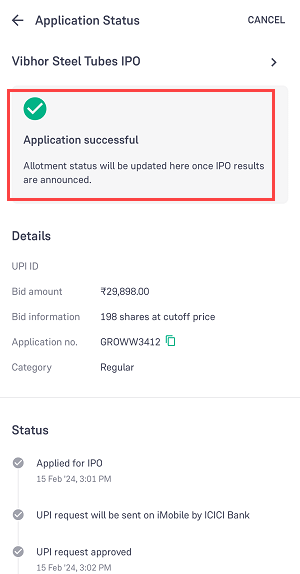
You only need to wait for the IPO allotment date now. Once you receive the allotment, the amount that was blocked in your bank account will be debited and your shares will be credited to your Groww demat account. If you fail to get allotment then the amount will be unblocked within 24 hours. Read also: How to add Nominee on Groww Demat Account
FAQs About Applying IPO on Groww App
(1) What is the best time to apply for IPO on Groww?
- Ans: During market hours 10 AM to 3 PM you can apply for IPO and receive a mandate request within 10 minutes.
(2) Why IPO mandate expire?
- Ans: If you fail to approve the IPO mandate request before 5 PM, your mandate will expire.
(3) When will I get IPO allotment once applied on Groww?
- Ans: Normally, IPO allotment is received within 2-3 days of submitting the application on Groww. If the IPO application is submitted on the last date, the allotment will be received the next day.
