Bank of India’s (BOI) mobile banking app, Omni Neo Bank, is the best platform for managing your bank account from your mobile phone. You can access a variety of online banking services through BOI’s mobile banking app like transferring money online, managing your Debit card, checking your balance and statement, ordering a new cheque book and a lot more.
If you are using BOI Mobile Banking and your profile has been blocked for unknown reasons then don’t worry you can unblock BOI Omni Neo Application very easily with your ATM/Debit card.
Unblock the Bank of India Mobile Banking (BOI Omni Neo Bank) Application
(Step 1) If you encounter an error saying that your Bank of India Mobile Banking Application profile has been blocked, don’t worry. Simply click on the “Okay” button and follow the prompts to unblock your account. This should resolve the issue.
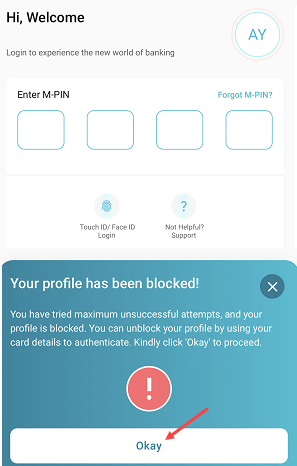
(Step 2) You may unblock your BOI Mobile Banking profile immediately to gain access to the application by entering your Debit card details. Select the “Debit Card” option and proceed.
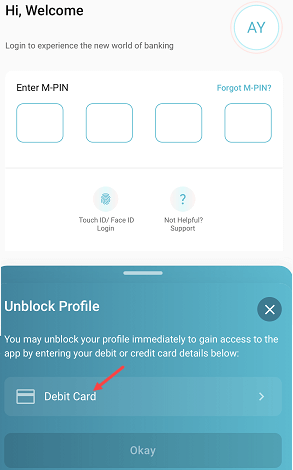
(Step 3) Now type your Debit card number, expiry date and ATM PIN and tap on verify card details.
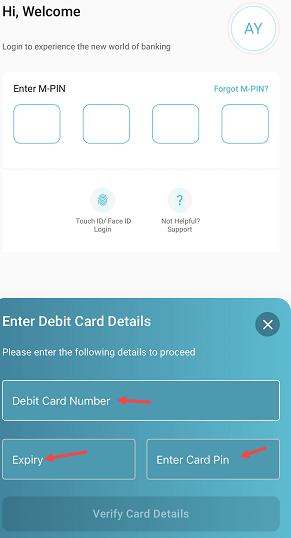
(Step 4) Your ATM/Debit Card details will be verified and your Bank of India (BOI) mobile banking profile will be unblocked instantly. Press okay and proceed to log in to your account using M-PIN.
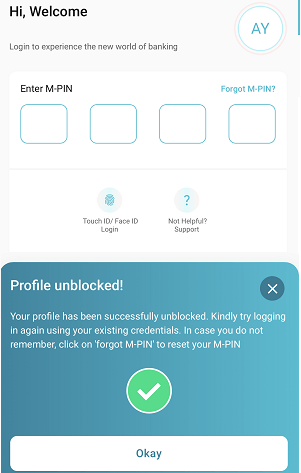
How To Reset M-PIN?
If you have entered the wrong M-PIN on your BOI Mobile banking app three times and your profile has been blocked, you will need to unblock it. You will also need to reset your login M-PIN and create a new one. Follow these steps to reset your M-PIN.
(Step 1) When you’re on the login screen, tap “Forgot M-PIN?” to reset your M-PIN.
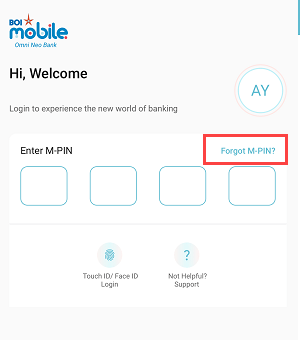
(Step 2) Select the “Debit Card” option for verification.
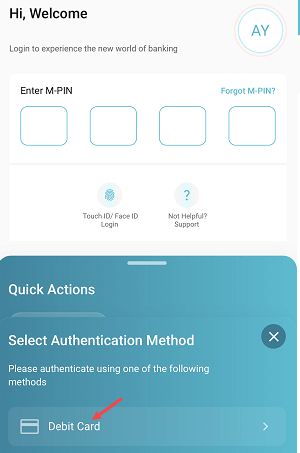
(Step 3) Now provide your Debit card details like card number, expiry date and ATM PIN and proceed further.
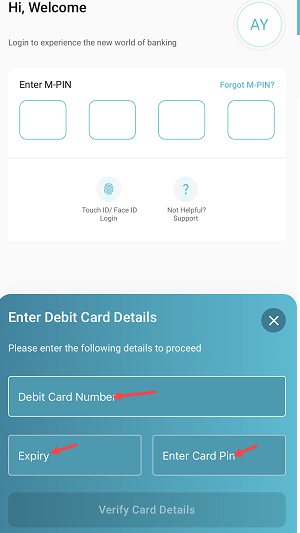
(Step 4) Once your Debit card details are verified by the system, you can now create your new M-PIN. Tap on the “Set M-PIN” option.
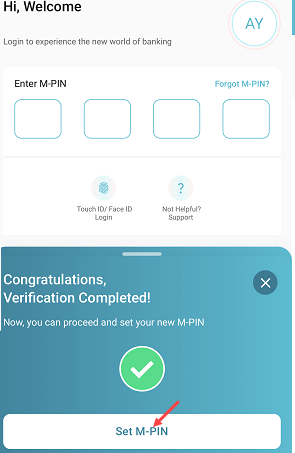
(Step 5) Next screen you can set your new M-PIN and Submit.
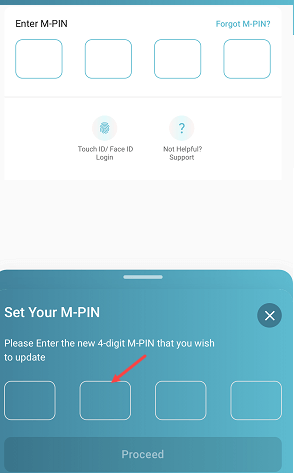
Once your new M-PIN created, now you can proceed to login to your BOI mobile banking account.
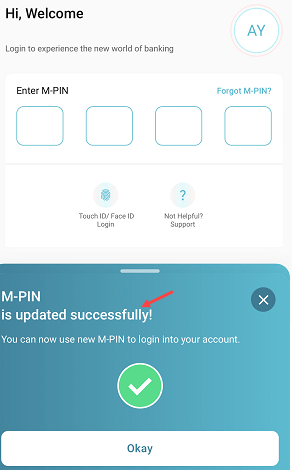
If you haven’t yet started using Bank of India Mobile Banking App (BOI Omni Neo Bank), it’s highly recommended that you install the app and activate it using your Debit card and registered mobile number. There is no need to physically visit the bank for this process. With BOI Mobile Banking, you can easily avail a wide range of online banking services right from your mobile device.
