Keeping your registered mobile number updated with your bank account is essential for secure and uninterrupted banking services. It helps you receive important notifications like OTPs, transaction alerts, and updates from IDFC First Bank. Thankfully, the bank offers simple online methods to update your mobile number without visiting a branch.
In this guide, we’ll explore two easy methods to change your registered mobile number online: through the Mobile Banking app and the Net Banking portal. Follow the steps below to update your details quickly and securely.
1. Update IDFC First Account Mobile Number via Mobile Banking
The IDFC First Bank Mobile Banking app allows you to manage your account conveniently, including updating your registered mobile number. Here’s how you can do it:
Step 1: Log in to the IDFC First Bank Mobile Banking app using your credentials. Go to the Menu and select the Profile Details option.
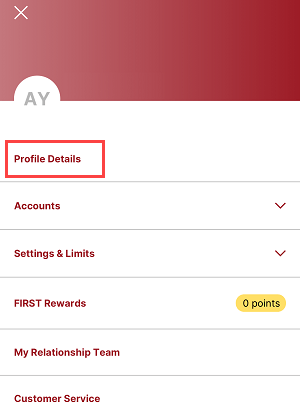
Step 2: On the next screen, your current mobile number will be displayed. Tap on the Change button.
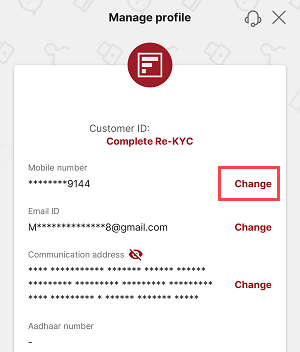
Step 3: Enter your new mobile number and click on Submit.
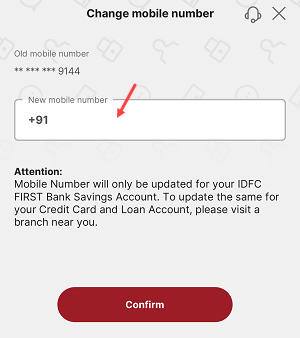
Step 4: Provide your debit card number and ATM PIN to verify your request.
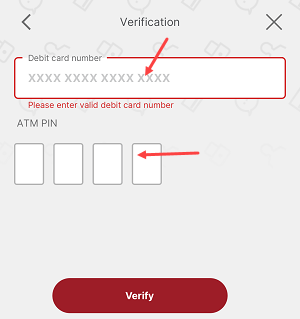
Step 5: Enter the OTP sent to your current mobile number and click on Submit.
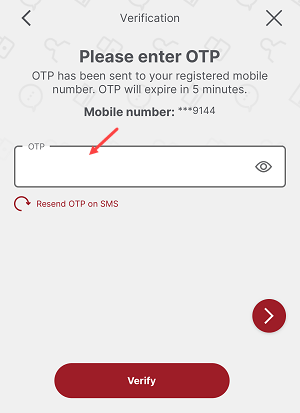
Step 6: Your registered mobile number will be successfully updated.
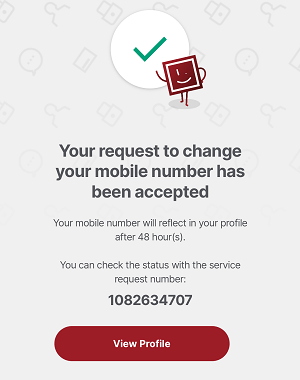
2. Update Mobile Number via Net Banking
The IDFC First Bank Net Banking portal provides another convenient option to update your mobile number online. Follow these steps:
Step 1: Log in to the IDFC First Bank Net Banking portal using your credentials.
Step 2: Navigate to the Manage Profile section on your dashboard.
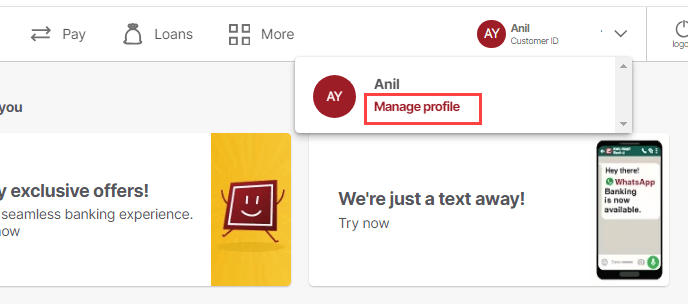
Step 3: Click on the Change option next to your mobile number.
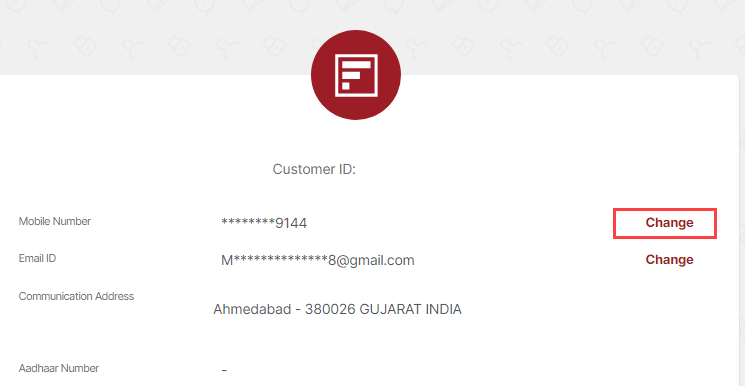
Step 4: Enter your new mobile number and click on Submit.
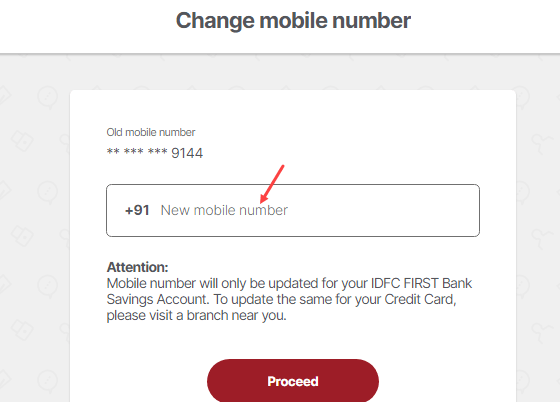
Step 5: Verify your request by entering your debit card number and ATM PIN.
Step 6: Enter the OTP sent to your current registered mobile number and confirm the change.
Step 7: Your new mobile number will be updated successfully.
Why Is Updating Your Mobile Number Important?
(1) It ensures seamless access to banking services, such as receiving OTPs and alerts.
(2) It enhances the security of your account by keeping your contact information current.
(3) It allows you to stay updated with IDFC First Bank’s latest offerings and notifications.
Common FAQs
Q1: Can I update my mobile number offline?
Yes, you can visit any IDFC First Bank branch and update your mobile number by filling out the required form.
Q2: How long does it take to update the number?
Once verified, the update is usually processed instantly or within a few hours.
Q3: What if I don’t receive the OTP?
Ensure your current mobile number has network coverage. If the issue persists, contact customer support for assistance.
Updating your IDFC First Bank registered mobile number online is quick, secure, and convenient. Use the Mobile Banking app or Net Banking portal today to keep your details up-to-date and enjoy seamless banking services!
