In today’s digital age, managing your bank account is easier than ever. With Indian Bank’s IndSMART mobile banking app, you can access account details, transfer funds, and even download your account statement—all from the comfort of your smartphone. Whether for tax purposes, financial planning, or record-keeping, having access to your bank statements is essential.
Downloading your Indian Bank account statement for the last three months is a straightforward process that saves time and effort. This guide will walk you through the exact steps to get your statement as a password-free PDF file using the IndSMART mobile banking app.
Prerequisites
Before getting started, ensure the IndSMART mobile banking app is installed and activated on your phone. If you haven’t activated the app yet, you can easily set it up using your Indian Bank debit card. Install IndSMART mobile from Google Play store and iOS Store.
How To Download Your Indian Bank Account Last 3 Months Statement
(1) Login to the IndSMART App
Open the IndSMART mobile banking app and log in securely using your MPIN.
(2) Navigate to the Account Statement Option
After logging in, locate and tap the Account Statement option on the home screen.

(3) Select Your Account
On the next page, choose the account number for which you want to view the statement.
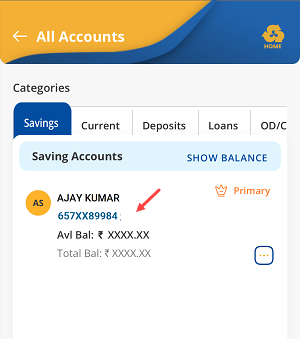
(4) Adjust the Time Period
By default, recent transactions will appear. Tap on the Change Period option to modify the date range.

(5) Choose the Last 90 Days
From the options provided, select Last 90 Days and proceed.
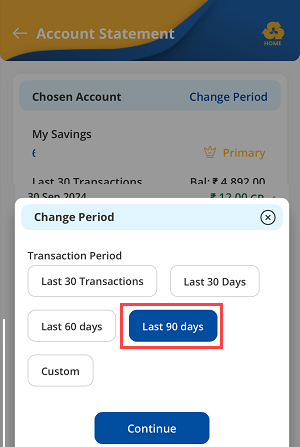
(6) Download the Statement
Once the statement loads, tap the Download button to save it as a PDF file.
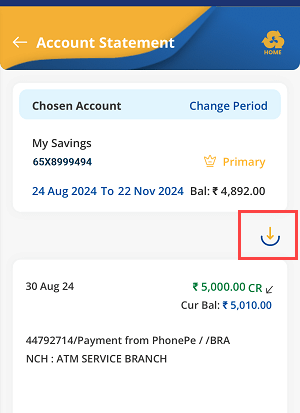
(7) View the Password-Free PDF
Open the downloaded PDF document to view your last three months’ account statement without needing a password.
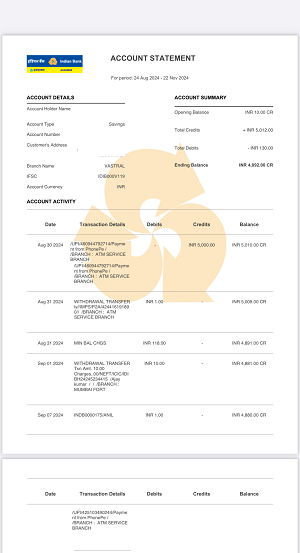
Why Use IndSMART for Account Statements?
- Fast and Convenient: Get your statements anytime, anywhere without visiting a branch.
- Completely Free: Downloading statements is free of charge.
- Secure Access: Your statements are protected by secure login credentials.
- Paperless Banking: Reduce your environmental footprint by opting for digital statements.
Final Thoughts
Using the IndSMART mobile banking app is a hassle-free way to manage your Indian Bank account. Whether you need account statements for financial tracking or documentation, the app ensures you can access them quickly and securely.
If you encounter any issues or have trouble with the app, Indian Bank’s customer support is available to assist you. Simplify your banking today with IndSMART!
