Transferring money through NEFT (National Electronic Funds Transfer) is a convenient and secure way to manage transactions. With the IDFC First Bank Mobile Banking app, you can easily add a payee and send money directly from your account. Whether it’s a small payment or a significant amount, the process is simple and fast.
In this guide, we’ll take you through two key steps: adding the beneficiary (payee) and making the NEFT transfer. Follow these instructions for a smooth banking experience.
Step 1: Adding the Payee to Your IDFC First Bank Account
Before you can transfer money, the recipient’s account needs to be added as a payee. Without adding a payee bank account, you can not transfer money using NEFT, RTGS, and IMPS. Follow these steps and add receiver bank account as a Payee:-
(1) Log in to the Mobile App
Open the IDFC First Bank Mobile Banking App and log in using your credentials. On the dashboard, tap “Bank Transfer” to get started.
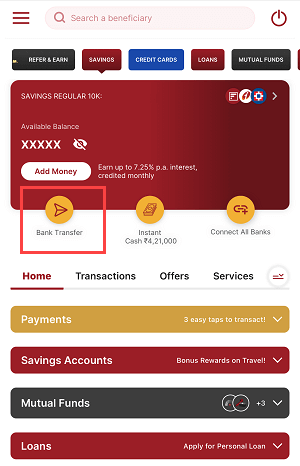
(2) Choose the Beneficiary’s Bank
On the next screen, select the recipient’s bank by tapping on the appropriate option and proceed to the next step.
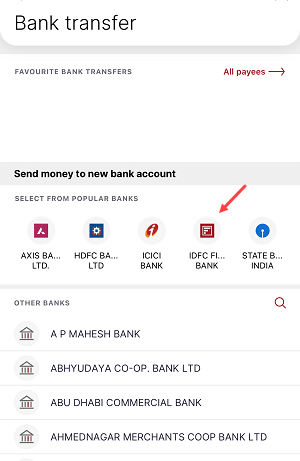
(3) Enter Beneficiary Details
Provide the necessary details, including the account number, IFSC code, and the payee’s name. Double-check the details to avoid errors.
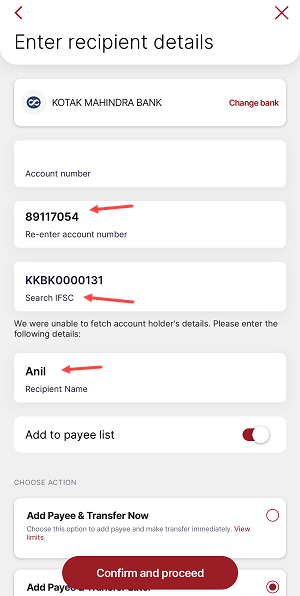
(4) Select “Add Payee & Transfer Later”
Once all the details are entered, select “Add Payee & Transfer Later”, then tap “Confirm” to proceed.
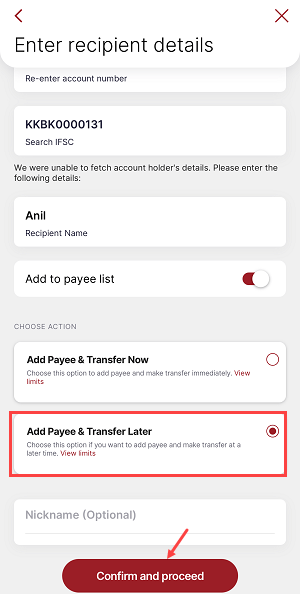
(5) Verify with OTP
An OTP (One-Time Password) will be sent to your registered mobile number. Enter the OTP on the next screen and tap “Submit”.
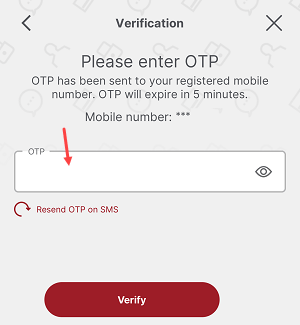
(6) Success Message
Once submitted, a confirmation message will appear indicating the payee has been successfully added.
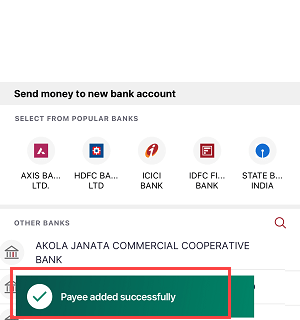
Important to Note:
- You can transfer up to ₹30,000 within 24 hours for newly added payees.
- After 24 hours, the transfer limit increases to ₹20 lakh.
For transactions above ₹25,000, it’s recommended to wait for the 24-hour cooling-off period after adding the payee.
Step 2: Transferring Money via NEFT
Once the payee is added, you can proceed with the NEFT transfer. Here’s how:
(1) Open the “Bank Transfer” Option
Log in to the mobile app and select “Bank Transfer” from the main menu.
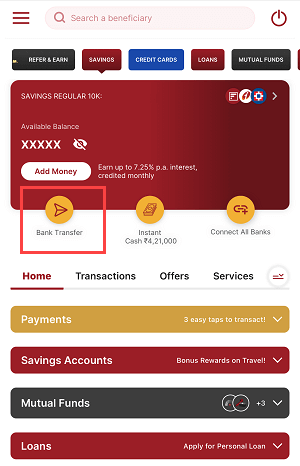
(2) Choose the Payee
From the list of added payees, select the recipient you want to send money to and proceed.
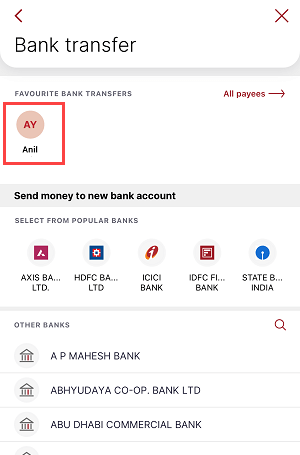
(3) Enter the Transfer Amount
Input the amount you wish to transfer (up to ₹20 lakh) and select “Pay Now”.
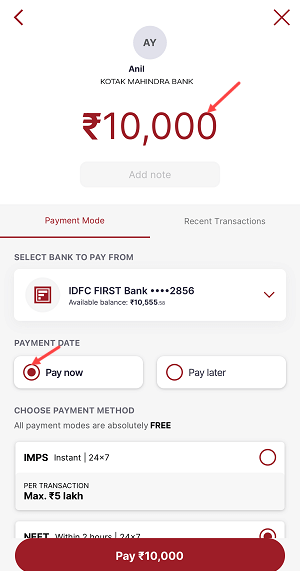
(4) Select NEFT as the Payment Method
Under payment options, choose “NEFT” and tap “Pay” to confirm.
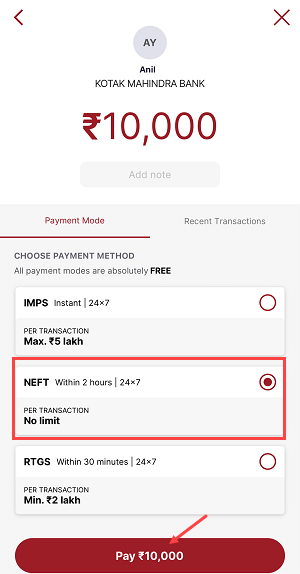
(5) Authenticate with MPIN
Enter your MPIN to authorize the transfer and complete the process.
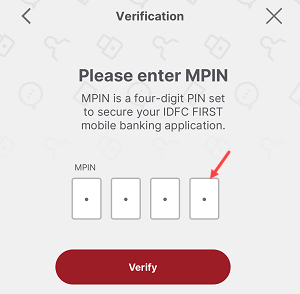
(6) Transfer Confirmation
Once the transaction is processed, you’ll see a success message on the screen.
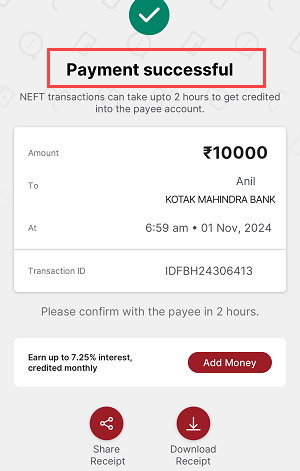
Key Highlights of NEFT Transfers
- Processing Time: NEFT transactions are typically processed within 1 hour.
- Confirmation SMS: A confirmation message will be sent to your registered mobile number once the funds are credited to the beneficiary’s account.
Why Choose NEFT via IDFC First Bank Mobile Banking?
Using the IDFC First Bank Mobile Banking App for NEFT transfers provides a secure, reliable, and convenient experience. You can manage both small payments and large transactions from the comfort of your smartphone.
Start using IDFC First Bank Mobile Banking today and experience hassle-free money transfers!
