Applying for an IPO (Initial Public Offering) is an exciting opportunity to invest in the stock market. Once you’ve submitted your application, the next step is to check whether the shares have been allotted to you. This process is straightforward if you have a Groww Demat account.
In this guide, we’ll walk you through how to check your IPO allotment status step-by-step, ensuring you’re always informed about your investments. Follow these simple instructions to confirm whether shares have been allocated to you.
Check your IPO Allotment Status on Groww (Shares Allotted or Not)
An IPO allotment occurs when the shares you applied for are distributed to your account after the allocation process. The IPO allotment date is crucial because this is when you’ll find out if you’ve received the shares or not.
Checking your allotment status is easy with Groww. You can use both the IPO registrar’s website and the Groww app to track your status. Let’s dive into the steps!
1. Visit the IPO Registrar’s Website
- Head to the official website of the IPO registrar. The two primary registrars are KFin Technologies and Link Intime India.
- These registrars handle the allotment process and provide a status update for each IPO.
2. Choose Your IPO Company
- From the list of recently closed IPOs, select the IPO you applied for.
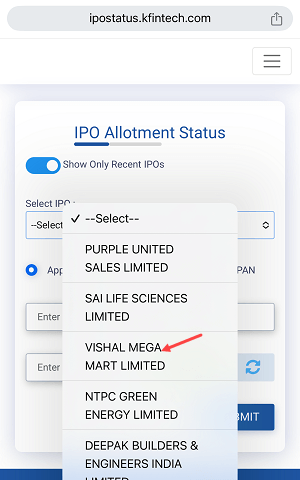
3. Enter Your Details
- Choose the PAN option as your preferred method.
- Input your PAN card number and click Submit to proceed.
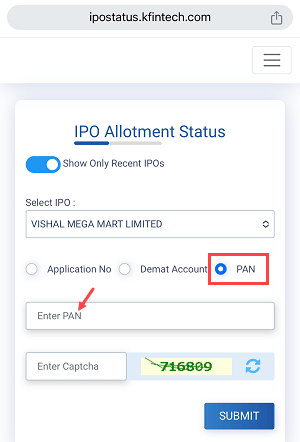
4. View Allotment Status
- On the next screen, you’ll see whether you’ve been allotted shares or not.
- If shares are allotted, the status will reflect the details. If not, it will show “Not Allotted.”
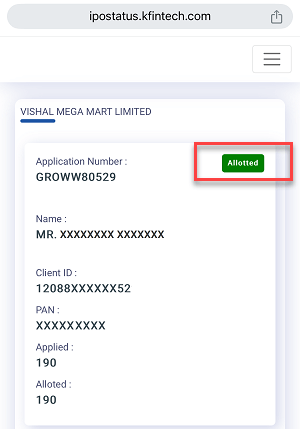
5. Notifications from Groww
- If shares are allotted, you’ll receive a confirmation email from Groww. Keep an eye on your registered email inbox.
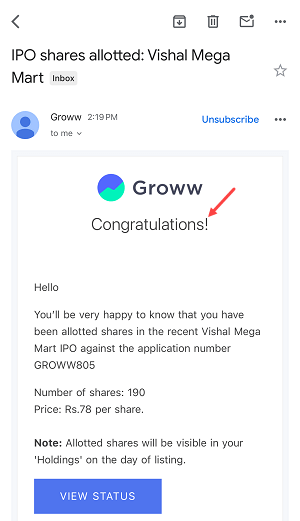
6. Money Debit Notification if Alloted
- Once shares are allotted, you’ll also receive a money debit notification via SMS as the corresponding amount is debited from your linked bank account.
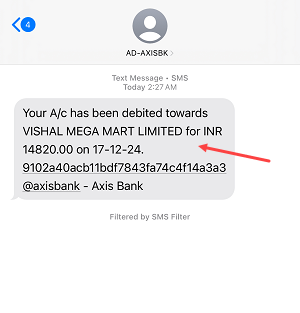
7. Verify in the Groww App
- Log in to your Groww account.
- Navigate to the IPO section and select the IPO you applied for.
- Check the status—if shares are allotted, the app will display the status as “Allotted.”
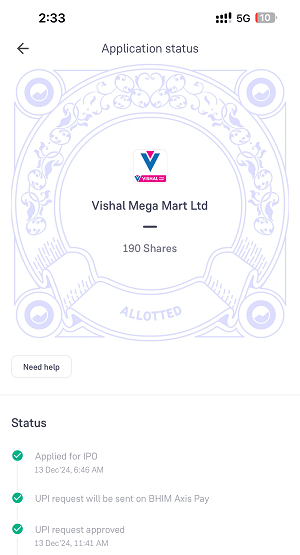
8. Sell IPO Shares on Listing Day
- Allotted shares are credited to your Demat account on the IPO listing day.
- You can sell your shares after the stock market opens at 10:00 AM on the listing day.
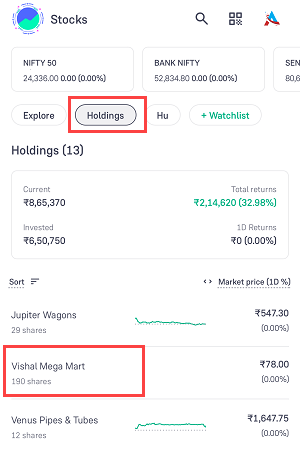
Final Tips for IPO Investors
Tracking your IPO allotment status ensures you’re prepared for the next steps in your investment journey. Whether you’ve been allotted shares or not, you’ll receive notifications from Groww to keep you updated.
If you didn’t get the allotment, your blocked money would be unblocked within 24 hours after allotment proess done.
