Amazon Pay Wallet is a reliable and user-friendly digital wallet by Amazon India. It allows users to pay for shopping, recharge mobiles, book tickets, pay bills, and more, all with ease. With the integration of UPI (Unified Payments Interface), adding money to your Amazon Pay Wallet has become seamless.
Depending on your KYC (Know Your Customer) status, the wallet has specific loading limits:
- Full KYC users: Can add up to ₹1,00,000.
- Non-KYC users: Limited to adding up to ₹10,000.
If you’re looking for a step-by-step guide to fund your Amazon Pay Wallet via UPI, this article has you covered. Let’s dive in!
Steps to Add Money to Amazon Pay Wallet Using UPI
Follow these simple steps to top up your Amazon Pay Wallet with UPI:
1. Open the Amazon Pay App
Log in to the Amazon Pay India app using your credentials. Once inside, locate and tap on the Amazon Pay option on the homepage.
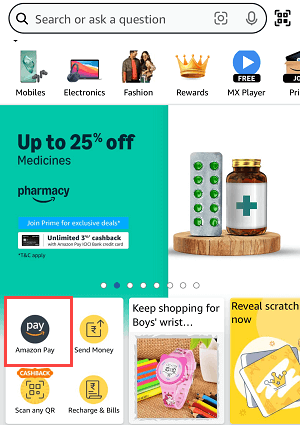
2. Access the Amazon Pay Balance Section
Navigate to the Amazon Pay Balance section, which shows your wallet details and available balance.
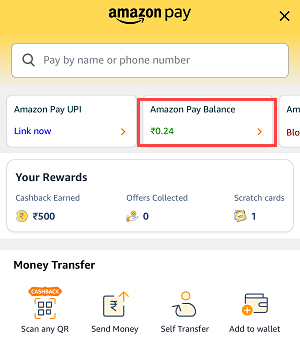
3. Enter the Amount
Enter the amount you wish to add to your wallet and click on Proceed to continue.
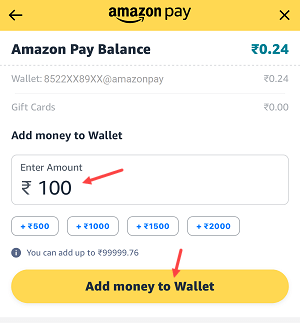
4. Choose the “Only Add Money” Option
Select the Only Add Money option to confirm your intent to load money into the wallet.
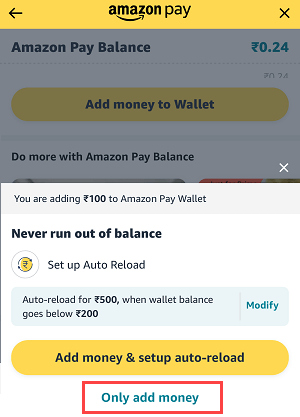
5. Select “Other UPI Apps”
Next, tap on Other UPI Apps as your preferred payment method to move ahead.
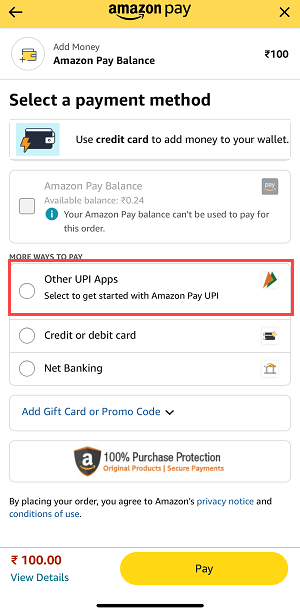
6. Choose Your UPI App
From the list of available UPI apps (e.g., PhonePe, Google Pay, or Paytm), choose the app you want to use for completing the payment.
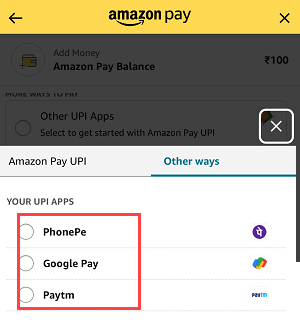
7. Complete the UPI Payment
Once redirected to your chosen UPI app, tap on Pay, select your linked bank account, and enter your UPI PIN to authorize the transaction.
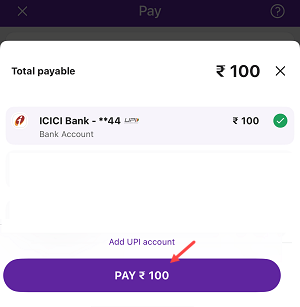
8. Money Successfully Added
After completing the payment, the amount will instantly reflect in your Amazon Pay Wallet balance, ready to use for your transactions.
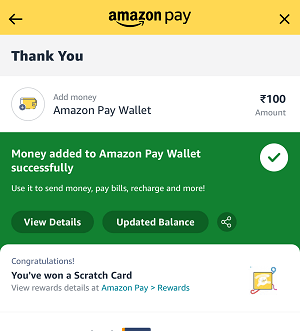
Add Money Using Amazon Pay Wallet UPI ID
Another way to add money is by using your Amazon Pay Wallet UPI ID. Here’s how:
- Open any UPI app (e.g., PhonePe, Paytm, or Google Pay).
- Choose the Send Money option.
- Enter your Amazon Pay Wallet UPI ID (find this in the Amazon Pay app).
- Input the amount you want to transfer.
- Confirm the payment by entering your UPI PIN.
The funds will reflect in your wallet almost instantly!
You can check your Amazon Pay wallet UPI ID in Amazon Pay section as you can see in the below screenshot:
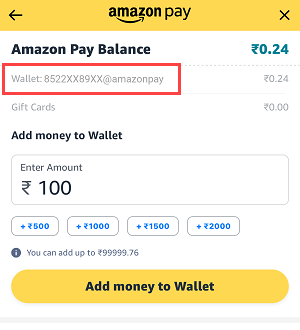
Why Use Amazon Pay Wallet with UPI?
Using UPI to add money to your Amazon Pay Wallet offers multiple advantages:
- Convenience: Quick and hassle-free fund transfers.
- High Security: Safe transactions with multi-layer encryption.
- Wide Usability: Use the balance for shopping, recharges, bill payments, and more.
Final Thoughts
Adding money to your Amazon Pay Wallet via UPI is a straightforward process. Whether you choose to use the app’s built-in features or your Amazon Pay UPI ID, you can fund your wallet in just a few taps. If you have not completed your KYC yet then you can do it online and add up to 1 lakh to wallet balance via UPI.
