Paytm is one of the most popular digital payment platforms in India. It offers a variety of services, including online recharge, bill payments, money transfers, and more. You can also add your Central Bank of India account to Paytm and create a UPI account. This will allow you to make instant payments and transfer money to anyone in India using their UPI ID.
Instructions for adding a Central Bank of India bank account to Paytm using a debit card
Prerequisites:
- Make sure your Paytm registered mobile number and Central Bank of India registered mobile number are the same.
- Make sure you have enough balance in your Central Bank of India account to send an SMS.
- Keep ready your Debit Card number, expiry date
Instructions:
(Step 1) Open the Paytm app and tap on your profile picture in the top left corner.
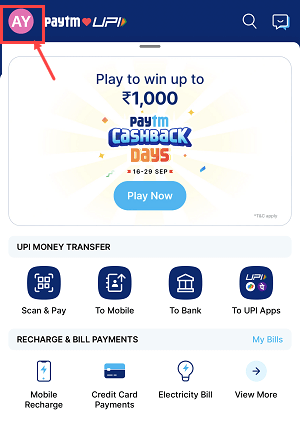
(Step 2) Scroll down and tap on “UPI & Payment Settings“.
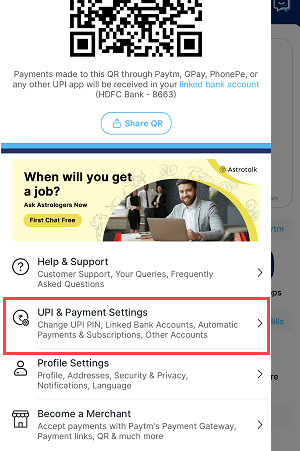
(Step 3) Tap on “Add New Bank Account“.
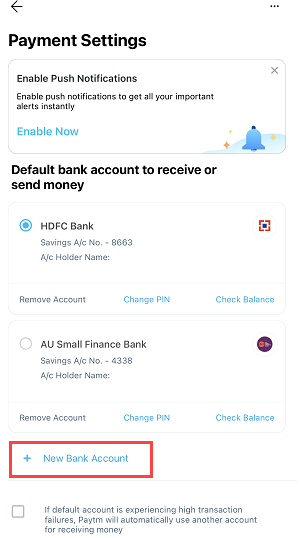
(Step 4) Select “Central Bank of India” from the list of banks.
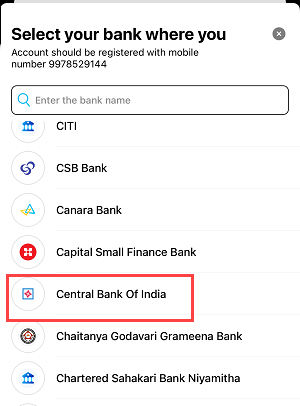
(Step 5) Paytm will send an SMS from your bank-registered mobile number to verify your mobile number.
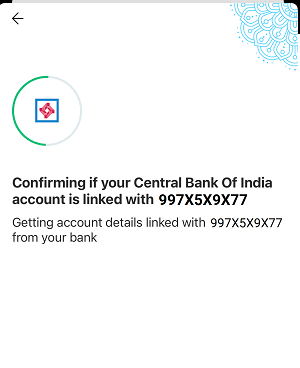
(Step 6) Once your mobile number is verified, you need to select “Use Debit Card” option on the next screen to create UPI PIN.
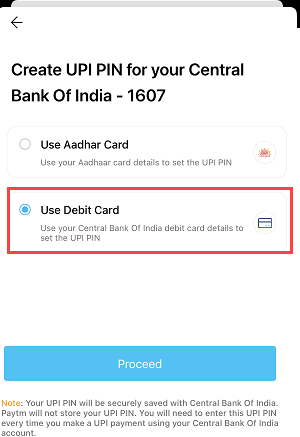
(Step 7) To create your UPI PIN, you will need to enter your ATM debit card’s last 6 digits and expiry date and proceed to set up UPI PIN.
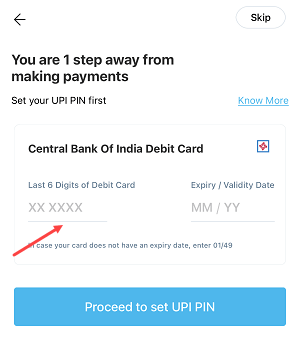
(Step 8) Once you have entered your ATM debit card information, Paytm will send an OTP to your bank-registered mobile number. Enter the OTP in the Paytm app and submit.
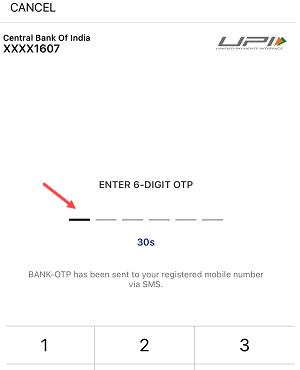
(Step 9) Next, you will need to enter your ATM debit card’s ATM PIN. This is the PIN that you use to withdraw cash from an ATM.
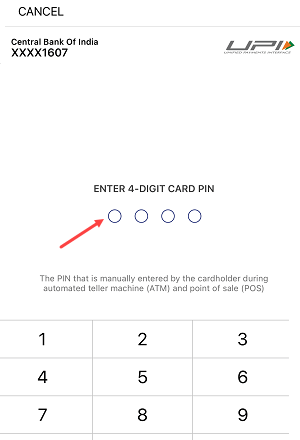
(Step 10) Once you have entered your ATM PIN, you will be prompted to set your UPI PIN. Your UPI PIN should be a 4-digit number that is easy for you to remember.
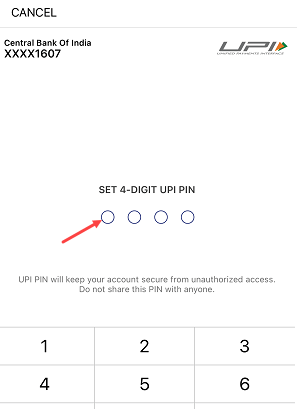
(Step 11) Re-enter your UPI PIN to confirm.
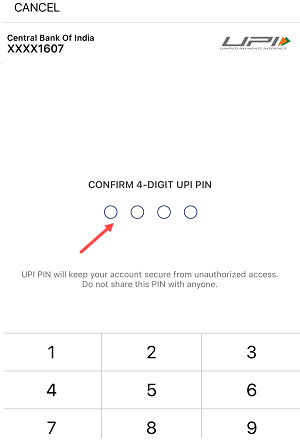
Congratulations on successfully adding your Central Bank of India bank account to Paytm and creating a UPI account! Now, you can check your account balance and send money to anyone from your bank account through UPI with just a few taps. You can also use your UPI PIN to authorize payments on other apps, such as Google Pay and Amazon Pay.
Here are some additional tips for using UPI:
- You can use your UPI PIN to make payments at merchant establishments that accept UPI payments.
- You can also use your UPI PIN to transfer money to other UPI users.
- When making a UPI payment, you will need to enter the recipient’s UPI ID. The recipient’s UPI ID can be a mobile number, email address, or QR code.
- Once you have entered the recipient’s UPI ID, you will be prompted to enter the amount of money you want to transfer.
- You will also need to enter your UPI PIN to authorize the transaction.
UPI is a fast, secure, and convenient way to make payments and transfer money. By following the instructions above, you can easily add your Central Bank of India bank account to Paytm and create a UPI account.
