If you are using Amazon Pay UPI for UPI payments then here we will guide you on how to generate our own custom new UPI ID step by step.
What is UPI ID on Amazon Pay?
A UPI ID, or Unified Payments Interface ID (VPA), is a unique identifier that is linked to your bank account. It is a virtual payment address that you can use to make and receive payments instantly.
Amazon Pay UPI is a feature that allows you to use your UPI ID to make and receive payments on Amazon UPI. This is a convenient and secure way to make payments, as you do not need to share your bank account details with anyone.
Your Amazon UPI ID will be created like this abcd1234@apl and you can share this UPI ID with the sender to receive money in your bank account linked to Amazon Pay.
Learn How to Create a New UPI ID on Amazon Pay UPI in Minutes
(Step 1) Launch the Amazon India application and open the Amazon Pay section. Just open the menu option by tapping the horizontal three lines and tap on Amazon Pay OR you can also find the Amazon Pay option on the home screen.
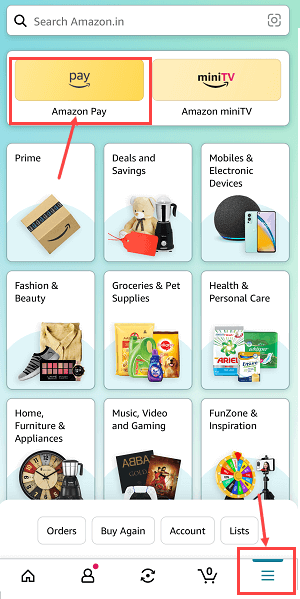
(Step 2) When you open the Amazon Pay section, you will find “Amazon Pay UPI” here, tap and open this.
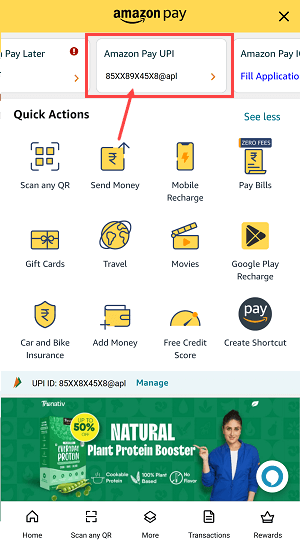
(Step 3) At Amazon Pay UPI, you can view your linked bank accounts. To create a new UPI ID, just select your bank account and tap on the vertical three dots (⋮) to open options.
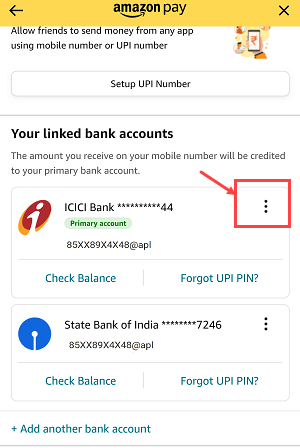
(Step 4) On the actions, select “Manage UPI IDs” option and proceed to generate a new UPI ID.
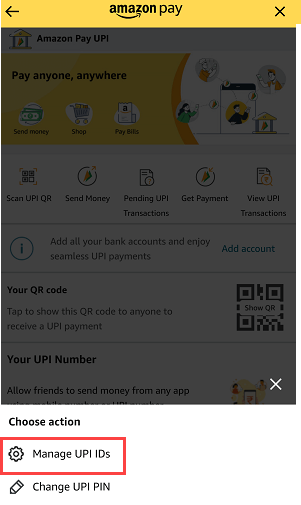
(Step 5) In the Manage UPI IDs, you can view your primary UPI ID here. You need to tap on the “Add ID” option. If you want to create a UPI ID with @apl then select “Add ID” OR you can choose other @YAPL, @RAPL too.

(Step 6) Now enter your new UPI ID. Your new UPI ID should have at least one character. Enter your own UPI ID and tap on Create UPI ID.
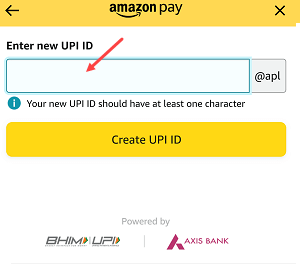
(Step 7) Congrats, your new UPI ID is created successfully and ready to use. You can also create more UPI IDs for same bank account. You can not delete your primary UPI ID, it will remain active. You can share any UPI ID to receive money.
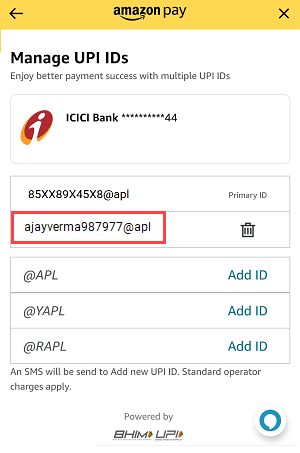
Hope this helps you to create a new UPI ID on Amazon Pay. You can manage and generate new UPI ID on Amazon Pay anytime by following the above step by step guide.
