Mutual funds are one of the most popular investment options for wealth creation. Platforms like Angel One simplify the process of investing and managing mutual funds. However, if you need to redeem your mutual funds—whether partially or fully—you must know the correct process to ensure a smooth withdrawal.
Withdrawing mutual funds through the Angel One mobile app is quick, user-friendly, and requires only a few steps. In this guide, we’ll provide a detailed, step-by-step explanation to help you successfully withdraw money from your Angel One Demat account. Follow these instructions to complete the process effortlessly while also understanding the impact of NAV pricing on your withdrawal.
Steps to Withdraw Mutual Funds from Angel One Demat Account
You have the flexibility to sell your mutual fund units at any time, regardless of when you initially invested. However, it’s crucial to remember that this applies only to mutual funds without a lock-in period.
If you’ve invested in a mutual fund with a lock-in period (typically a minimum of 3 years), you can only sell your units after the lock-in period has expired. Please keep this important factor in mind when making investment decisions. Now lets see how to sell Mutual fund on Angel one Demat account and withdraw money:-
Step 1: Log in to the Angel One Mobile App
Start by logging into your Angel One Demat account using the Angel One mobile application. Once logged in, navigate to the Mutual Funds Portfolio section.
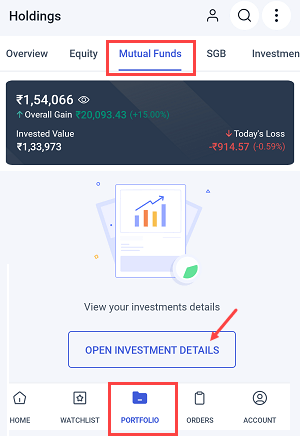
Step 2: Select the Mutual Fund to Withdraw
From your portfolio list, tap on the mutual fund you want to sell and withdraw.
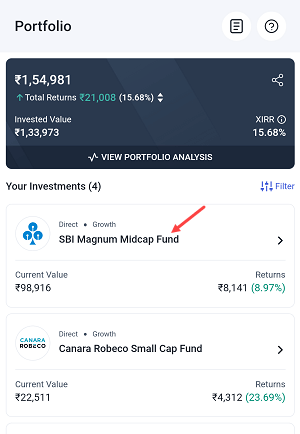
Step 3: Access More Options
On the next screen, locate the three vertical dots (menu icon) and tap on it to open additional options.
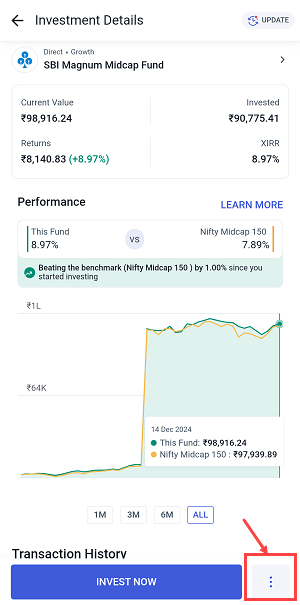
Step 4: Choose the Withdraw Option
From the list of options that appear, select the Withdraw option to proceed with the redemption process.
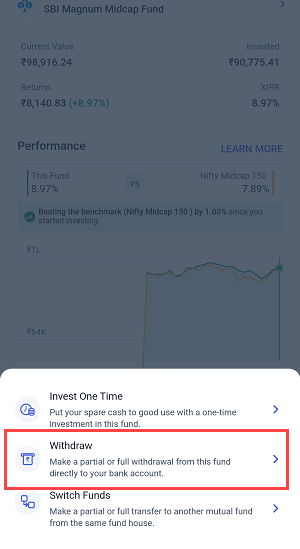
Step 5: Withdraw a Partial Amount
If you wish to withdraw a partial amount, enter the specific amount you want to redeem. Once entered, tap to proceed further.
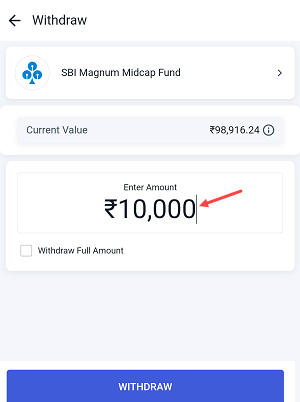
Step 6: Withdraw the Full Amount
If you plan to sell all units and withdraw the entire mutual fund balance, choose the option for Withdraw Full Amount and continue.
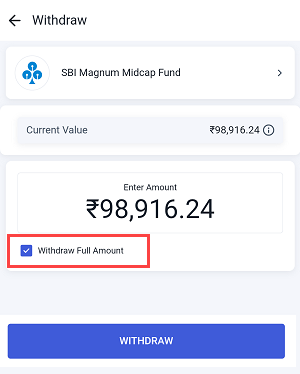
Step 7: Confirm the Withdrawal
On the next screen, you’ll see a summary of your withdrawal. Tap on the Confirm Withdraw button to proceed.
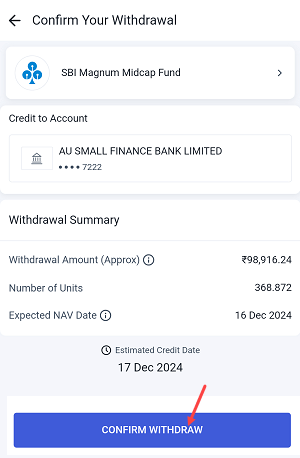
Step 8: Verify the Withdrawal with TPIN and OTP
To ensure a secure transaction, you need to verify your withdrawal:
- Enter your TPIN.
- If you don’t know your TPIN, tap on Regenerate TPIN. A new TPIN will be sent to your registered mobile number via SMS.
- Next, tap on Continue to proceed.
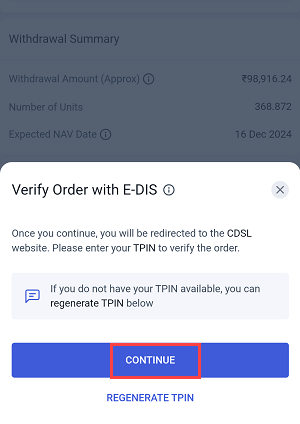
Step 9: Enter the TPIN
Enter the TPIN and submit. If you have regenerate TPIN then enter the tpin sent via SMS and submit
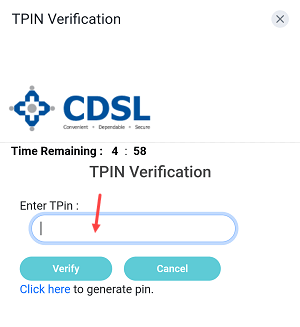
Step 10: Verify Using OTP
An OTP will be sent to your registered mobile number and email ID. Enter the OTP on the screen and submit it to confirm.
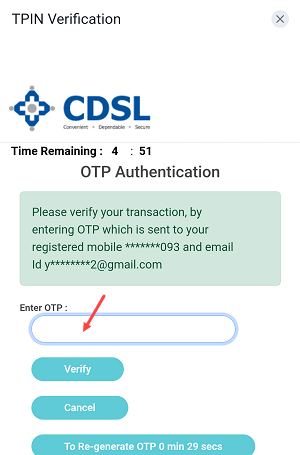
Step 11: Finalize the Process
Once both TPIN and OTP are verified successfully, tap on the Continue button.
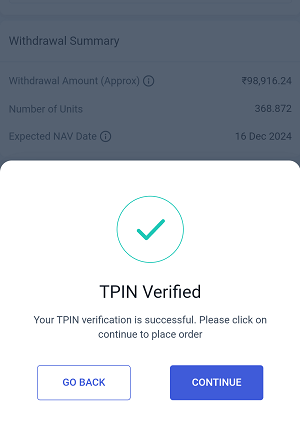
Step 12: Withdrawal Successful
Congratulations! Your mutual fund withdrawal is now complete. You’ll receive a confirmation notification regarding the redemption.
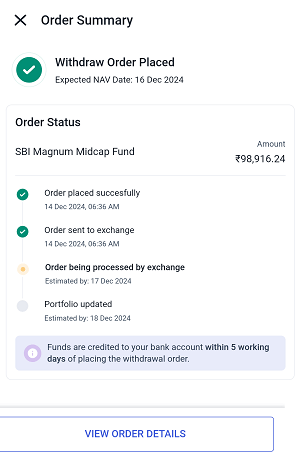
Important Tips on NAV Pricing
It’s essential to understand how NAV (Net Asset Value) pricing works during mutual fund withdrawals:
- If you sell or redeem mutual funds during market hours (9:15 AM to 3:00 PM), you will get the same day NAV price.
- If you withdraw after market hours (post 3:30 PM), the NAV price of the next market day will be applicable.
Always remember these timings to make informed decisions while withdrawing mutual funds.
When Will the Withdrawn Money Be Credited?
Once you successfully place the withdrawal request, the time taken for the funds to reflect in your bank account depends on the timing of your redemption:
- Withdraw During Market Hours (9:15 AM to 3:00 PM):
If you sell or redeem your mutual fund during market hours, you will receive the same day NAV price. The redeemed amount will generally be credited to your registered bank account within T+1 to T+3 business days. - Withdraw After Market Hours (Post 3:30 PM):
If you sell your mutual fund after market hours, the NAV of the next market day will be applied. The funds will reflect in your account within 1-3 business days after the NAV is processed.
Final Thoughts
Withdrawing mutual funds from your Angel One Demat account is a straightforward process when done correctly. By following this step-by-step guide, you can easily redeem your funds and access liquidity without any hassle. Whether you need a partial withdrawal or plan to sell all your units, Angel One ensures a smooth and secure experience.
Stay informed about NAV timings and keep your TPIN and OTP ready to enjoy seamless mutual fund withdrawals.
