Steps to Apply for a UCO Bank Debit Card on WhatsApp
In today’s digital age, UCO Bank has made it easy for customers to apply for an ATM or Debit Card right from their phones via WhatsApp Banking. Follow this guide to complete your UCO Bank Debit Card application online in just a few minutes.
Step 1: Save the Official UCO Bank WhatsApp Number
To start, add UCO Bank’s official WhatsApp number: +91 83340 01234 to your contacts list.
Step 2: Open WhatsApp and Start the Chat
Open WhatsApp, find the UCO Bank contact, and initiate a conversation by sending “Hi.” This will activate a series of options from UCO Bank. Select “Opt-in” to gain access to UCO Bank’s WhatsApp services.
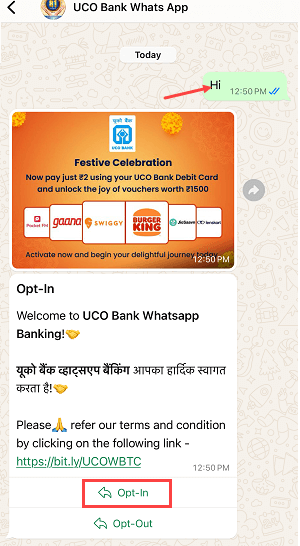
Step 3: Select Your Preferred Language
You will be prompted to choose your language preference (such as English, Hindi, etc.) and send it.
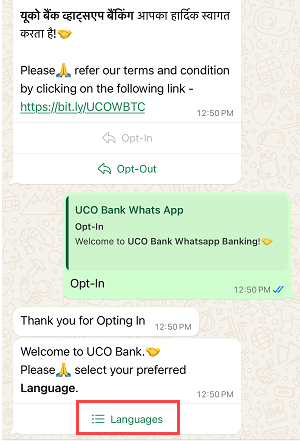
Step 5: Choose the “Services” Option
From the next set of options, select “Services” to continue.
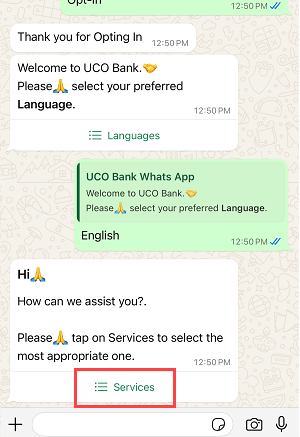
Step 6: Access Digital Retail Products
Under Services, choose “Digital Retail Product” to access various digital offerings.
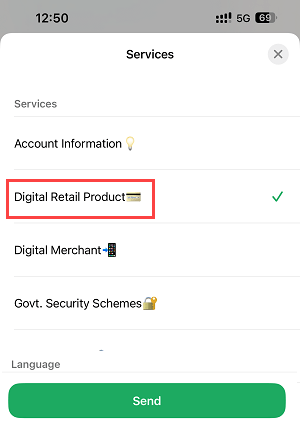
Step 7: Choose “Digital Product” Option
Select “Digital Product” in the next menu to proceed with your debit card application.
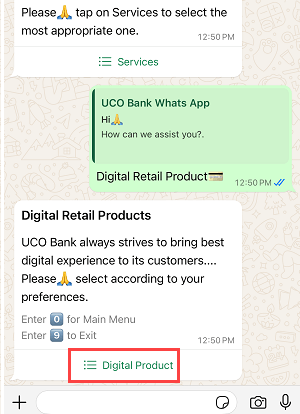
Step 8: Select the “Debit Card” Option
In the digital products list, choose “Debit Card” to move to card-related services.
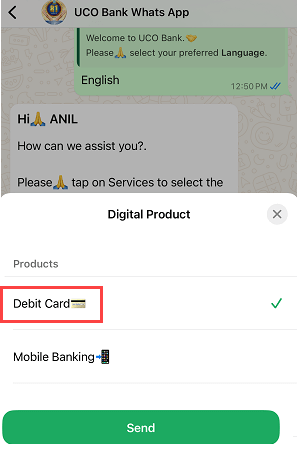
Step 9: Tap on “Card Services”
In the debit card options, tap “Card Services” to access further card features.
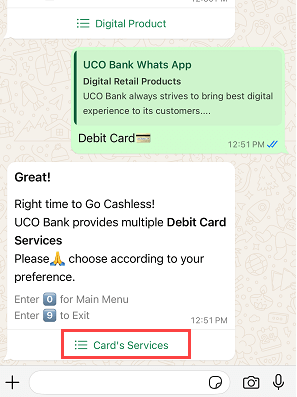
Step 10: Request a New Debit Card
Select “Request a Debit Card” from the card services menu to proceed with your application.
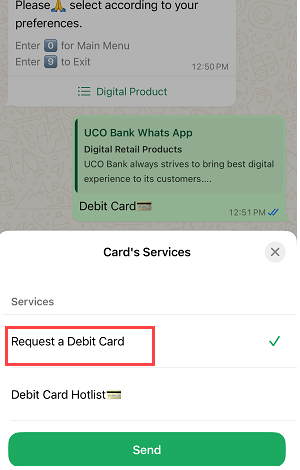
Step 11: Choose “Cards”
In the menu that follows, select “Cards” to view the available card options.
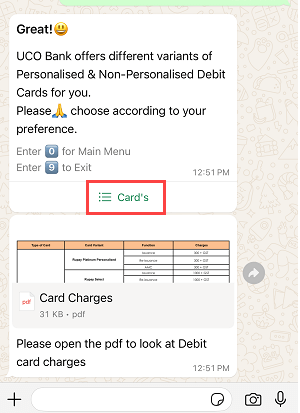
Step 12: Select Your Debit Card Type
Choose the type of Debit Card you would like to apply for from the list.
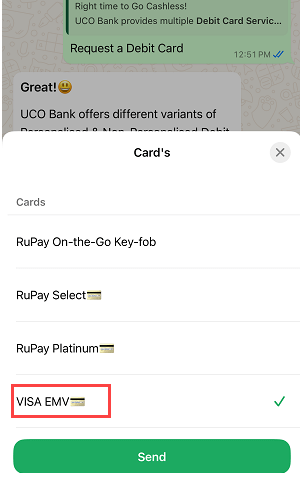
Step 13: Confirm Your Account
Next, select the account associated with your card request by tapping on “A/c ends with XXX” to confirm.
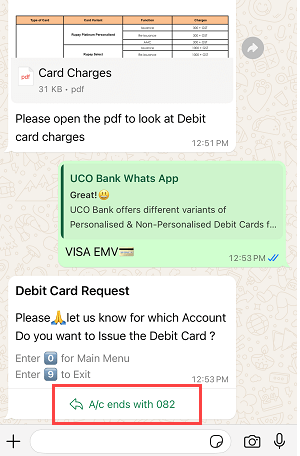
Step 14: Verify Your Address
UCO Bank will display your registered address for delivery. Ensure it is correct, then tap “Yes” to confirm.
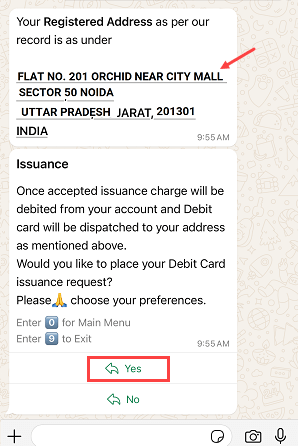
Step 15: Submit Your Request
Once you confirm, your UCO Bank Debit Card request will be submitted successfully. You will receive your card at your confirmed address.
Final Words
Applying for a UCO Bank ATM/Debit Card via WhatsApp is a convenient way to access your card without visiting a branch. With just a few taps, you can easily complete your request online!
