Want to apply for a new Debit card for your UCO Bank account? If yes, then here we will share 2 online methods to get a new ATM card online.
If your current Debit card has been blocked or you want to upgrade your Debit card OR some other reasons, you want to replace your Debit card then follow the below online methods to apply for a new ATM/Debit Card.
Apply UCO ATM/Debit Card Online Through Mobile Banking
Step 1: Open the UCO Mobile Banking application and login.
Step 2: After login, tap and open “Manage Cards” section as you can see in the below image.
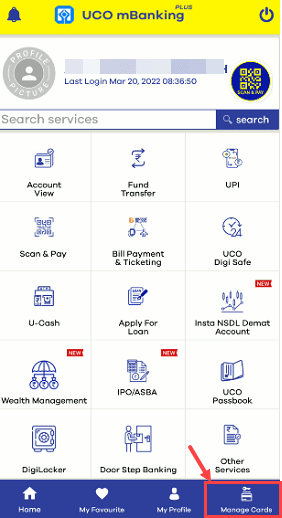
Step 3: Next screen, you can see “Physical Debit Card Request” option, select this option.
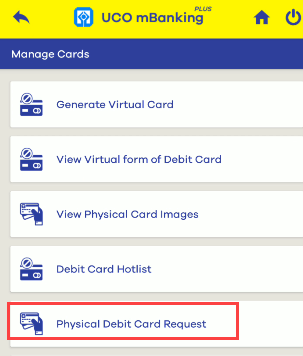
Step 4: Now select your account number, select your current active Debit card if you have, select the Card type which you want to apply, confirm your address and click on proceed.
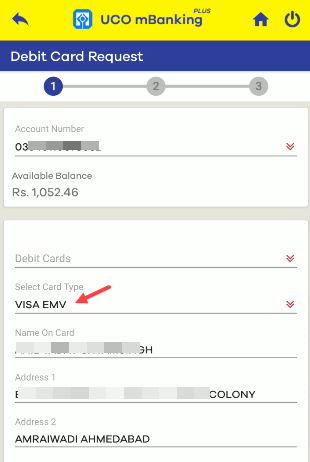
Step 5: And finally, confirm your request. If you have already an active Debit card then it will be blocked and the new Debit card will be issued as per your request.
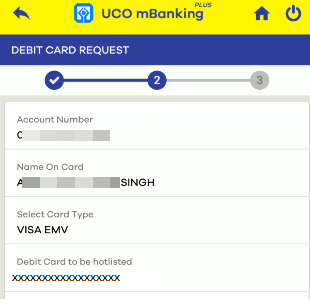
Request UCO Debit Card Online through Net Banking
Step 1: First of all, login to UCO internet banking:https://www.ucoebanking.in/
Step 2: After login, open Menu options and click on “General Services – Service Request – New Requests”
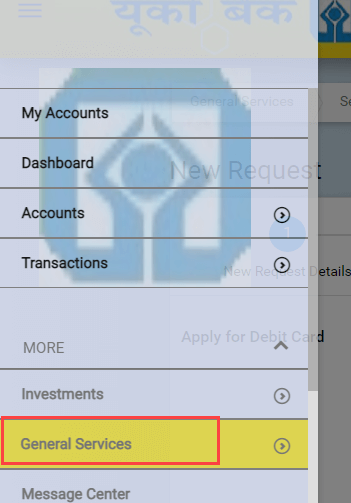
Step 3: Now click on “Operative Accounts” & here you can see “Apply for a Debit Card” option, click on it.
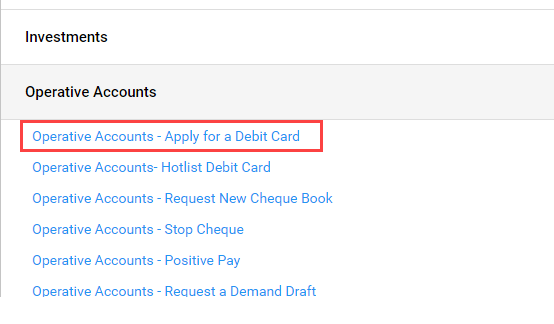
Step 4: And now you can place a request for a new ATM card. Just select your card type (Rupay OR VISA), select your current active debit card if you have, and submit your request.
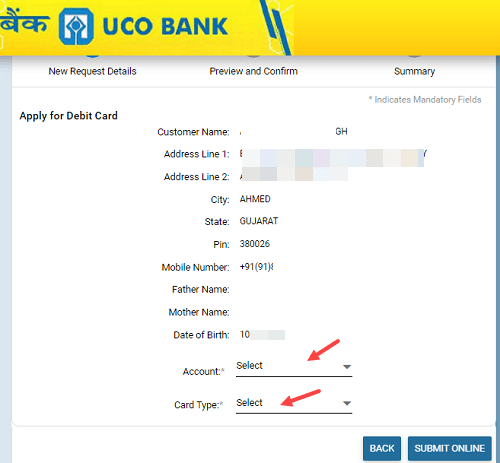
New Debit card charges will be debited from your account, once a new debit card will be issued for your account. Your new Debit card will be delivered to your registered address.
Once your Debit card is delivered, you can activate it online and also create an ATM PIN for your new Debit card through mobile banking.
