You must link your Aadhaar card with your Bank of Baroda account to complete your KYC. If you don’t know your Aadhaar card – Bank of Baroda account linking status then you can now check your status online.
If you have just submitted your Aadhaar card to your branch and want to know the latest status (whether the Aadhaar linking process is completed or pending) then follow the below steps and check your current status.
Know Online your Bank of Baroda Account Linked with Aadhaar
To check your Bank of Baroda account and Aadhaar linking status, first you need to login to BOB net banking. Login to your net banking account using your user ID and login password.
(Step 1) After login to your Internet banking account, click on the “Services” tab and select “Other Services – Aadhaar Link Status”
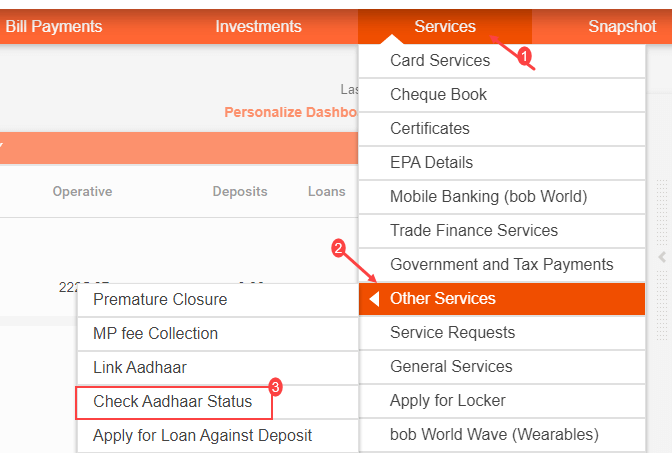
(Step 2) Now select your account number and submit.
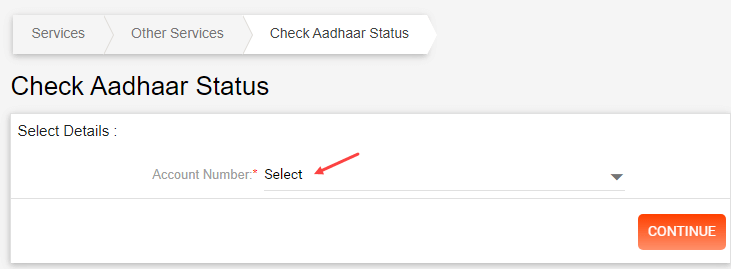
(Step 3) And on the next screen, you can see the “Aadhaar is already linked” status in the Aadhaar Status section. It means your Aadhaar is already linked with your bank account and you don’t need to do anything.
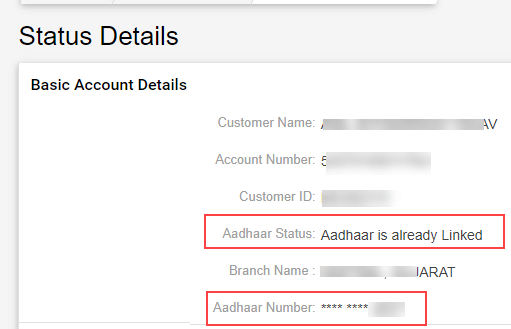
If your Aadhaar status showing not linked then you need to follow the linking process. Just login to net banking and you will find the “Link Aadhaar” option in Services – Other Services.
FAQs
Q.1: How to check my Aadhaar card is linked with my Bank of Baroda account?
Ans: You can login to your Net Banking account and check your Aadhaar link status. You can also check it through mobile banking.
Q.2: Can I check my BOB account Aadhaar link status by SMS?
Ans: No you can not check it through SMS, but you can login to net banking and mobile banking and check your status. Please follow the above steps to check the linking status through Internet banking.
