Bank of Baroda bank now lets you generate your Debit Card ATM PIN online through net banking and mobile banking. If you are a Bank of Baroda account holder and want to generate a new ATM PIN for your Debit card then you don’t need to visit your branch to request a physical ATM PIN. You can set a new ATM PIN for your BOB Debit card by login to Mobile Banking or Net Banking.
If you forgot your current Bank of Baroda Debit Card ATM PIN or want to change your BOB ATM PIN then here we will tell you 2 online ways to generate BOB Debit Card ATM PIN.
Generate Bank of Baroda ATM PIN through Mobile Banking
If Bank of Baroda Mobile Banking is active on your mobile phone then you can generate your Debit Card ATM PIN from your phone instantly. Follow these steps:
Step 1: Open Bank of Baroda Mobile Banking application and login.
Step 2: After login, you can see “Card Services” section where you can manage your Debit Card, click and open.
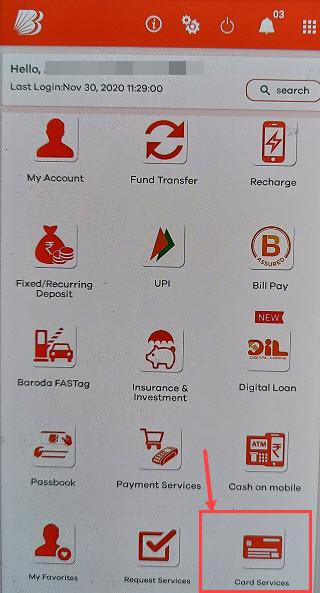
Step 3: In Card Services, click on “Set Debit Card PIN” option and proceed.
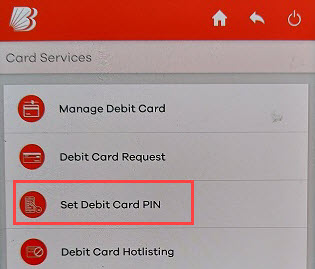
Step 4: Next screen you can see your Debit card number, click on the “SET PIN”
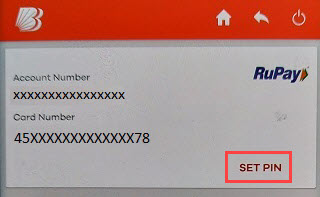
Step 5: Enter OTP received on your registered mobile number and submit.
Step 6: And the next screen, you can set up a new ATM PIN for your BOB Debit Card. Enter new ATM PIN and submit.
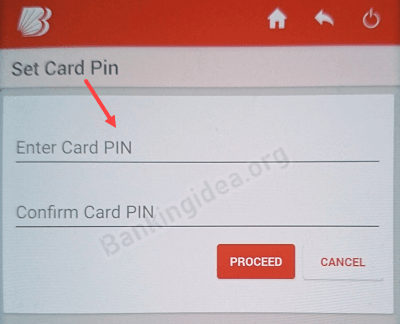
Change/Reset Bank of Baroda ATM PIN Online through Net Banking
If Bank of Baroda Internet Banking is enabled for your account then you can also login to net banking and generate a new ATM PIN for your Bank of Baroda ATM/Debit Card.
Step 1: Visit Bank of Baroda net banking page and click on “Retail User” & login to net banking by entering your User ID and login password.
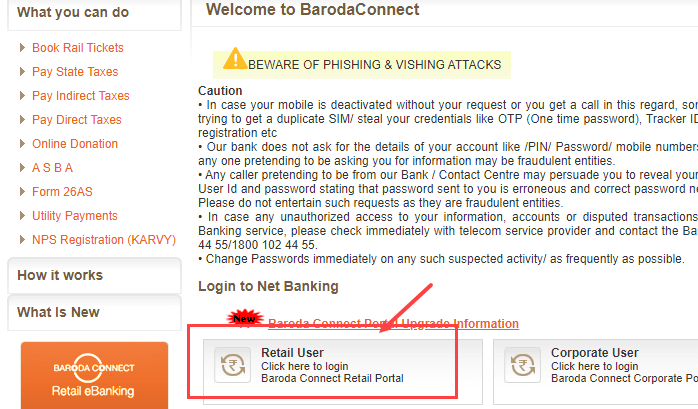
Step 2: After successfully login, click on Services — Card Services — Set/Reset Debit Card PIN as you can see below screenshot.
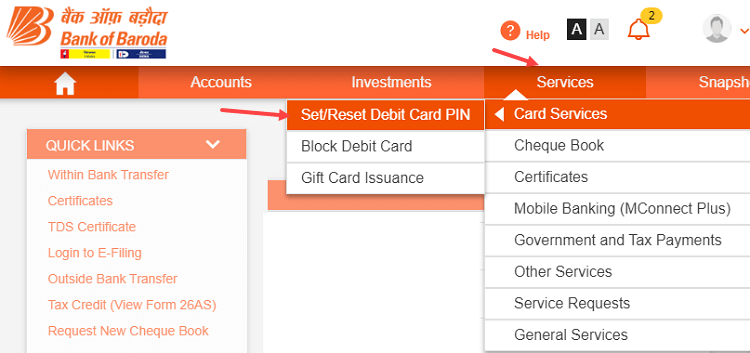
Step 3: Next screen, select your Debit card number, enter your Date of Birth, enter your Debit card expiry month & year, and submit.
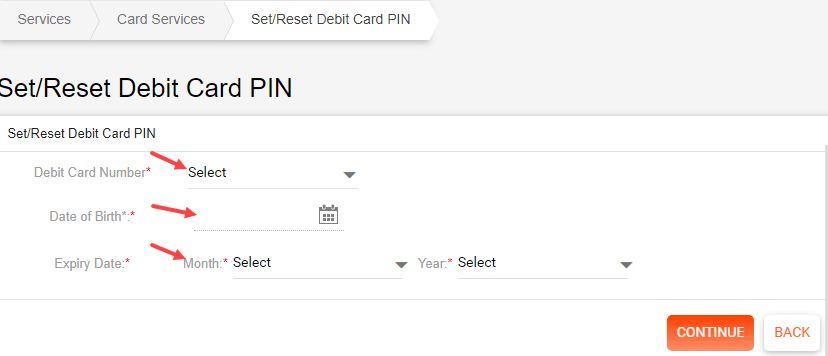
Step 4: And next, you can set a new ATM PIN for your Debit Card.

So this is how Bank of Baroda customers can generate new ATM PIN online for Debit card without visiting the branch. By following these two online methods you can create a new ATM PIN for your Debit Card anytime anywhere.
FAQs
(1) How can I get my ATM PIN online Bank of Baroda?
Ans: Bank of Baroda net banking and mobile banking lets you generate Debit Card ATM PIN online. If you have these online banking facilities then just login and get your PIN online anytime. Mobile Banking and net banking free services and you can activate both services online.
(2) Can I generate Bank of Baroda (BOB) ATM PIN on my Mobile?
Ans: Yes, using BOB Mobile Banking you can generate ATM PIN directly from your mobile phone.
