In today’s fast-moving digital world, accessing your bank account details has become easier than ever. Bank of India (BOI) now offers a WhatsApp banking service that allows you to check your account balance, view mini statements, and access various banking services directly through WhatsApp. This service makes banking more convenient, allowing you to manage your finances anytime, anywhere without visiting a branch or ATM.
With WhatsApp being one of the most widely used messaging platforms, BOI has made banking more accessible for its customers. Whether you need to check your balance or view your recent transactions, all you have to do is send a message on WhatsApp. In this guide, we’ll take you through a detailed step-by-step process to check your BOI account balance on WhatsApp.
Step-by-Step Guide to Check BOI Account Balance on WhatsApp
Step 1: Save the Official BOI WhatsApp Number
The first step is to save the official Bank of India WhatsApp banking number on your phone. Open your phone’s contact list and save the number +91 79979 87601. Double-check that you’ve entered the correct number to avoid any issues while starting the chat. Saving the number ensures that it appears in your WhatsApp contact list when you refresh it.
Step 2: Open WhatsApp and Start a Chat
Once you’ve saved the number, open WhatsApp on your smartphone. Refresh your contact list so that the newly saved BOI number appears in your WhatsApp contacts. After refreshing, search for the contact or scroll through your list to find the Bank of India number. Open the chat window and get ready to begin the registration process.
Step 3: Send a “Hi” Message
After opening the chat, simply type “Hi” and send the message. This will activate the BOI WhatsApp banking service. You’ll receive an automated reply with a list of available services and instructions to continue the registration process.
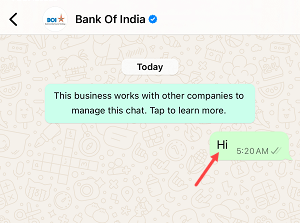
Step 4: Register for WhatsApp Banking
To use BOI WhatsApp banking, you need to register your account first. After sending “Hi,” you’ll receive a prompt asking if you’d like to register for WhatsApp banking. Reply with “Yes” to proceed with the registration. This step is necessary to authenticate your account and enable secure banking services.
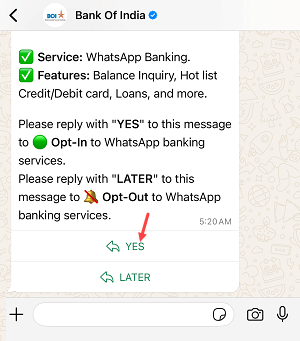
Step 5: Enter the OTP to Verify Your Account
Once you select “Yes,” an OTP (One-Time Password) will be sent to your registered mobile number. Check your messages and enter the OTP in the WhatsApp chat. Send the OTP to complete the verification process. After successful verification, your Bank of India account will be linked to WhatsApp banking, and you will be ready to access various banking services through the app.
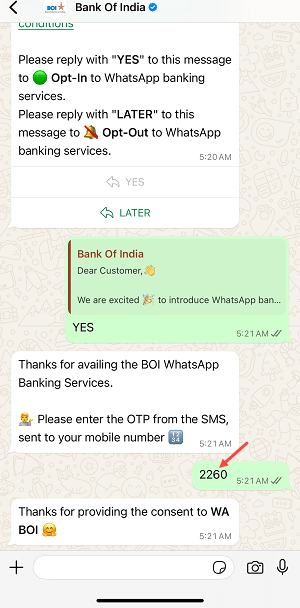
Step 6: Check Your Account Balance
Now that your account is registered, you can check your account balance anytime. To check your balance, select the “Balance Inquiry” option from the list of services. The system will process your request and send a message displaying your current account balance instantly. This service is fast and reliable, allowing you to check your balance within seconds.
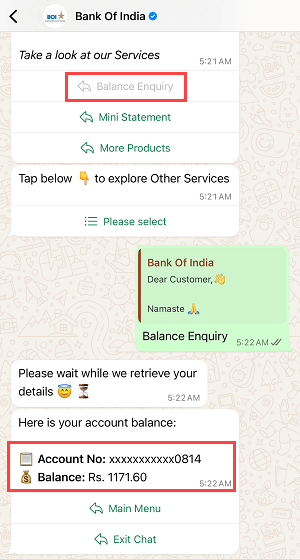
Step 7: Get a Mini Statement
If you wish to view your recent transactions, you can request a mini statement. Select the “Mini Statement” option from the menu. Within a few seconds, you will receive a list of your latest transactions, including details such as the date, amount, and type of transaction. This helps you keep track of your spending and account activity without visiting the bank or using an ATM.

Why Use BOI WhatsApp Banking?
BOI WhatsApp banking offers a fast and secure way to access your account details without needing to visit a branch or ATM. This service is available 24/7, allowing you to check your balance or view transactions anytime. Since it’s linked to your registered mobile number and protected by OTP verification, your banking data remains secure.
You can open WhatsApp and send Hi and then select any option like Balance Enquiry OR Mini Statement:-
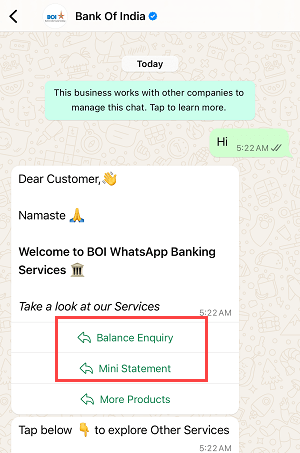
WhatsApp banking is also easy to use. The chat-based interface makes it accessible to everyone, even those who aren’t comfortable with complex mobile apps or internet banking. With just a few taps, you can manage your account, request a mini statement, or check your balance without any hassle.
Frequently Asked Questions (FAQs)
1. Is BOI WhatsApp banking secure?
Yes, BOI WhatsApp banking is secure as it uses OTP-based verification. Only the registered account holder can access the services, ensuring that your banking data remains protected from unauthorized access.
2. Can I use BOI WhatsApp banking on multiple accounts?
No, WhatsApp banking is linked to a single account based on your registered mobile number. If you have multiple BOI accounts, you need to register each one separately using the respective registered mobile number.
3. What should I do if I don’t receive the OTP?
If you don’t receive the OTP, check if your mobile number is registered with BOI and ensure you have a stable network connection. You can also try resending the OTP request after waiting for a few minutes.
4. Are there any charges for using BOI WhatsApp banking?
No, Bank of India does not charge any fees for using WhatsApp banking. However, standard data charges from your mobile network provider may apply.
5. Can I use WhatsApp banking if my mobile number is not linked to my BOI account?
No, you need to have a registered mobile number linked to your Bank of India account to access WhatsApp banking. If your number is not registered, you need to visit a BOI branch to update your contact details.
6. What if I lose my phone or suspect unauthorized access?
If you lose your phone or suspect unauthorized access, contact BOI customer service immediately. You can also block WhatsApp banking access through the customer care helpline.
7. Can I request a cheque book or block my debit card through WhatsApp banking?
Yes, apart from balance inquiry and mini statements, you can also use BOI WhatsApp banking to request a cheque book, block or unblock your debit card, and access other customer service options.
Conclusion
Bank of India’s WhatsApp banking service provides a quick and easy way to manage your account from the comfort of your home. By following the steps outlined in this guide, you can quickly set up WhatsApp banking, check your account balance, and view your latest transactions with ease. This service is secure, convenient, and available 24/7, ensuring that you have complete control over your finances at all times.
BOI WhatsApp banking eliminates the need to visit a branch or ATM for basic services. With just a simple chat, you can access essential banking services anytime, anywhere. If you haven’t registered yet, follow the steps above and start enjoying the convenience of BOI WhatsApp banking today!
