Now buying sovereign gold bonds (SGB) in Zerodha demat account Is becoming easier. You can now buy sovereign gold bonds online in Zerodha through Coin by Zerodha website.
Buy sovereign gold bond (SGB) Online in Zerodha Demat Account
(1) Go to (https://coin.zerodha.com/) and use your Zerodha Demat account (Kite) user ID and login password and login into your account. After successful login, click on the “Dashboard” and select “ETF & SGB”
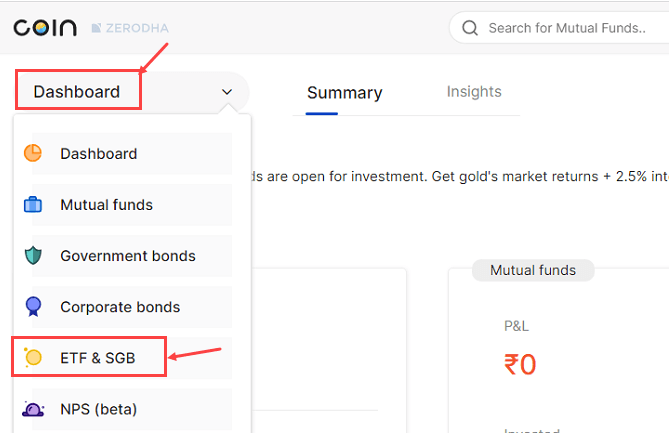
(2) Next screen you can see the current sovereign gold bonds scheme. You can invest in this scheme before the expiry date. Just click on the “Place Order”

(3) Next screen, click on the Add Funds if your account has insufficient funds else ignore it. Enter the number of units you want to buy. Please note, 1 unit = 1 Gram Gold. Enter your units and check the total price of units. Click on the confirm and proceed.
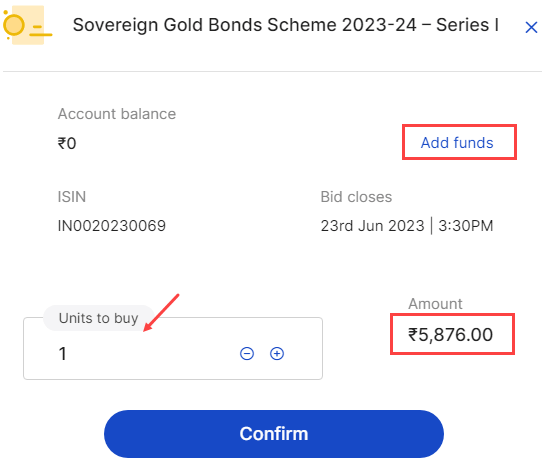
(4) Next screen submit your purchase by clicking on the confirm button.
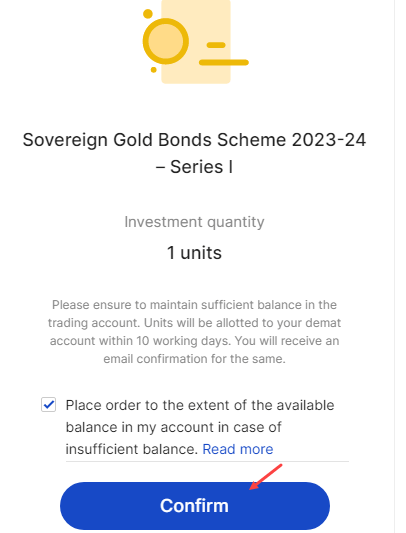
That’s it. you have successfully placed your order for sovereign gold bonds purchase. Now it will take 10 working days and units will be added to your demat account after 10 days. Remember, if your demat account has insufficient funds then your purchase will be canceled so ensure you have funds.
When units will be credited to your demat account, just open Zerodha kite OR Zerodha Coin mobile application and check your sovereign gold bonds portfolio on your mobile phone. You can also login to the website to check your sovereign gold bonds investment profile.
FAQs
Q.1; Can I buy a sovereign gold bond through Zerodha?
Ans: Yes, you can buy SGB (sovereign gold bond) online in Zerodha through Zerodha coin. All you need to do, just follow the above step-by-step process.
Q.2: Where Can I see SGB in Zerodha?
Ans: You can view your SGB (sovereign gold bond) portfolio through the Zerodha Kite and Zerodha Coin mobile application as well as the website.
