There are many methods to start using the Canara Bank mobile banking app, and one of them is by using an activation code. If you don’t have a debit card, you can use an activation code to activate your bank account on the Canara mobile banking app.
If you are a Canara Bank customer and not sure how to get the activation code then today will tell you how to generate an activation code to activate your bank account on the Canara Mobile banking app.
You can check your account balance and statement, transfer money, request a new chequebook, manage and view your Debit card, create your ATM PIN, open FD and RD accounts and other savings schemes and many online services available on Canara Mobile Banking.
Generate Canara Mobile Banking Activation Code through Net Banking and Receive via SMS
If you are a Canara Bank Net Banking user then you can generate an activation code for mobile banking online and receive it via SMS. Just follow the below steps and you are done:-
(Step 1) Visit the Canara Internet banking login page and login to your net banking account. Once you successfully login, on the main page, click and open the “Other Services” section.

(Step 2) When you open the Other Services section, you will see multiple options. Click on “MB activation code generation” on the left side. Refer to the screenshot below for further guidance.
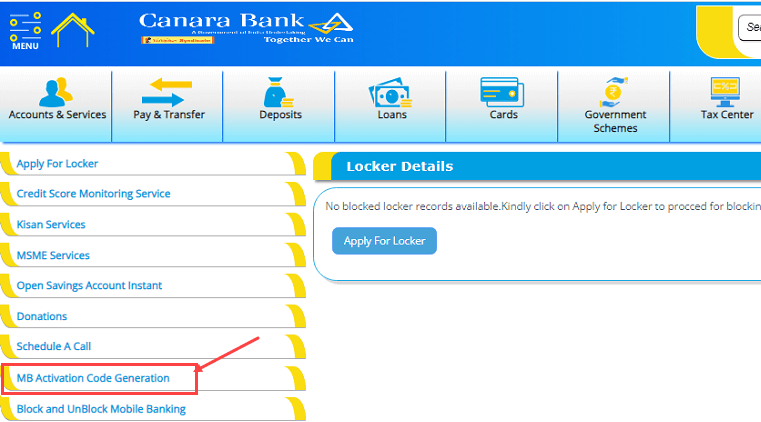
(Step 3) On the Mobile banking activation code generation page, select your account number and click on the proceed button.
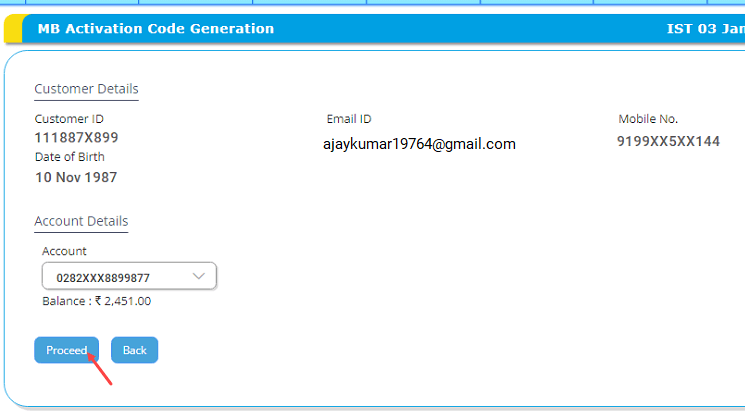
(Step 4) Next screen you need to confirm your request, click on the confirm button.
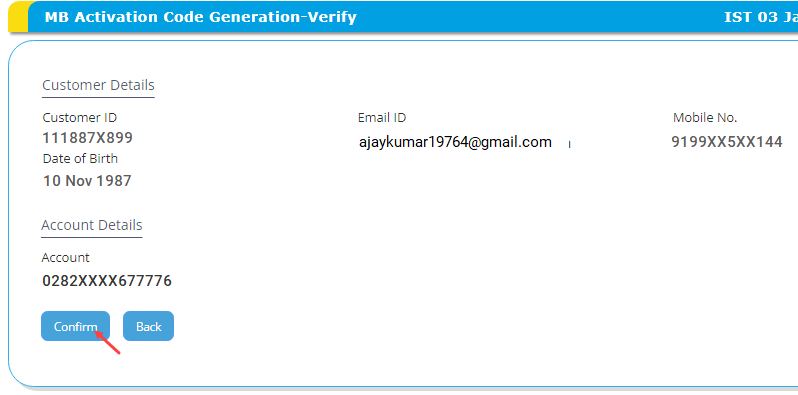
(Step 5) Now you need to validate your request through OTP. You will receive an OTP on your registered mobile number, Enter the OTP and submit. If you didn’t receive OTP, you can try the Regenerate option.
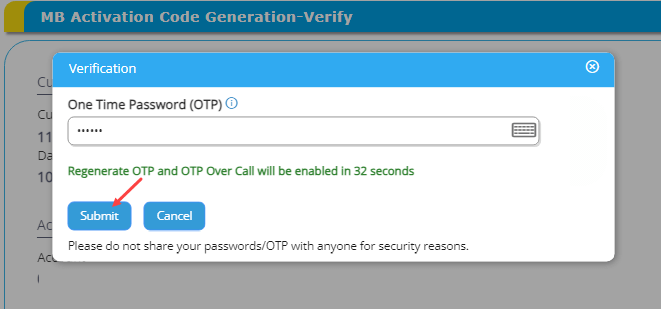
(Step 6) Done! Your Canara Mobile banking activation code has been sent to your registered mobile number. You will receive an SMS instantly. Please check your message box.

Please note that the activation code received via SMS has a validity of 24 hours only. It is important that you use the code within this time frame, failing which the code will expire and become unusable. In such a scenario, you will need to generate a new activation code by following the instructions provided earlier.
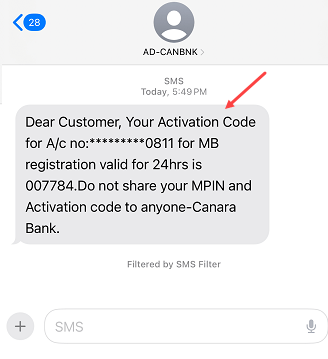
(Step 7) Now open the Canara Mobile banking app and login to your account. Once you login, open the mobile banking activation options and choose the “Activation Code” option.
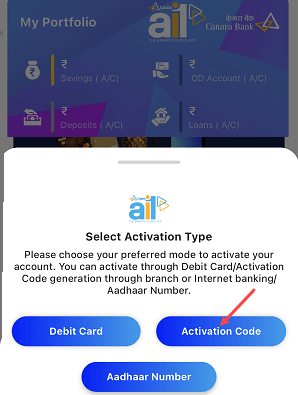
(Step 8) Next screen enter the activation code and submit. Your bank account will be activated on mobile banking.
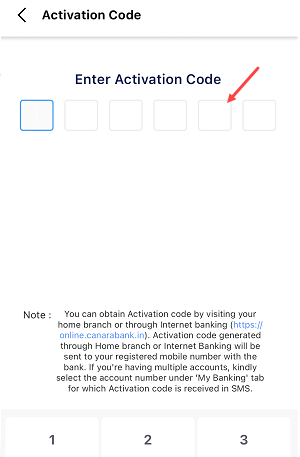
If you want to start using Canara mobile banking, you’ll need to activate your account. You can do this by generating an activation code online and receiving it on your phone through SMS. Alternatively, you can also activate your account using your Debit card or Aadhaar number. Read also: How to activate Canara Bank e-passbook online
FAQs about Canara Mobile Banking Activation Code
Q.1: How to get a Canara Activation Code by SMS?
- You can use Internet banking and request for activation code online and get it via SMS on your registered mobile number.
Q.2: Why my Canara mobile banking activation code is not working?
- Make sure to use the activation code within 24 hours to avoid expiration.
Q.3: Is it possible to generate a new activation code if the previous one has expired?
- Yes, you can follow the above step guide and re-generate your code again.
