Canara Bank has introduced a new feature that allows its customers to conveniently view their ATM/Debit Card details online. With this new digital debit card facility, customers can access a digital copy of their physical Debit card and check important details such as the 16-digit card number, CVV and expiry month and year through online platforms like net banking and mobile banking.
With this new feature, Canara Bank customers can now access their Debit card information from anywhere, at any time, without a physical debit card.
Whenever you need to access your debit card details, simply log in to your mobile or net banking and view your debit card information online. No need to touch your physical card. Read this too: How to generate Canara Mobile Banking Activation code online
So let’s discuss two online methods to check your Canara Bank Debit Card number, CVV and expiry date online.
How To Check Canara Bank Debit Card Number, CVV & Expiry from Mobile Banking App
You can easily check your Debit card details online directly from your phone. All you need to do is log in to your Mobile Banking App. If you don’t have a Canara Mobile Banking facility then don’t worry, you can follow our step-by-step guide (How to activate Canara ai1 Mobile Banking) to activate mobile banking on your phone.
Now please follow the below steps to view your Canara Bank Debit card online.
(Step 1) Login to Canara ai1 Mobile Banking app, and tap on the “Cards” section. You will find the Card icon at the bottom of the screen.
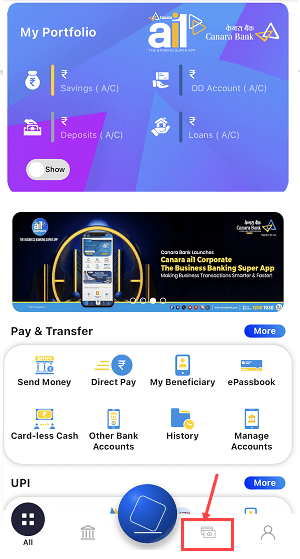
(Step 2) On the next screen, you will find the “View Debit Cards” section, just select and proceed. You can view and manage your Debit card by selecting this option.
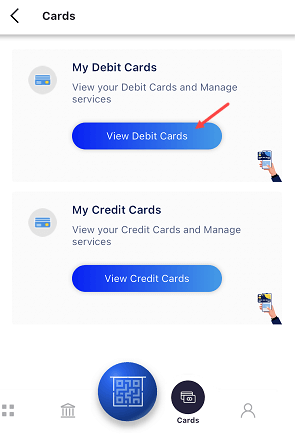
(Step 3) On the next screen, you can see a digital copy of your Debit card. To check your Debit card number and expiry month and year, swipe the right side “Card Details” button.
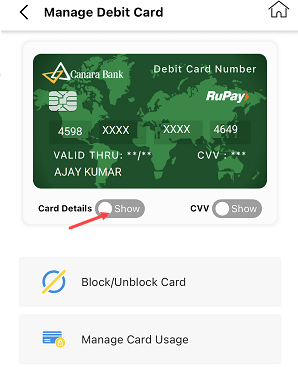
(Step 4) You need to enter your MPIN for authentication.
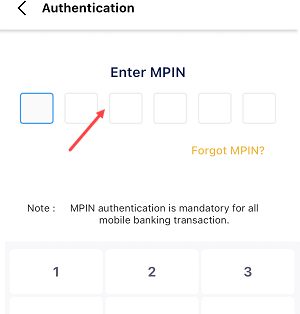
(Step 5) Now you can check your Debit card number and expiry date information on your digital Debit card as you can see in the below screenshot. To check your Canara Debit card CVV number also known as CVC, just enable the “CVV” button.
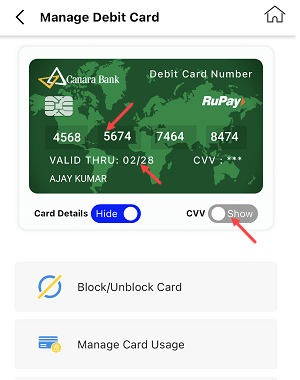
(Step 6) You can view your Debit card CVV number on the next screen.
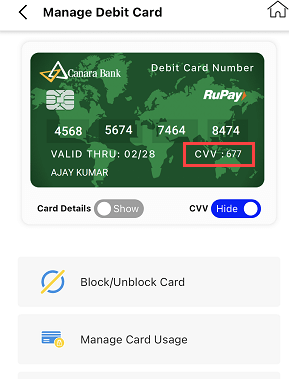
How To Hide Debit Card Information
Don’t worry your Debit card details are safe. After checking your Canara Bank Debit card number, CVV and expiry date, you can turn OFF both buttons to hide your card details.
When you switch to any other option on your Mobile Banking app and exit the Debit Card section, the details of your Debit Card will be automatically concealed for security reasons. Additionally, when you log out of your Mobile Banking account, the Debit Card information will be hidden again.
To view your Debit Card details on Mobile Banking, you will need to follow the same steps as before. Read this too: How to create ATM PIN for Canara Bank Debit Card through Net Banking
Check Canara Bank Debit Card Number, CVV and Expiry through Net Banking
If you are unable to access Mobile Banking then don’t worry you can also use the Net Banking facility to view your Canara Bank Debit card details online.
Follow these instructions to check your card details online on Canara Internet banking:-
(Step 1) Login to your Canara Net Banking account with your User ID and login password. When you successfully login, open the “Cards” section where you can manage your Debit card and credit cards.
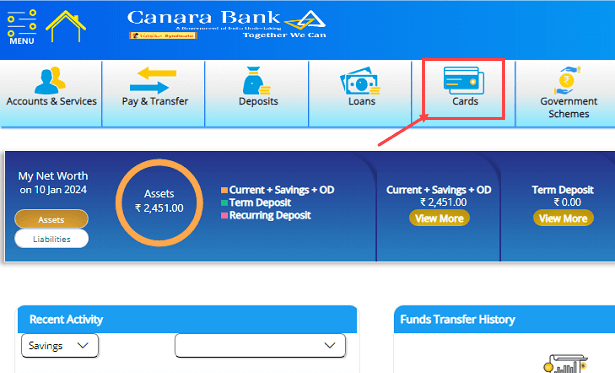
(Step 2) Now select the “Manage Debit Card” option from the list and click on your “Card Number” as you can see below screenshot.
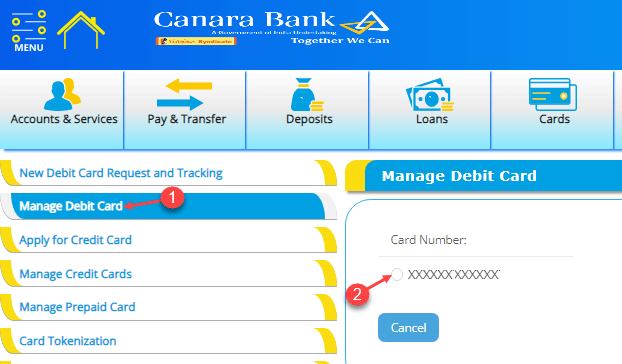
(Step 3) Now click on “Show Card Details” to view your card information.
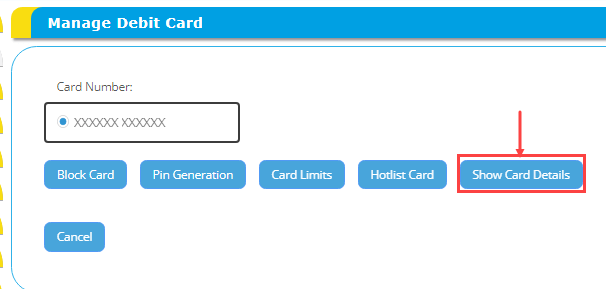
(Step 4) You need to submit your transaction password and one-time password (OTP).
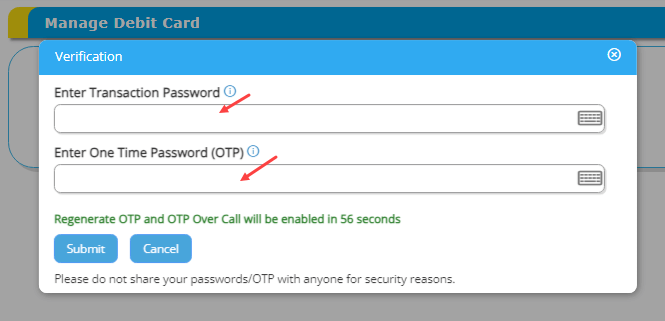
(Step 5) Finally, you can check your Canara Debit card number and expiry month and year details on the next screen as you can see in the below screenshot. To know your CVV number, just click on “Show CVV number”
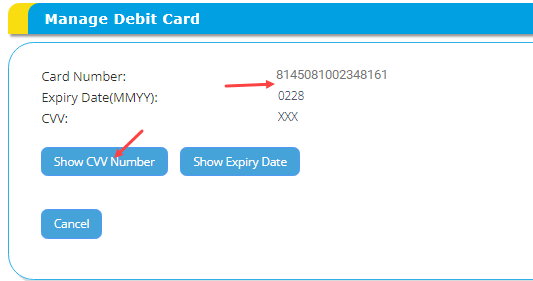
Once you have retrieved your debit card details online through net banking, you can log out and your card details will be hidden again.
Final Words
With Canara Mobile Banking and Net Banking, it is now easy to check your Debit card information online, such as your card number, CVV and expiry date. If you cannot access your physical debit card when you need its details for a payment, you need not worry. You can easily retrieve your card information online by following any of the two simple methods discussed above. There is no need to carry your physical debit card every time.
