How To Get Central Bank of India 6 Months Statement
Do you want to check and download your Central Bank of India Last 6 months statement? Follow our step by step guide here
It is now easier to get your 6-month account statement from the Central Bank of India with mobile banking. You can easily download your statement PDF file on your mobile phone and check your transaction activity for the last six months.
Central Bank of India provides a mobile banking facility that enables you to manage your bank account online. With this service, you can easily view your account balance and access a variety of online banking services. Also, you can now download your bank account’s last six months’ statement and save it as a PDF on your mobile phone using mobile banking.
So if you are a Central Bank of India account holder and looking to download your statement file then you can follow our step-by-step guide here:
Central Bank of India 6-Months Statement Download
(Step 1) Login To the Central Bank of India mobile Banking application, and open your “Savings/Current” accounts tab where you can see your account details and recent transactions.
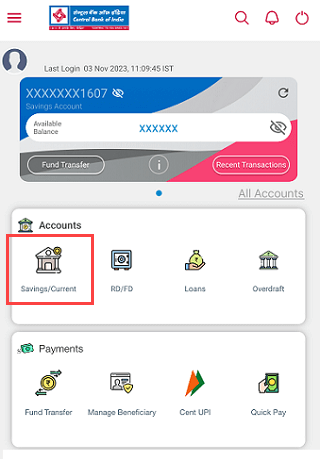
(Step 2) Now select the “Savings Account” option and click on your account number to view your account details.
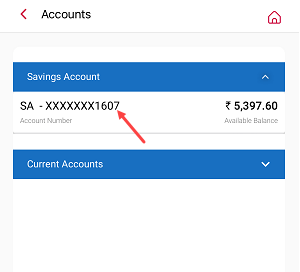
(Step 3) You can now view your account details on the next screen. Click on the “Recent Transactions” option where you can see the “Statement” option to download a PDF statement file.
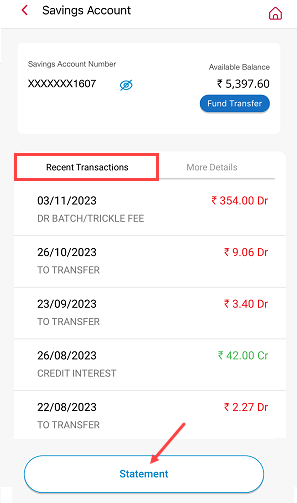
(Step 4) Now you can download your account statement. You need to select the “Custom Date” option to get your 6-month statement PDF file. Select your time frame within 6 months and click on the search button.
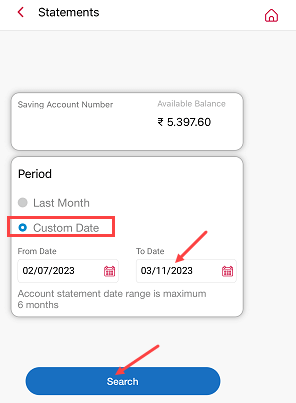
(Step 5) You can now see two options to get your six-month account statement. Select the “Download PDF” option to save your statement PDF file on your phone. You can also choose the “Share Over email” option if you want to receive your 6-month statement file to your registered email address.

(Step 6) Your 6 months Central Bank of India account statement in PDF format is successfully saved on your phone memory. Please check your phone storage. For security reasons, this statement file is protected with a password and you need to enter the password to open the file. The password is the “First 4 digits of your CIF number” and the “first 4 digits of your registered mobile number“.
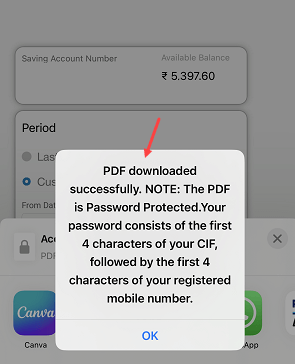
Assuming your CIF number is 82227939737 and your mobile number is 9978787777, your password will be 82229978.
If you don’t know your CIF number then you can check your bank passbook or you can check it online on WhatsApp.
If you don’t have time to visit the bank and print your passbook, you can use the Central Bank of India mobile banking app to instantly download your account statement for the last 6 months.
