Do you know your Axis Bank account customer ID or CIF number? If not, then in this post we will tell you 3 methods to get your Axis account customer ID. Customer ID or customer relationship number is a unique identifier of the customer in Axis Bank.
After opening your account in Axis Bank, you will get your account number and customer ID number. If you want to know your customer identification number then follow these 3 methods.
Check Axis Bank customer ID by SMS
You can send an SMS from your bank-registered mobile number to receive your customer ID by SMS.
Send an SMS in the below format:
- Type “CustID” and send it to “56161600 or +918691000002″ (SMS charges applicable)
After sending an SMS, your customer ID will be sent to your registered mobile number instantly. If the message failed, make sure you have enough balance on your mobile.
View your Axis Customer ID online thru Mobile Banking
You can also view your customer identification number online thru mobile banking application.
Just login to Axis mobile banking and open the “Accounts” section. Here you can see the “Account Details” option. Now you can see your account details including your customer ID number.
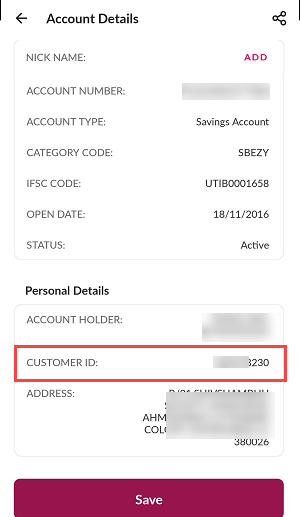
Check your Axis customer ID online on Net Banking
If you have Axis net banking facility then you can login to your net banking account and view your customer ID number. Just login to your net banking, click on the “Accounts” and then hit the “Account Details” section. Here you will find your customer ID number and other account details.
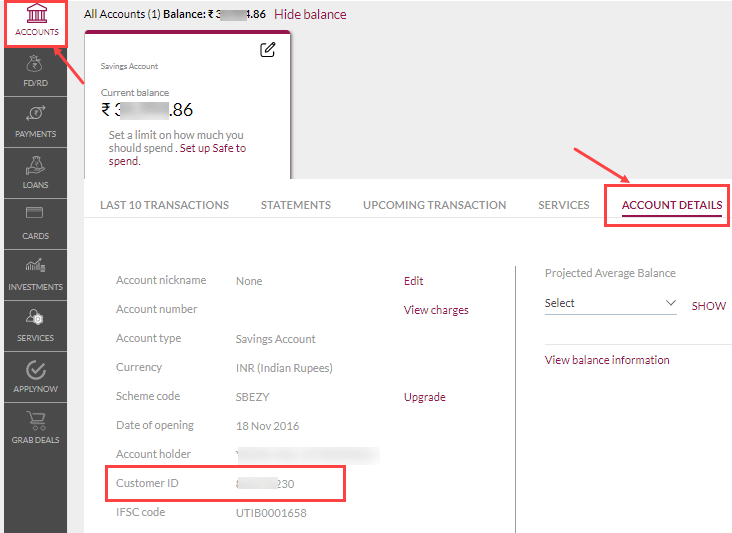
Other than this, you can also check your Axis bank account customer ID on your cheque book front page, passbook, and statement PDF file. So by following these methods, Axis bank account holders can check their customer ID.
