Google Pay UPI ID or VPA is a unique virtual address to receive money through UPI just like your email ID. You can share this UPI address with the sender and get money in your bank account which is linked with your UPI ID.
In Google Pay, you can set different UPI IDs for different bank accounts. If you have linked multiple bank accounts in Google Pay then you can set UPI IDs for each bank account. That means each bank account has a unique UPI ID. You can share the UPI ID of the bank account in which you want to receive the money.
How To Check Google Pay UPI ID
(Step1) Open the Google Pay home page and here you will find your default UPI ID (VPA) as you can see in the below screenshot. This is your primary bank account UPI address and when you share this UPI ID with someone to receive money, the money will be credited to your primary bank account.

You can also check your primary bank account UPI ID by opening the profile section. You can share this UPI ID with the sender and receive money in your default (primary) bank account.

If you have multiple bank accounts in Google Pay then by default each bank account has its unique UPI ID. Suppose you don’t want to receive money in your primary bank account, in that case, you can share a different bank account UPI ID and the amount will be credited to that bank account instated of your primary bank account.
To view each bank account UPI ID, just open the profile section and tap on the “Bank Account” option.
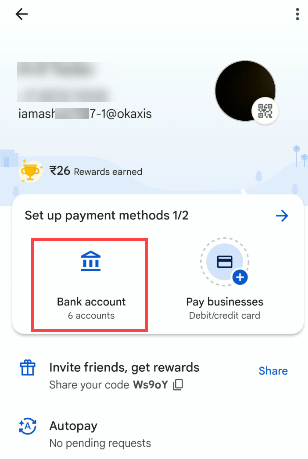
Now you can see all your linked bank accounts list. Select the bank account to view its UPI ID.
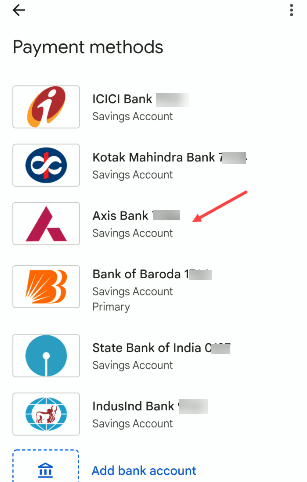
Next screen, tap on the “Manage UPI IDs” option.
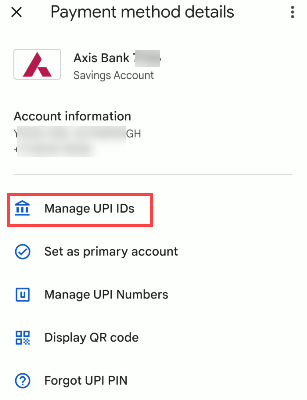
And the next screen you can check your selected bank account UPI ID. You can share it with the sender and receive money in this bank account.

Hope you now understand, how to find your Google Pay UPI ID. You can also create a UPI number now, and share it with the sender to receive money in your primary bank account.
