Punjab National Bank account holders can check online whether their bank account is KYC compliant or not. If your PNB account is not KYC compliant then you need to submit KYC form with your ID proof and address proof.
Your PNB bank account could be temporary blocked for non-compliance with KYC (Know Your Customer) norms and you can not withdraw or transfer money from your account. So it is mandatory always keep your KYC updated with your bank account.
What is KYC?
KYC means “Know your Client/Customer”, a term generally used for the Customer Identification Process. You need to submit your KYC documents like your Pan card, Aadhaar card (ID proof) & address proof, your photograph, and your signature with the KYC form when you open an account with any bank.
How To Check PNB Bank Account KYC Status Online thru net banking
If you are a PNB account holder and have active net banking then you can login to your online banking account and check your KYC status.
{1} First of all open PNB net banking retail login page (https://netbanking.netpnb.com) and login to your account by entering your user ID and login password. When you login successfully, click on the “personal settings” from the menu bar and choose the” Check KYC Status” option. (Please check the below image for your reference)
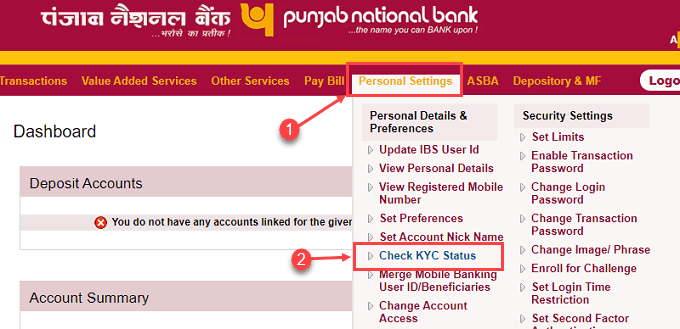
{2} Now you can see your KYC status on the next screen. You can see your KYC status is “Kyc Complied” and it indicates you don’t need to submit your KYC again.
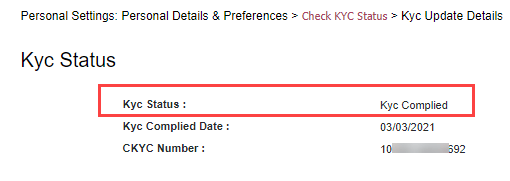
Hope you now understand what is KYC and how to check PNB bank account KYC status online. If your KYC is not updated, you can visit your bank and fill out the KYC form and submit it with ID proof and address proof.
