How To Generate official PNB UPI ID on Mobile Banking
You can create your UPI Account on PNB Mobile Banking application get your unique UPI ID to receive money
Punjab National Bank (PNB) mobile banking application has launched UPI services so now you can create your UPI account directly on mobile banking and send/receive money through UPI.
To open your UPI account on the PNB mobile banking app, you simply need to sign up for UPI and generate your UPI ID.
We will help you learn how to sign up and make a UPI ID on PNB mobile banking. If you have an account with PNB Bank, then follow these steps and we will guide you through the whole process. Read also: How to check PNB mPassbook on Mobile Phone
Benefits of Creating UPI ID on PNB Mobile Banking
By creating your UPI ID and account on PNB mobile banking you will get many benefits:
- You don’t need to create your UPI PIN
- No Debit card is required to set up a UPI account
- You can send money to any Bank account without a UPI PIN
- Create your UPI ID (VPA) with the @pnb handle name
- You can create multiple UPI IDs
How To Create UPI ID and Account on PNB Mobile Banking
(Step 1) Open PNB mobile banking and go to the “UPI” dashboard by tapping on the UPI option on the home screen.

(Step 2) You are being registered for UPI through mobile banking, tap on the continue button to register.
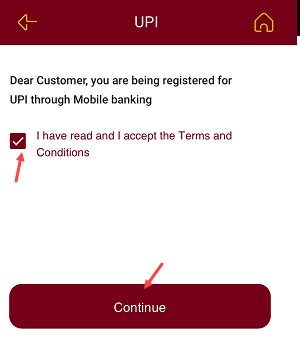
(Step 3) Enter your Transaction TPIN and complete the registration step.
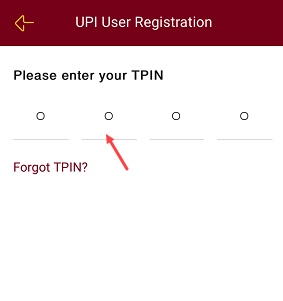
(Step 4) You have been successfully registered for UPI on PNB mobile banking. Now you need to create your UPI ID (VPA) to access your UPI account.
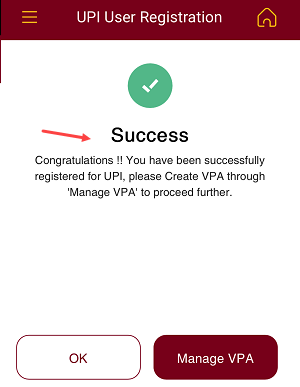
(Step 5) To create your UPI ID, open the UPI section and tap on the “Manage VPA” option.
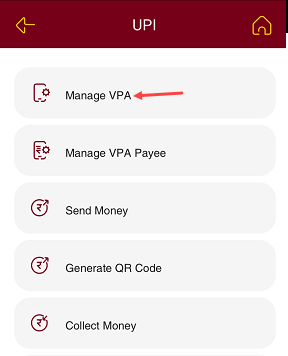
(Step 6) To create your first UPI ID, tap on the + button.
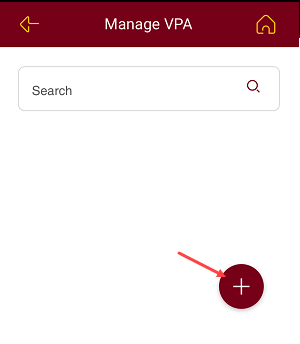
(Step 7) Now select your account number and create your UPI ID. Please provide the UPI ID you want to use, and then click on continue.
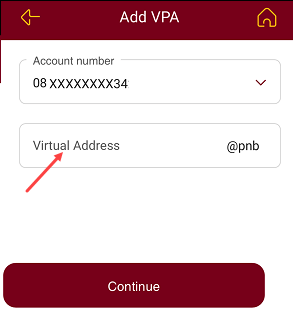
(Step 8) After setting up your UPI ID, next screen tap on the ‘Add VPA‘ option to create your UPI ID (VPA).
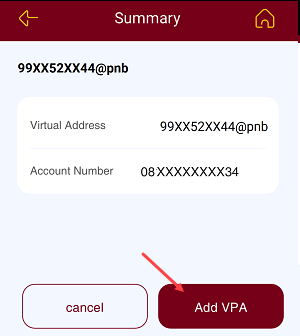
Your UPI ID (VPA) is ready and now you can use UPI services like sending and receiving money.
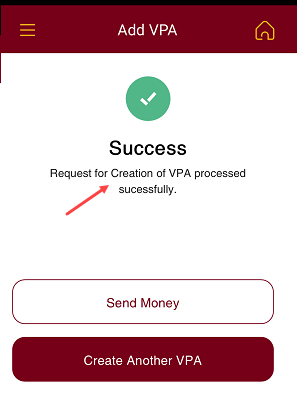
Now you can access UPI services and send money to any bank account from your PNB bank account through UPI. You can share your UPI ID (VPA) with others to receive money in your bank account. You can also create your QR code in the UPI section and share it to collect money. Read also: How to create PNB virtual digital Debit Card on mobile banking
FAQs about creating PNB Bank Account UPI ID on Mobile Banking
(1) Can I create multiple UPI IDs on PNB Mobile Banking?
Ans: Yes, you can create multiple UPI IDs for your bank account through mobile banking.
(2) How can I delete the UPI ID and create a new one?
Ans: To delete your current UPI ID, just go to the “Manage VPA” section and select your UPI ID to Delete. You can Tap on the + button to create a new one.
