Creating a PIN for Your Axis Bank Credit Card: Follow These Steps
Axis Bank credit card pin is essential to authorize POS and ATM transactions, follow our guide to set up PIN online
- Withdraw cash from an ATM
- Make a purchase at a merchant that uses a chip and PIN card reader
- Make an online purchase if the merchant requires it
If you are looking to generate an Axis Bank credit card online, there are two methods you can use.
Axis Bank Credit Card Online PIN Generation With Mobile Banking
(Step 1) Open Axis Mobile Banking and tap on “More”
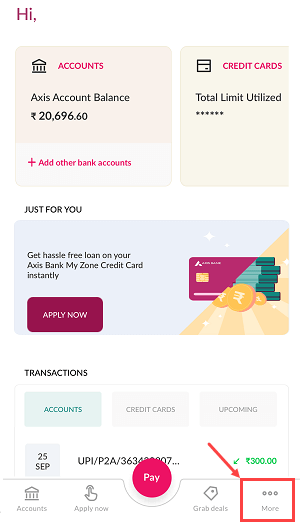
(Step 2) Next screen, select “Credit Card”
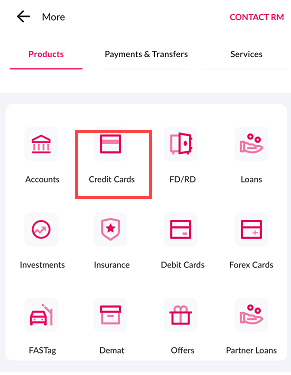
(Step 3) Choose “Control Center” option.
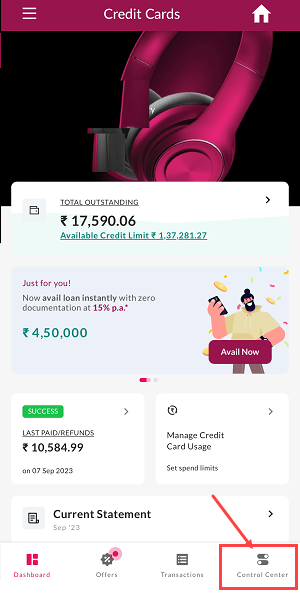
(Step 4) Next screen, tap on “Set Pin” option.
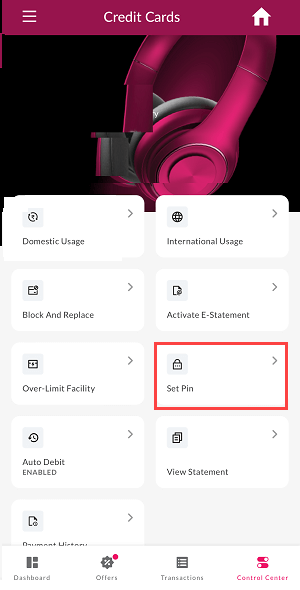
(Step 5) Tap on “send OTP” to get one-time password on your registered mobile number.
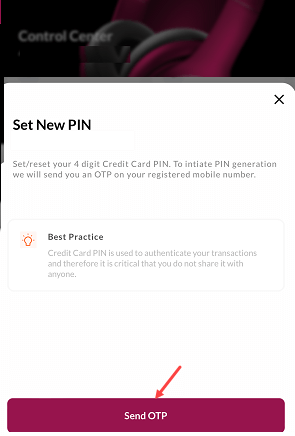
(Step 6) Enter the OTP on the next screen and submit.
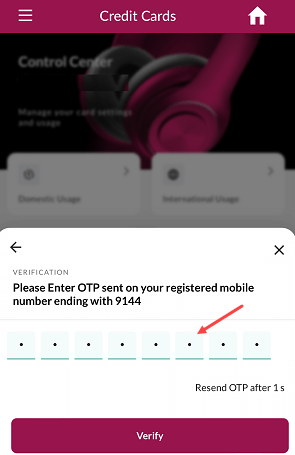
(Step 7) Set your Credit PIN on the next screen and submit.

You can follow these steps to generate your credit card PIN on mobile any time.
Axis Bank Credit Card Online PIN Generation Through Net Banking
(Step 1) Sign in to your Axis Bank Internet banking account and open the “CARDS” tab. Here you will get “Credit Card” option.
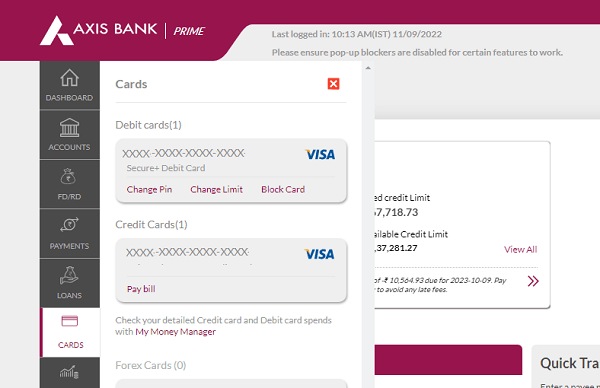
(Step 2) Next screen click and open “Control Center” section and then choose “Set Pin” option.
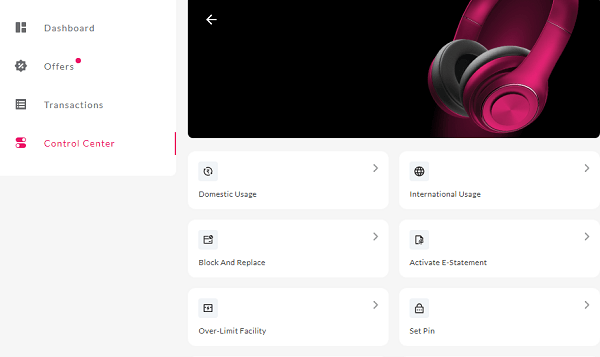
(Step 3) Please input your desired PIN number and click on the submit button to proceed.

Congrats, Your Credit card Pin has been generated successfully.
FAQs
Q: What is an Axis Bank credit card PIN?
A: An Axis Bank credit card PIN is a four-digit number that you use to verify your identity and authorize transactions like ATM withdrawal, POS and NFC payments. It is important to choose a strong PIN that is difficult for others to guess.
Q: How do I create a PIN for my Axis Bank credit card?
A: There are two ways to create a PIN for your Axis Bank credit card:
- Mobile Banking: You can generate your PIN using the Axis Mobile app.
- Net Banking: You can generate your PIN by login to your Internet banking account.
Q: What are the tips for creating a strong PIN?
A: Here are some tips for creating a strong PIN:
- Choose a PIN that is easy for you to remember but difficult for others to guess.
- Avoid using personal information such as your date of birth or anniversary as your PIN.
- Do not use sequential numbers or repeating patterns.
- Never share your PIN with anyone, including bank officials.
Q: What should I do if I forget my PIN?
A: If you forget your PIN, you can generate a new one using the steps above.
Q: How can I keep my PIN safe?
A: Here are some tips for keeping your PIN safe:
- Never share your PIN with anyone, including bank officials.
- Do not write down your PIN or store it on your phone or computer.
- Memorize your PIN and destroy any documentation that contains it.
- Be careful when entering your PIN at ATMs and POS terminals.
- Change your PIN regularly, especially if you think it may have been compromised.
