Do you want to make your Google Pay registered mobile number your UPI number? If you don’t know what is UPI number then let me tell you it is a unique ID number to receive money from any UPI application. You just need to share your UPI number and it doesn’t matter from which application the sender is sending money to your bank account, it will be credited to your primary bank account.
With a UPI number, you can receive payments and money from any UPI application. Before that, when you share your mobile number to receive money, it is necessary for both senders and receivers to use the same UPI application. But now you can share your UPI number and get money from any UPI application.
So here we will explain how to set your Google Pay mobile number as a UPI number.
Set your phone number as UPI number on Google Pay
Step 1: Open the Google Pay Application and tap on the profile image to open the profile section.
Step 2: In the profile section, tap on the “Bank Account” option.
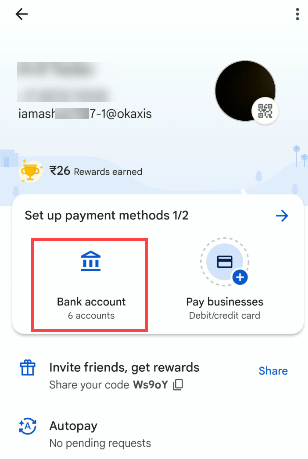
Step 3: Next screen you can view your linked bank accounts. Just tap and select the bank account for which you want to create the UPI number.
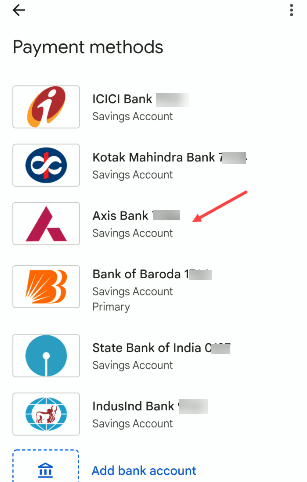
Step 4: In the selected bank account screen, tap on “Manage UPI Numbers”
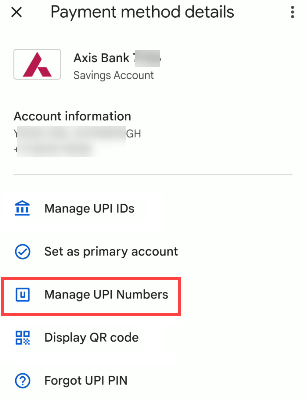
Step 5: Now you can see your mobile number. Tap on the (+) button to set your phone number as a UPI number on Google Pay. (If your mobile number is already set as a UPI number on another UPI application then it will be removed)
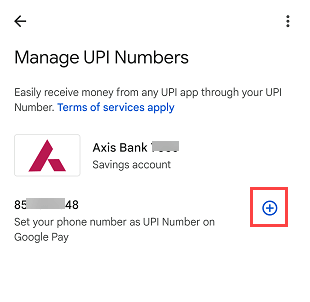
Ok done! your Google Pay mobile number is now set as your UPI number.
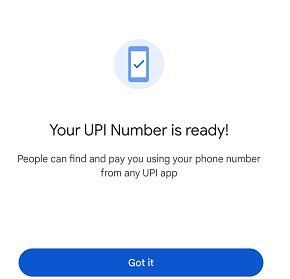
You can see the UPI number created for your selected bank account and it is linked with your UPI ID.
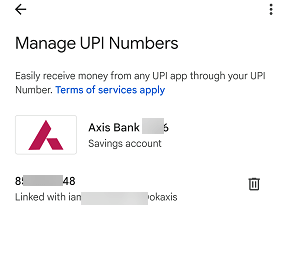
Now share your UPI number to receive the money and payments and the sender can use any UPI application like PhonePe, Paytm, or Amazon Pay and use your UPI number to transfer money to your bank account. The Money will be credited to the same bank account for which you have created the UPI number.
Next time instead of sharing your UPI ID, just share your UPI number and receive your money from any UPI application. BTW, you can also use QR code.
