Groww Demat Account holders can now easily update or change their registered mobile number online through the Aadhaar-based eSign process. If your mobile number is linked with your Aadhaar card, you can perform online eSign and update your Groww registered mobile number with ease.
It is important to keep your Groww account’s registered phone number and email address updated to receive transaction alerts and demat account-related messages.
If you have lost or no longer have access to the mobile number that is currently registered with your Groww account, and you wish to register a new number, there’s no need to worry. You can easily do this without submitting any physical request. All you need to do is log in to your Groww mobile application and follow the below steps to update your mobile number. Read this: How to Apply for IPO on Groww App
Change your Groww Account Registered Mobile Number Online
Before you proceed, make sure you know your Aadhaar card 12-digit number and have an Aadhaar-linked mobile number to receive OTP.
(Step 1) Open the Groww Application and open Profile Settings by tapping on the profile photo. Please check the below screenshot.
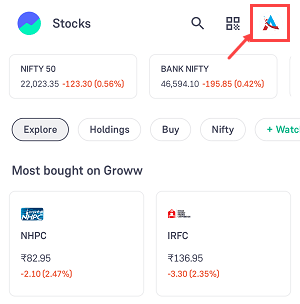
(Step 2) Once you open the Profile settings, here you need to tap on your Account details under your name.
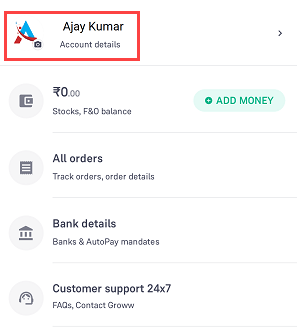
(Step 3) To update or change your mobile number, tap on the “Edit” option.
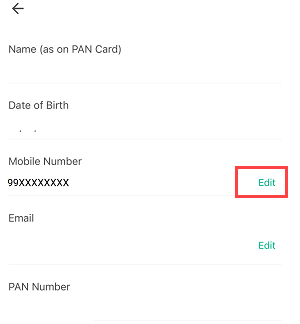
(Step 4) You need to verify yourself, please enter the OTP received on your registered mobile number and email ID. If the mobile number is not available, you can check your email inbox.
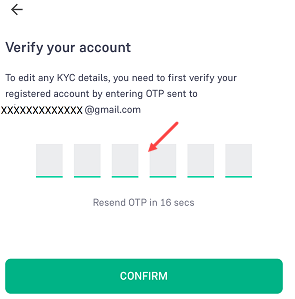
(Step 5) Now profile your new mobile number. Enter a 10-digit mobile number and click on Send OTP to the new number. (An OTP will be sent to this new phone number for confirmation)
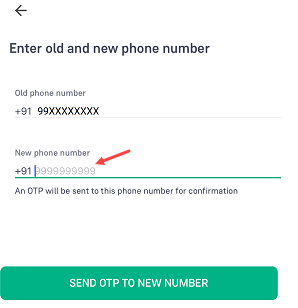
(Step 6) Now enter the OTP sent to your new mobile number and tap on the confirm.
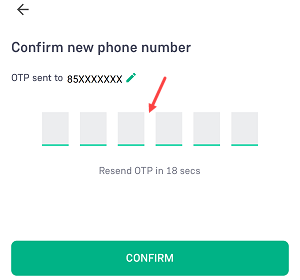
(Step 7) Now you need to finish the Aadhaar eSign. In this process, you just need to enter your Aadhaar card number and verify it using OTP sent on your Aadhaar-linked mobile number. Tap on “Proceed to Aadhaar eSign”
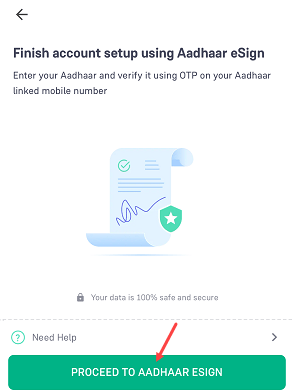
(Step 8) Next screen you can see your digital form to update your mobile number is already filled, tap on the Sign Now option.
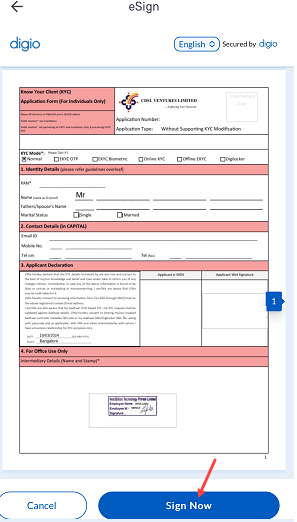
(Step 9) Now enter your Aadhaar card number and click on Send OTP. If your Aadhaar is locked then you can use VID also.
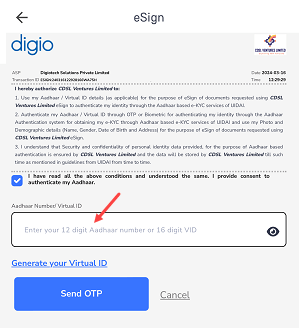
(Step 10) In the final step, submit the OTP sent to your Aadhaar-registered mobile number and submit.
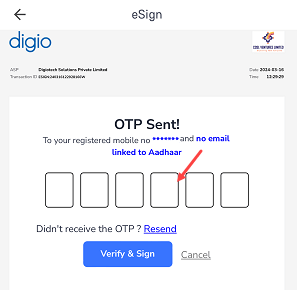
Once you verify your Aadhaar card number using OTP, your document will be signed successfully and sent.
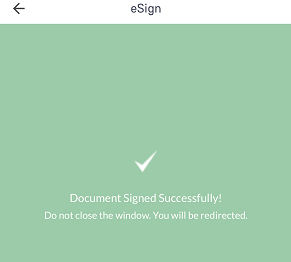
All Done! your Groww Demat account mobile number has been changed and a new mobile number successfully registered with your account. You can go back to your account details and check your new mobile number.

It can take up to 1 week for this change to reflect on the exchanges & CDSL. You will also receive an email from CDSL and exchanges once your number is updated.
So this way Groww Demat Account users can change or update their registered mobile number online with the Aadhaar-based eSign process.
