HDFC Bank account holders can now change/generate ATM PIN online. Yes, HDFC has launched an online instant ATM PIN generation facility online on mobile banking and Internet Banking. So now you don’t need to visit ATM or branch to get a new ATM PIN for your HDFC Debit card.
You can use this online HDFC ATM PIN generation facility if you forgot your current ATM PIN or want to change your PIN. You can also generate ATM PJN for your new HDFC Debit card using this facility.
If you have HDFC net banking or mobile banking facility then you can also use the instant ATM PIN generation facility to instantly set a new PIN for your HDFC Debit card. So here we will tell you both online methods, just follow these two methods and get a new Pin number instantly.
1. HDFC Instant ATM PIN Generation Online using Mobile Banking
HDFC Mobile Banking is one of the best online banking platforms where you can access many online banking services. If HDFC Mobile Banking is already active on your phone then simply follow these steps to generate ATM PIN online:
Open HDFC Mobile banking on your phone and proceed to login.
Step 1: Now click and open the menu bar and select Pay – Cards
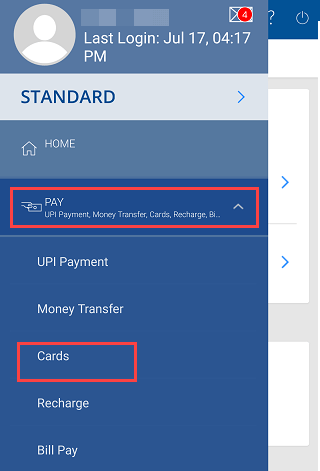
Step 2: On the next screen, you can see the Debit Card section, hit the arrow button, and open the Debit card section.
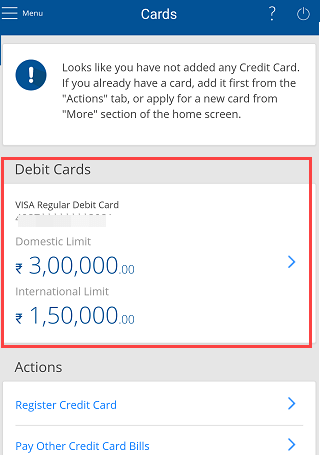
Step 3: In the Debit cards section, click on Set PIN.
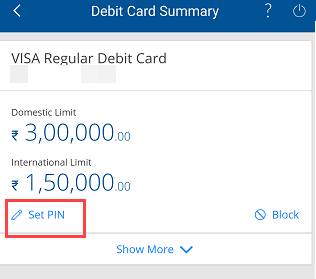
Step 4: Next screen, select your mobile number to receive OTP and set a new ATM PIN for your HDFC Debit card. Click on continue, you will receive OTP on your registered mobile number, enter OTP, and you are done!

Congratulation, you can successfully set a new ATM PIN for your HDFC Debit Card. Now you can use this new PIN for your transactions.
2. Change/Generate HDFC ATM PIN Online through Internet Banking
HDFC Internet banking is another way to change or generate ATM PIN online for your Debit card. If your HDFC net banking is active then follow these simple steps and get new ATM PIN online:
(1) Open the HDFC Internet Banking page and login to your net banking account.
(2) Next, click on Cards – Debit Cards – Request & hit Instant PIN Generation. Choose your card and set ATM PIN for your Debit card and submit. (Check below screenshot for details)
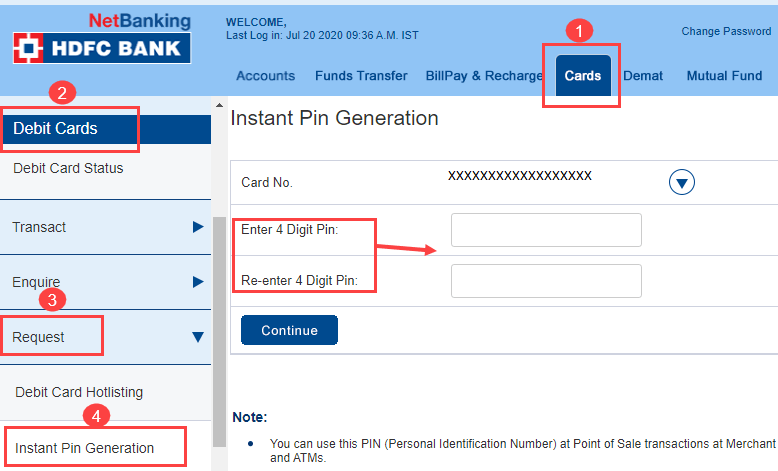
3. HDFC ATM PIN generation through ATM machine
- Login to NetBanking and click on cards Tab
- Go to Cards – Debit Cards menu
- Select “Pin Regeneration’’ under Request Tab & select the Debit Card number and continue
- Select a ‘Reason’ and confirm to receive OTP on your registered mobile number
- You will receive an OTP by SMS on your registered mobile number
- Insert your Debit/ATM Card in HDFC Bank ATM
- Select “Create a new ATM PIN using One Time Password’’ at the bottom of the language selection screen
- Input “6-digit OTP’’ received by SMS and press OK
- Type your registered mobile number and press OK
- Enter & confirm new 4-digit PIN of your choice
Frequently Asked Questions
(1) How to generate ATM PIN for my HDFC Debit card without net banking/mobile banking?
Ans: If you don’t have net banking/mobile banking then you can visit the ATM machine to change your ATM PIN or you can call Phone Banking number to request ATM PIN via post.
(2) Can I generate OTP for ATM PIN without net banking?
Ans: Yes, you can call the Phone Banking number to get OTP and visit the ATM machine to generate the PIN.
